ARM Electronics CMS User Manual
Page 28
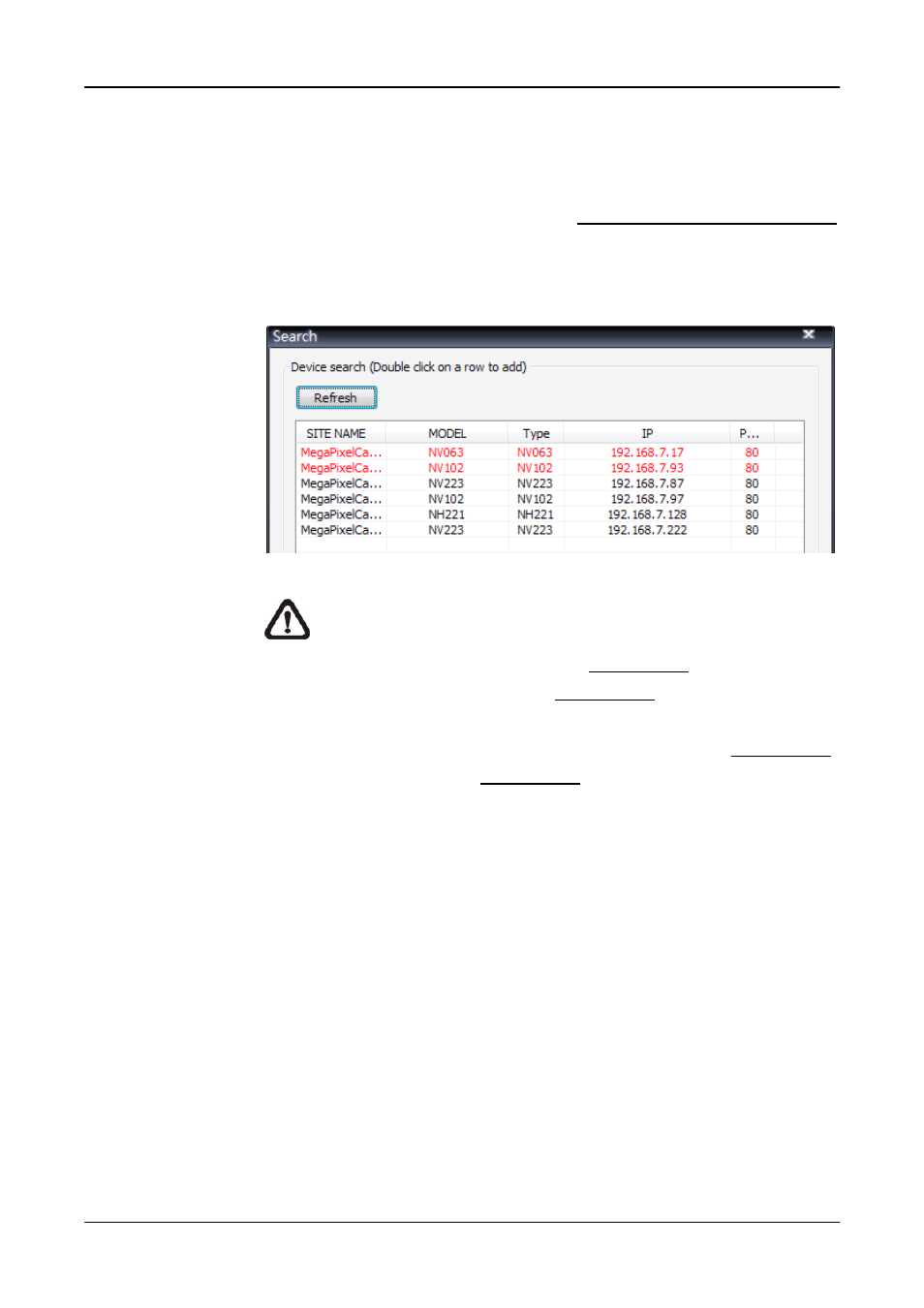
User’s Manual
27
Step 2.
The list will show the IP addresses of DVR(s), IP Camera(s),
VSS/NVR, and VDS available in the LAN network. Select from the list
and Double Click on the IP address to add it to a site. Then enter
username and password of the selected DVR, IP Camera, or
VSS/NVR. For VDS, refer to section Setup the VDS Site Manually
for further configurations. Note that if the sites are already added in
this group, they will be shown in Red.
NOTE:
The Device Search function can only be used to search
for addresses within the same LAN. For example, if the local
computer uses an IP address of 192.168.
1
.5, and a connected
DVR has an IP address of 192.168.
1
.7, CMS will be able to
find the IP address of the DVR. However, if there is another
DVR connected to another LAN network such as 192.168.
3
.6,
CMS (whose IP is 192.168.
1
.5) will not be able to find the IP
address of the DVR in another LAN network.
