ARM Electronics CMS User Manual
Page 79
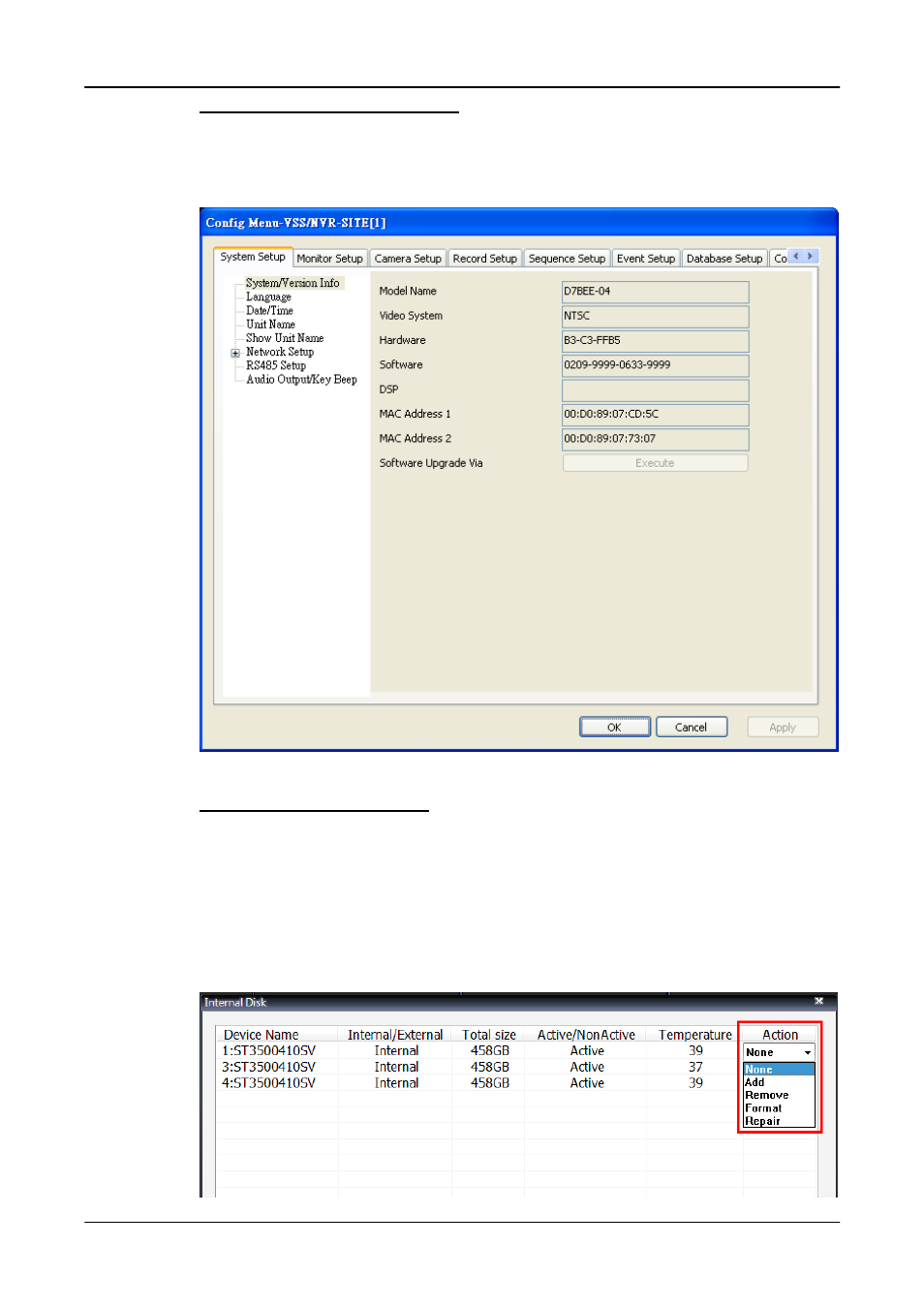
User’s Manual
78
Configuration Menu of a NVR
The following is the OSD Menu of a NVR. Some items are not available in
CMS setting condition. Please refer to User’s Manual and OSD Setup Manual
of the NVR for detailed instruction.
Editing the HDD of DG700
Go to
and a list will popup showing all internal HDDs. The list also contains
information about total size, state, and temperature of the internal HDDs.
column, users can add or remove a HDD to/from the database, and format or
repair a HDD.
