1 cms icon in the system tray – ARM Electronics CMS User Manual
Page 19
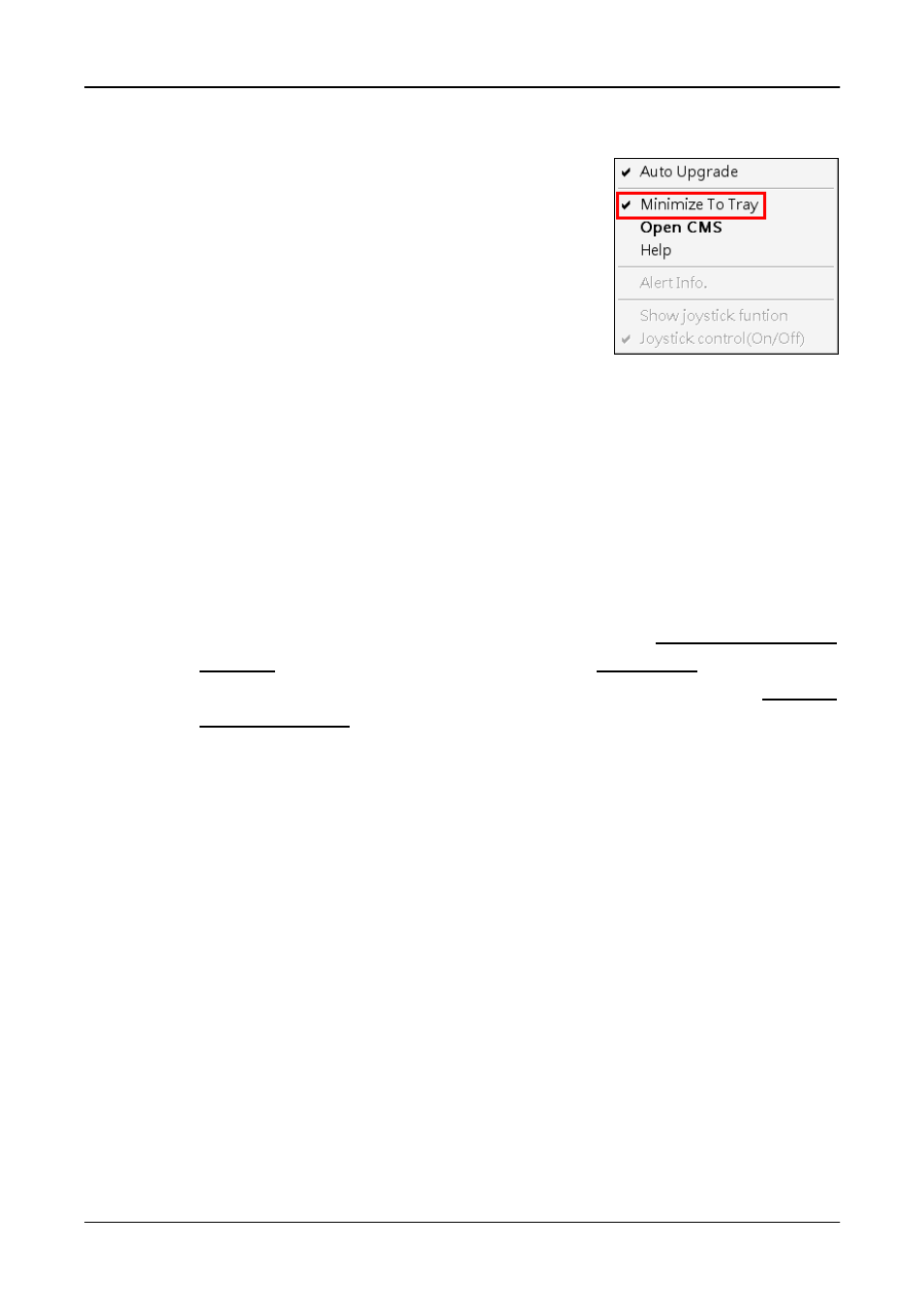
User’s Manual
18
5.1
CMS Icon in the System Tray
When CMS is started up, CMS icon will always
be shown in the system tray. Right click on CMS
icon and the menu items will be as shown on the
right.
If
will shrink to CMS icon in the system tray when
it is minimized. The task button will also
disappear.
To restore CMS window, click on CMS icon and the task button will appear
again. Then click on the task button to restore CMS window. Alternatively,
right click on CMS icon and select
restored.
Right click on CMS icon and select
Details of
Upgrade
; function> and Control Function .
