ARM Electronics CMS User Manual
Page 25
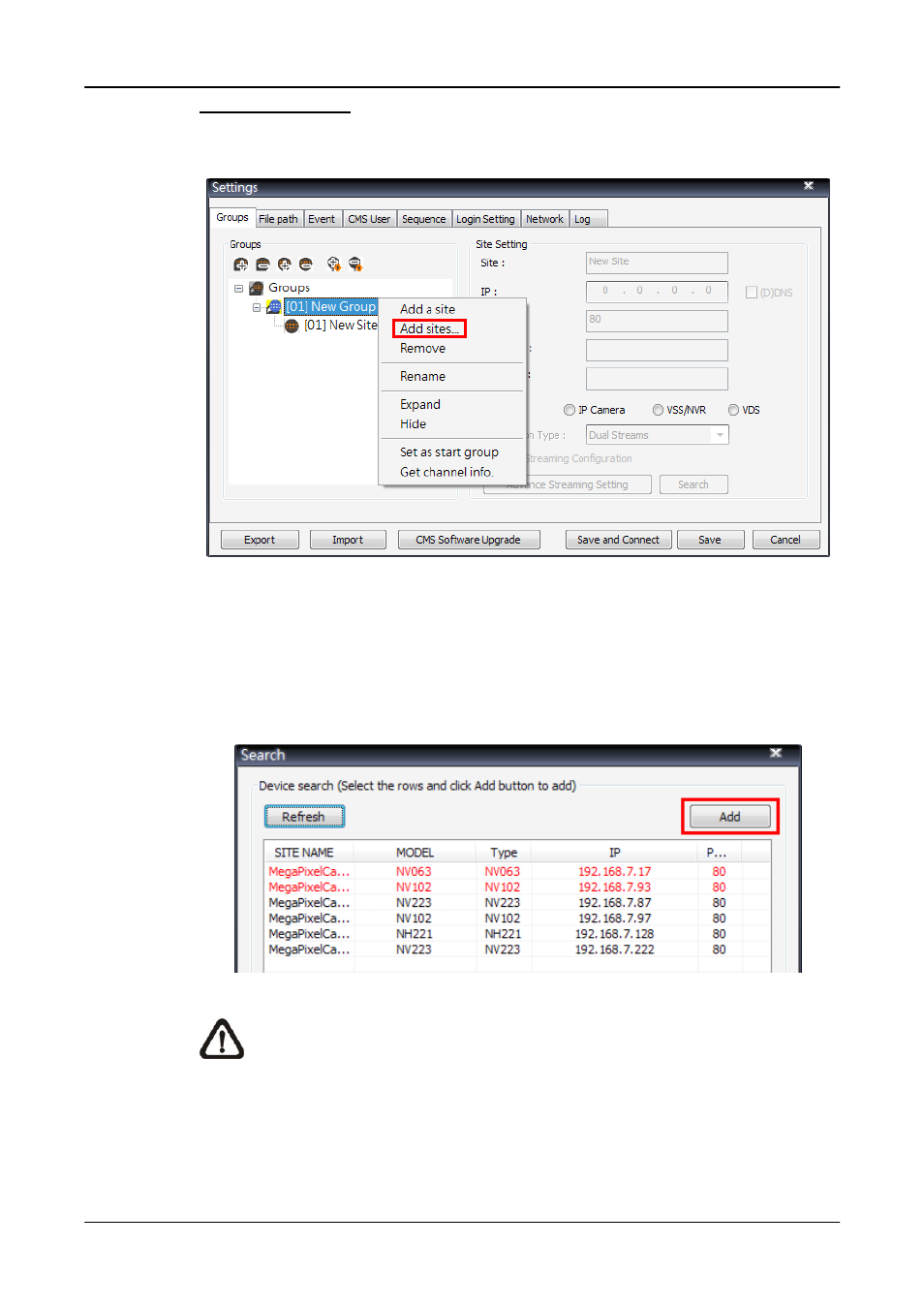
User’s Manual
24
Add Multiple Sits
Right click on a group, and select
Then a device search window will be displayed as below. Press and hold Ctrl
key to select more than one site. After sites are selected, click
the selected sites. Please jump to relative sections coming after to complete
site setup.
NOTE:
The sites that are already added in this group will be shown in
Red in the device search window.
