Super Systems 20Q User Manual
Page 64
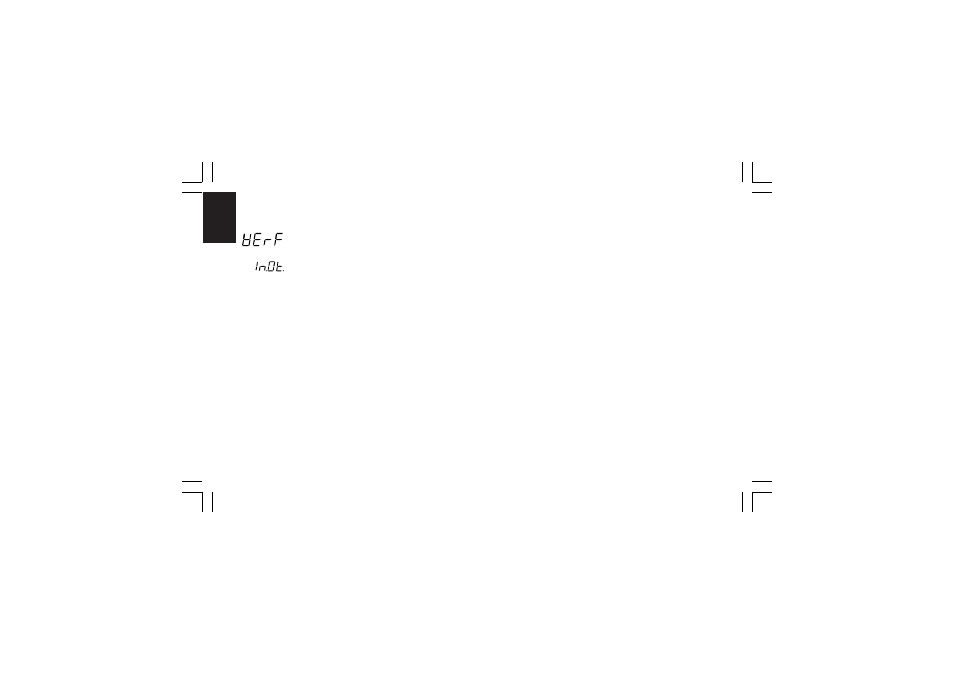
CnF. 7CnF. 7CnF. 7CnF. 7CnF. 7
60
CONFIGURATION GROUP 7 [C.Lxx]
CONFIGURATION GROUP 7 [C.Lxx]
CONFIGURATION GROUP 7 [C.Lxx]
CONFIGURATION GROUP 7 [C.Lxx]
CONFIGURATION GROUP 7 [C.Lxx]
INPUT/OUTPUT TEST
This group is displayed only when configuration modify mode is
enabled.
This group allows you to verify the correct working of:
- the relay outputs (OUT 1 up to OUT4),
- digital inputs (diG.1 up to diG.3),
- the inputs from In1 up to In8 and the relays of the outputs from
OUT10 up to OUT19, if the optional I/O card is fitted.
When an output is in "On" status, the related LED will light up
C.L01 OUT 1 status
C.L01 OUT 1 status
C.L01 OUT 1 status
C.L01 OUT 1 status
C.L01 OUT 1 status
Upper display: VErF
Lower display: OU.1
Range: On
= Output enabled (relay energized)
OFF
= Output disabled (relay deenergized)
NOTE:
NOTE:
NOTE:
NOTE:
NOTE: By pushing the or key it is possible to change
the output state. The setting above described is the
same for the remaining outputs.
C.L02 OUT 10 status
C.L02 OUT 10 status
C.L02 OUT 10 status
C.L02 OUT 10 status
C.L02 OUT 10 status
This parameter is available only if the optional card is fitted.
Upper display: VErF
Lower display: OU.10
Range: On
= Output enabled (relay energized)
OFF
= Output disabled (relay deenergized)
NOTE:
NOTE:
NOTE:
NOTE:
NOTE: By pushing the or key it is possible to change
the output state. The setting above described is the
same for the remaining outputs.
C.L03 Digital input dIG.1
C.L03 Digital input dIG.1
C.L03 Digital input dIG.1
C.L03 Digital input dIG.1
C.L03 Digital input dIG.1 status
status
status
status
status
Upper display: VErF
Lower display: dIG.1
Range: Open = Input open
CLSd = Input closed
NOTE:
NOTE:
NOTE:
NOTE:
NOTE:The setting above described is the same for the
remaining inputs.
mkc-ssi.pmd
06/07/2004, 12.19
60
