Super Systems 20Q User Manual
Page 63
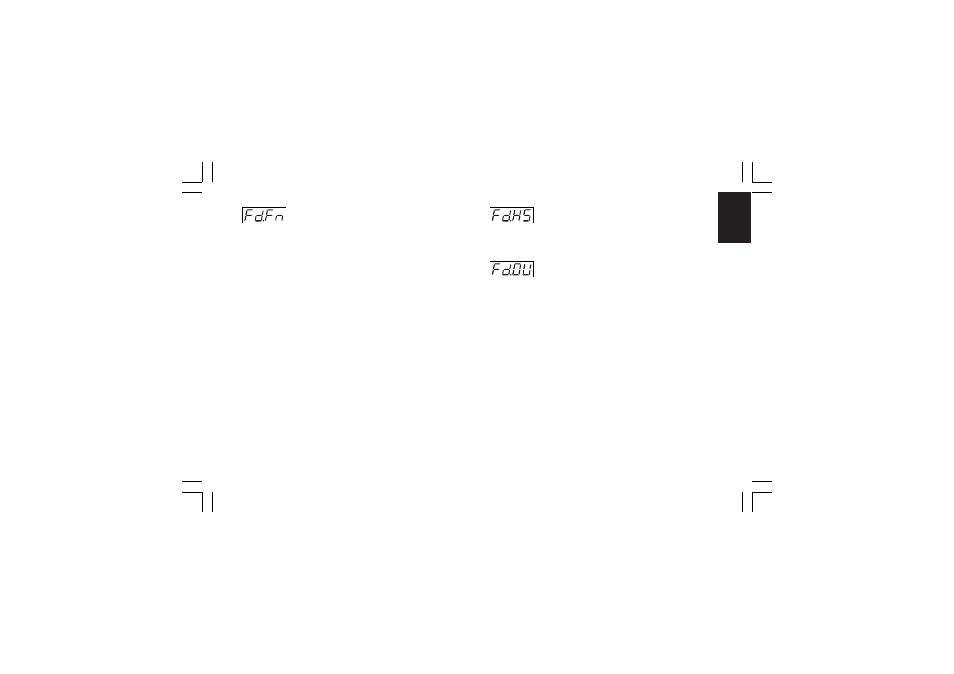
CnF. EndCnF. EndCnF. EndCnF. EndCnF. End
59
- Out failure detection (OFD) - [C.I11]
- Out failure detection (OFD) - [C.I11]
- Out failure detection (OFD) - [C.I11]
- Out failure detection (OFD) - [C.I11]
- Out failure detection (OFD) - [C.I11]
This parameter will be available only when the option is fitted
and the main and/or the secondary output is configured as time
proportional control output
Range: nonE = Function not provided
ñC.On = Set “Fd.Fn” to “ñC.On” when the load under
test is energized during the ON status of the
main output (relay energized or SSR output
status 1).
ñC.OF = Set “Fd.Fn” to “ñC.OF” when the load under
test is energized during the OFF status of the
main output (relay de-energized or SSR output
status 0).
SC.On = Set “Fd.Fn” to “SC.On” when the load under test
is energized during the ON status of the secondary
output (relay energized or SSR output status 1).
SC.OF= Set “Fd.Fn” to “SC.OF” when the load under test
is energized during the OFF status of the secondary
output (relay de-energized or SSR output status 0).
NOTE
NOTE
NOTE
NOTE
NOTE: When the option is not fitted the middle display will show
“no.Pr”
- Primary current of the current trans-
- Primary current of the current trans-
- Primary current of the current trans-
- Primary current of the current trans-
- Primary current of the current trans-
former
former
former
former
former
- [C.I12]
- [C.I12]
- [C.I12]
- [C.I12]
- [C.I12]
This parameter will be available only when “Fd.Fn” [C.I11] is
different from “nonE”
Range: From 10 A to 100 A
- Out failure detection - output
- Out failure detection - output
- Out failure detection - output
- Out failure detection - output
- Out failure detection - output
assignment
assignment
assignment
assignment
assignment - [C.I13]
- [C.I13]
- [C.I13]
- [C.I13]
- [C.I13]
This parameter will be available only when “Fd.Fn” [C.I11] is
different from “nonE”
Range: nonE = The "Out failure detection" alarm is signalled
only on display
OUt.1 = The "Out failure detection" alarm is signalled on
OUT 1
OUt.2 = The "Out failure detection" alarm is signalled on
OUT 2
OUt.3 = The "Out failure detection" alarm is signalled on
OUT 3
OUt.4 = The "Out failure detection" alarm is signalled on
OUT 4
NOTE
NOTE
NOTE
NOTE
NOTE: "Out failure detection "alarm annunciator cannot be
assigned to an output just configured as control output.
CnF.6CnF.6CnF.6CnF.6CnF.6
mkc-ssi.pmd
06/07/2004, 12.19
59
