Remko smart wp manager – REMKO WPM-Smart-Control-Manual for specialists-WKF-120 User Manual
Page 34
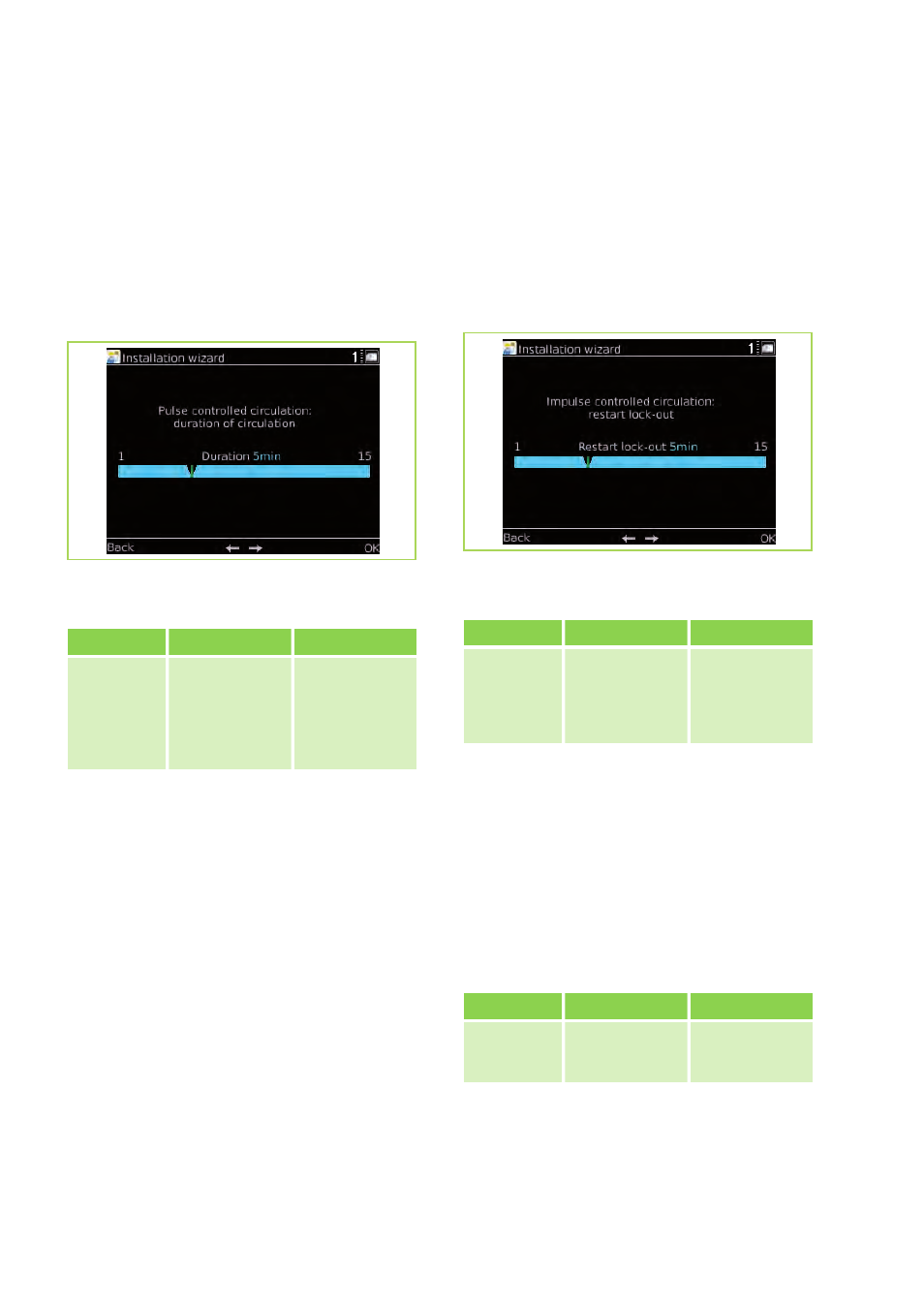
Impulse-guided circulation -
Running time of the circulation
Switch-on time of the circulation pump after a dis-
pensing impulse.
If the circulation line is very short, a shorter running
time may suffice. If the time is not sufficient to
pump hot water to a remote dispensing point, the
running time must be extended.
To set the desired temperature, select it with the
rotary knob and confirm the entry with "OK".
Fig. 45: Impulse-guided circulation - Selecting the
running time of the circulation
Menu item
Parameter
Factory setting
Impulse-
guided circu-
lation - Run-
ning time of
the circula-
tion
1 min - 15 mins
5 mins
Press "Next".
Impulse-guided circulation - Disable switch-on
After the running time of the circulation pump, the
pump cannot be started again while disable switch
on is active. This prevents unnecessary permanent
operation of the pump in the case of continuous
dispensing. If the hot water cools too much while
disable switch-on is active, the time should be
shortened.
To set the desired time, select it with the rotary
knob and confirm the entry with "OK".
Fig. 46: Impulse-guided circulation - Setting dis-
able switch-on
Menu item
Parameter
Factory setting
Impulse-
guided circu-
lation - Dis-
able switch-
on
1 min - 15 mins
5 mins
Press "Next".
Temperature-guided circulation
Desired set temperature for temperature-guided
circulation.
This should be set at least 5°C below the set tem-
perature for reheating the hot water storage tank,
or even lower for efficiency reasons.
To set the desired temperature, select it with the
rotary knob and confirm the entry with "OK".
Menu item
Parameter
Factory setting
Tempera-
ture-guided
circulation
25°C - 65°C
35 °C
Press "Next".
REMKO Smart WP MANAGER
34
