REMKO WPM-Smart-Control-Manual for specialists-WKF-120 User Manual
Page 29
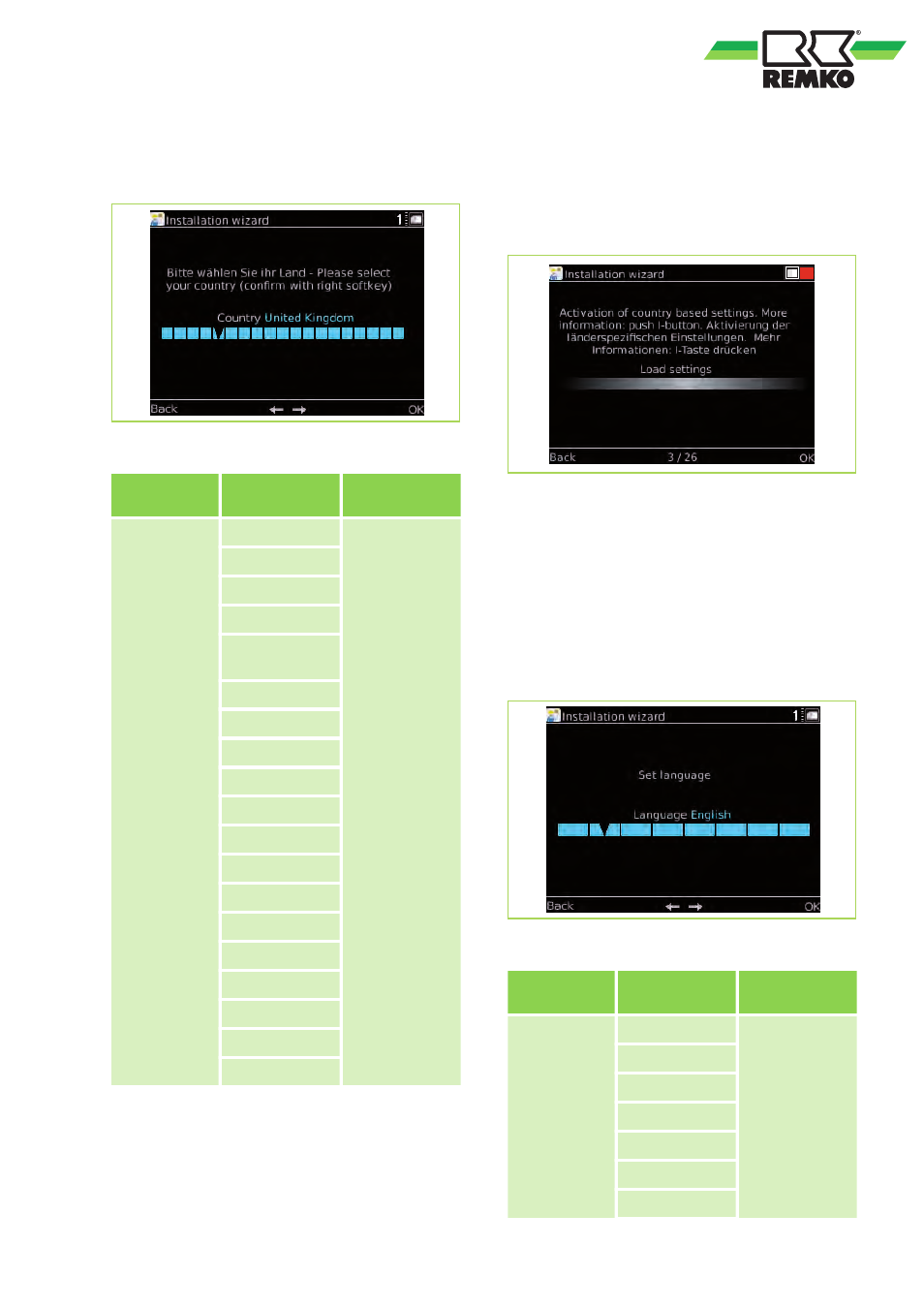
Setting the country
Select the country with the rotary knob and confirm
the entry with "OK".
Fig. 31: Selecting a country
Menu item
Parameter
Fac-
tory setting
Country
Deutschland
Deutschland
Österreich
Schweiz
United States
United
Kingdom
Nederland
Belgique
Luxembourg
France
Espana
Portugal
Italia
Greece
Norge
Sverige
Suomi
Polska
Cesko
Slovensko
Press "Next".
Setting country-specific settings
Please confirm this parameter in order to load the
country-specific settings. The selection of the
country determines the setting for the date format,
units of measurement and temperature limits. All
settings can be modified at a later date.
1
Fig. 32: Setting country-specific settings
Press "OK". The settings are loaded.
Setting the language
All menu entries, commands and parameters are
displayed in plain language in the language
selected.
Select the language with the rotary knob and con-
firm the entry with "OK".
Fig. 33: Setting the language
Menu item
Parameter
Fac-
tory setting
Language
setting
Deutsch
Deutsch
English
Francais
Italiano
Espanol
Portugues
Nederlands
29
