6 serial handshake selection – Measurement Computing Micro 488/EX rev.2.1 User Manual
Page 21
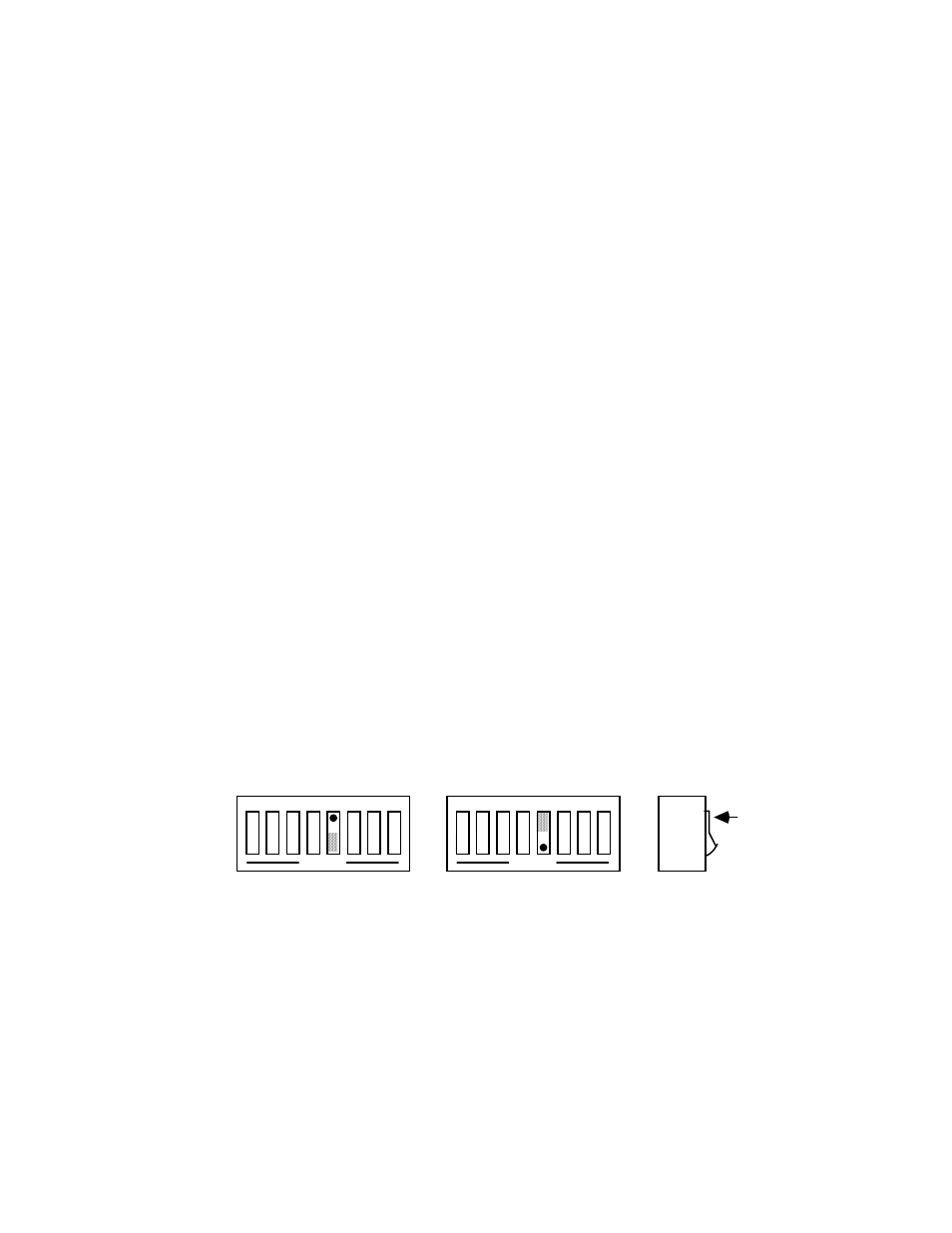
Section 2
Getting Started
2.7
2.3.6 Serial Handshake Selection
Switch SW1-5 is used to select between hardware [RTS/CTS] or
software [ XON/XOFF ] serial handshake control.
With XON/XOFF, the Micro488/EX issues an XOFF character [ASCII
value of &H13] when its buffer memory is near full. When issued, there are
greater than 1000 character locations remaining to protect against buffer
overrun. When it is able to accept more information it issues an XON
character [ASCII value of &H11]. With this handshake, the Micro488/EX
issues an XON character at reset or power-on. The Micro488/EX also
accepts XON/XOFF on transmit from the serial host it is communicating
with. RTS/CTS serial control becomes inactive when XON/XOFF is
enabled. The RTS output is, however, set to an active high state. The CTS
input is not used for this handshake and may be left floating (unconnected).
With RTS/CTS, the Micro488/EX un-asserts RTS (low) when its
buffer memory is near full. When un-asserted, there are greater than 1000
character locations remaining to protect against buffer overrun. When it is
able to accept more information it asserts (high) RTS. The Micro488/EX
will not transmit data to the serial host if it detects the CTS input un-
asserted (low) when configured for this hardware handshake.
The factory default serial control is hardware, RTS/CTS.
SW1 View for Serial Handshake Selection
OPEN
1 2 3 4 5 6 7 8
DOT
Switch
Side
View
OPEN
1 2 3 4 5 6 7 8
RTS/CTS
Xon/Xoff
