Measurement Computing Micro 488/EX rev.2.1 User Manual
Page 111
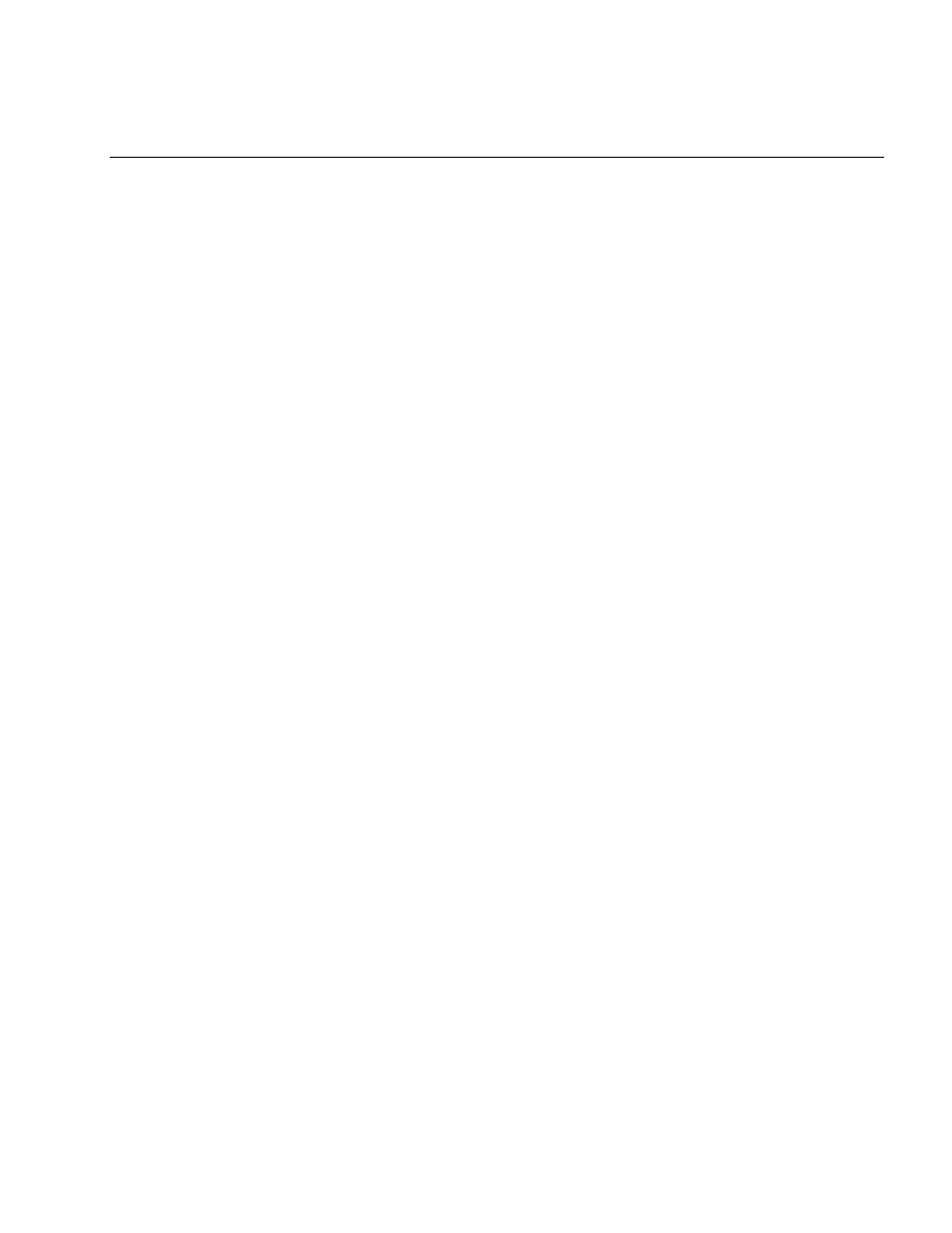
Section 5
Command Descriptions
5.41
LOG
The LOG command enables macro command responses to be placed into the LOG
Buffer rather than being sent to the serial output buffer. Only those responses of
commands issued from within macros are placed into the LOG buffer. Commands
issued to the serial input are not LOGed.
The data in the log buffer is maintained in non-volatile storage until it is deleted
with either of the ERASE LOG or FACTORY commands. The amount of characters in
the log buffer can be requested with the LOG MEMORY command and the data can be
requested with a READ LOG command.
When a STARTUP Macro is executed, LOG is automatically set to ON.
SYNTAX
LOG
{ OFF | ON }
RESPONSE
None
MODE Any
BUS STATES
None
EXAMPLES
PRINT#1,"MACRO 1"
Define a macro
PRINT#1,"STATUS"
PRINT#1,"ENDM"
PRINT#1,"DOMACRO 1"
Execute the macro
CONTROLLER 10
Macro response
PRINT#1,"LOG ON"
Enable logging
PRINT#1,"DOMACRO 1"
Execute the macro
This time, the response is
logged
PRINT#1,"LOG OFF"
Disable logging
PRINT#1,"READ LOG"
Request Logged data
CONTROLLER 10
Logged Macro response
PRINT#1,"ERASE LOG"
Delete Logged data
