2 reset, 3 power down, 3 power – IHSE USA 474 Series Draco major User Manual
Page 141: Down, Configuration
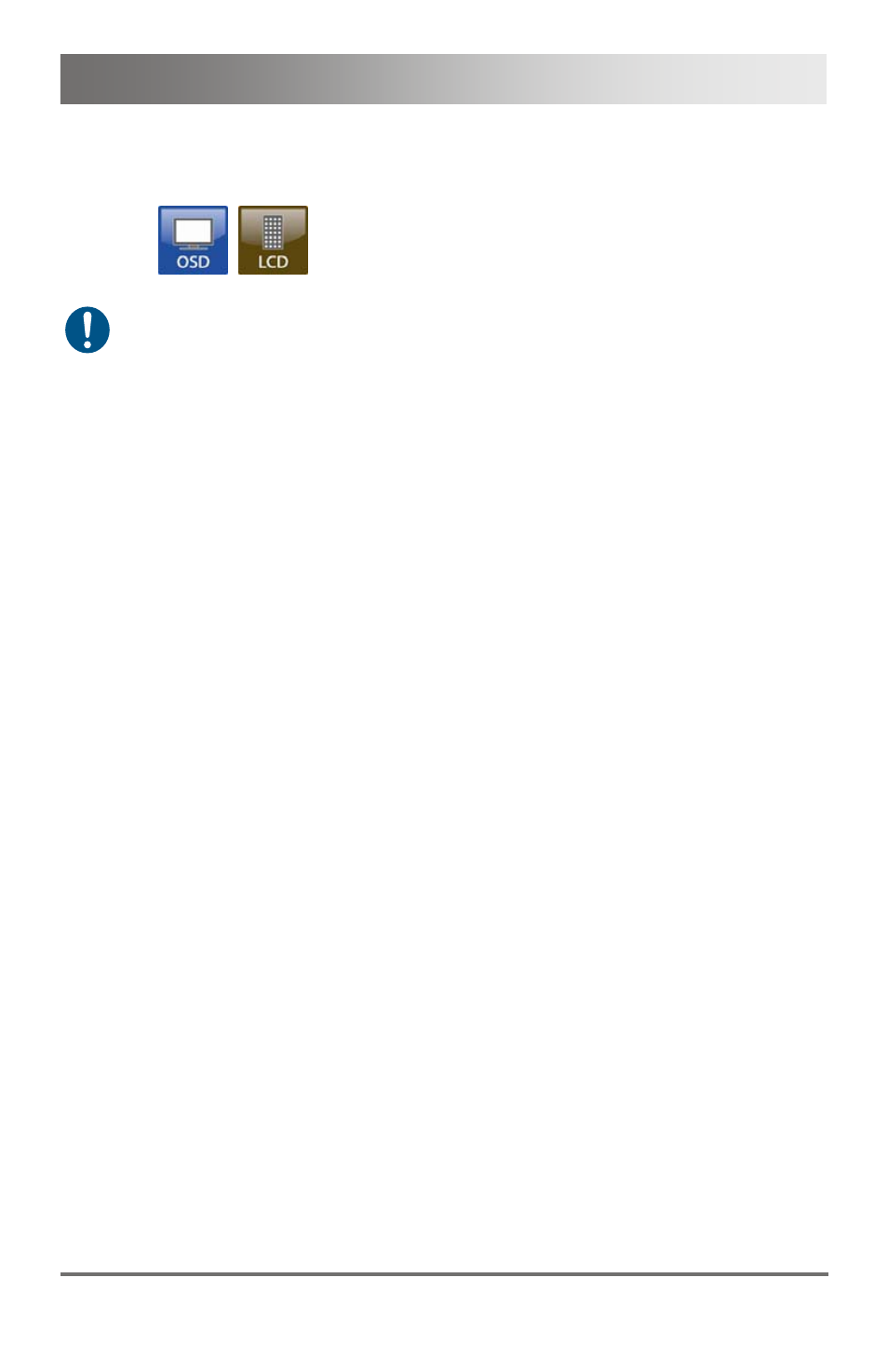
Configuration
2011-10-11
141
6.5.2
Reset
You have the following possibilities to access the menu:
If a firmware update has been done since the delivery, the matrix will be
set to the state defined there.
OSD
Select
Configuration > Reset
in the main menu.
If you select the option Reset, the Draco major will be set back into
delivery status.
LCD Display
Select
Configuration > Reset
in the main menu.
If you select the option Reset, the Draco major will be set back into
delivery status.
6.5.3
Power Down
Press the 'On' and 'Off' button at the standard appliance outlet to
power on and power off the matrix.
