4 saving and loading of configurations from ftp, Draco major 116 – IHSE USA 474 Series Draco major User Manual
Page 116
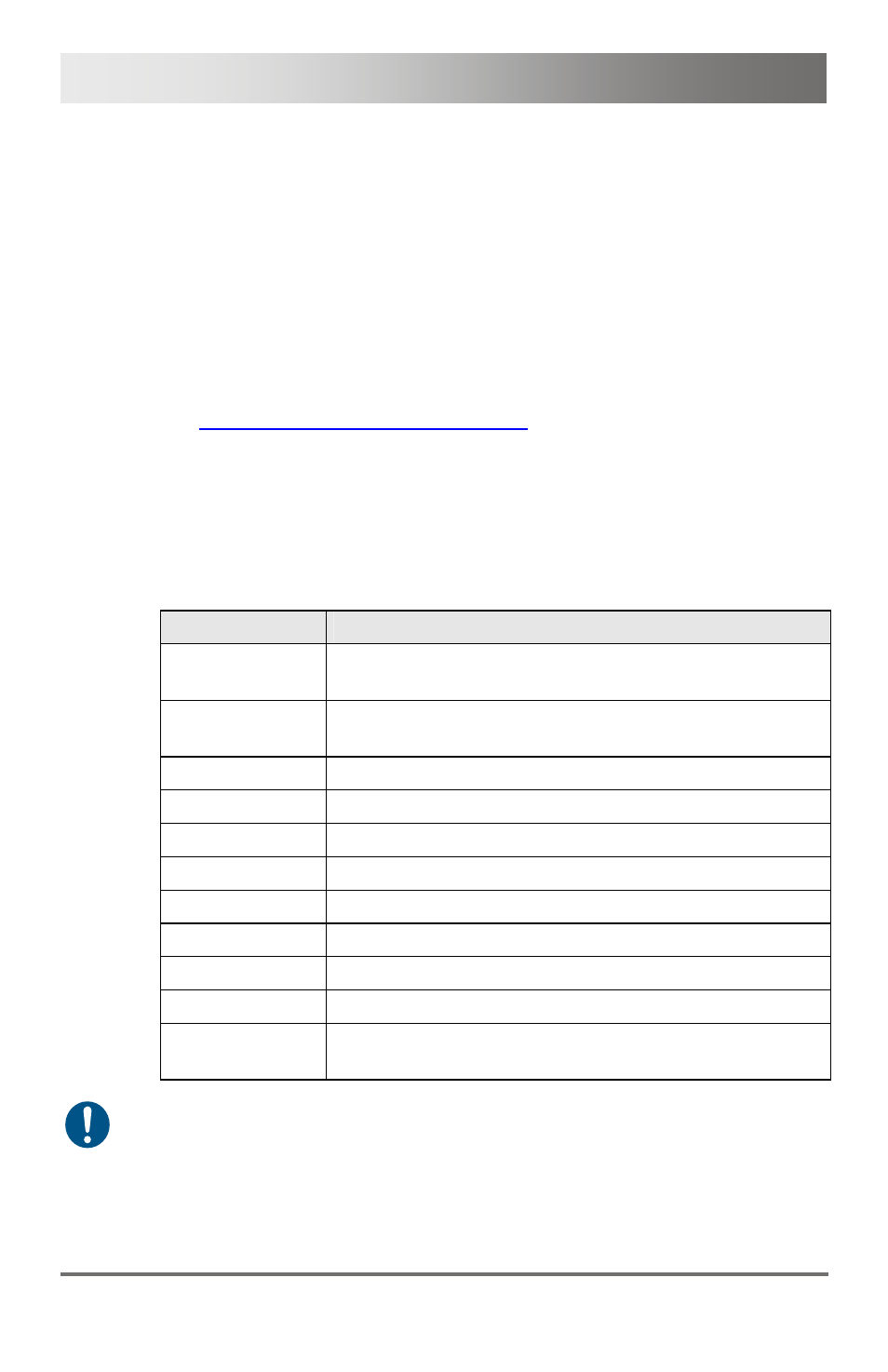
Draco major
116
2011-10-11
5.7.4
Saving and Loading of Configurations from FTP
If a matrix is connected to the network and the network interface is
configured accordingly (see Chapter 5.3.4, Page 79), the configuration
files can be read out via FTP and saved externally. At the same time
already externally saved configuration files can be read in via FTP.
To have a FTP access to the configuration files, the Draco major has to be
connected to a network and the network interface hast to be configured
appropriately.
Open the file directory with the link
ftp://user:[email protected]
in the browser.
In this case user means the name of the user who is created in the matrix
and password means the appropriate password for the access. The user
must have administrator rights and ftp access rights; xxx.xxx.xxx.xxx
means the current IP address of the matrix.
You can find the following files in the directory:
File
Description
config.sys
This file includes the reset configuration of the
matrices (internal).
default.sys
This file includes the default configuration of the
matrix.
config01.sys
Configuration file 1
config02.sys
Configuration file 2
config03.sys
Configuration file 3
config04.sys
Configuration file 4
config05.sys
Configuration file 5
config06.sys
Configuration file 6
config07.sys
Configuration file 7
config08.sys
Configuration file 8
module.sys
This file includes module information of the matrix
(internal)
The files default.sys and config01.sys to config08.sys are changable.
The file names are predefined; other file names are not supported.
