Hypertherm HD3070 Plasma Arc Cutting System w/ Automatic Gas Console User Manual
Page 73
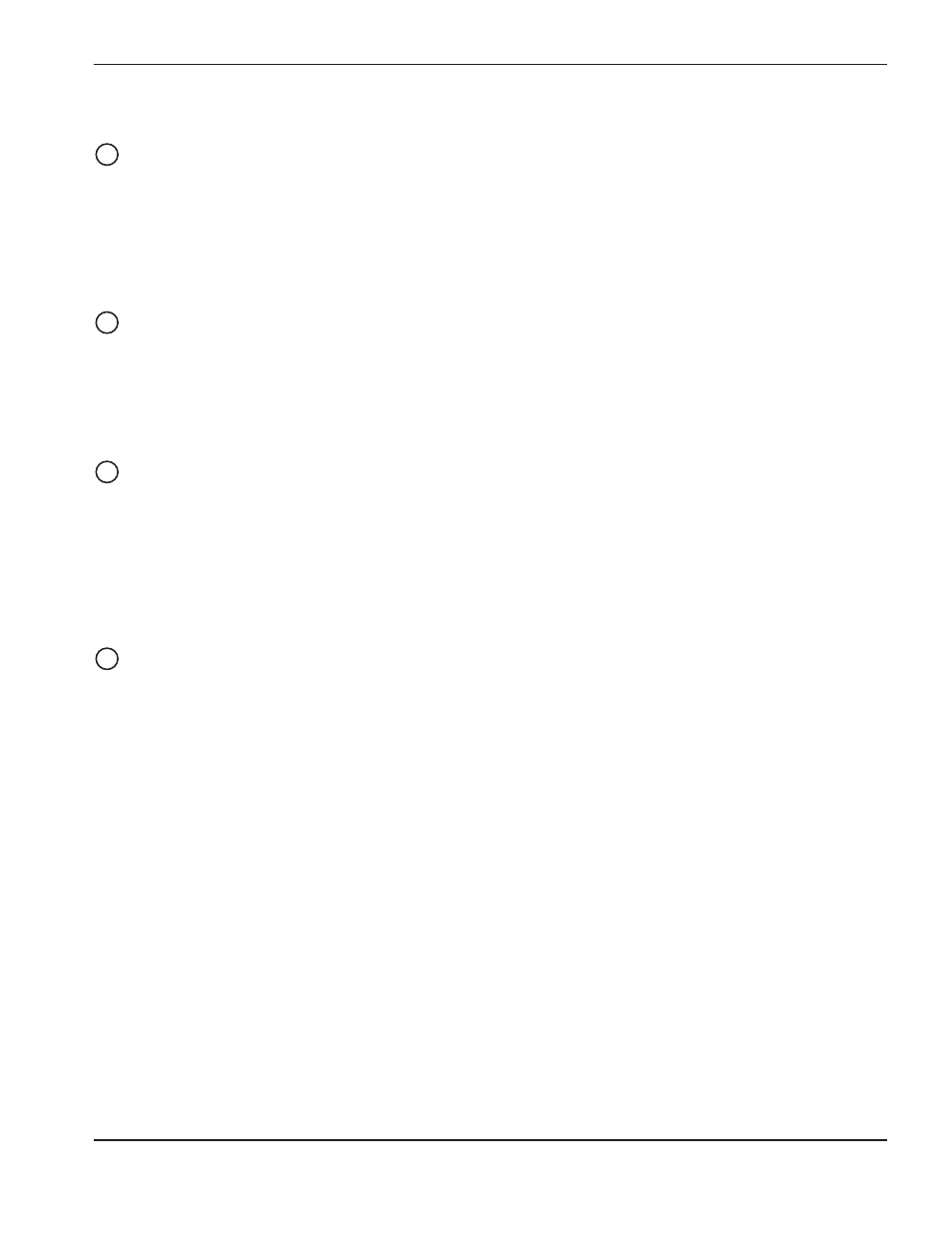
HD3070 with Automatic Gas Console
Instruction Manual
3-25
16
INSTALLATION
Power Supply to Machine Interface /Timer-Counter Interconnections (Figure 3-19)
Timer-Counter Control Cable (Figure 3-20)
1. Connect the cable plug marked 1X6 to the receptacle marked 1X6 on the rear of the power supply.
2. Connect the other end of the cable to the machine interface or receptacle marked 5X1 on the rear of the timer-
counter. (Figure 3-8)
Power Supply to Machine Interface Interconnections (Figure 3-19)
Machine Interface Control Cable (Figure 3-21)
1. Connect the cable plug marked 1X1 to the receptacle marked 1X1 on the rear of the power supply.
2. Connect the other end of the cable to the machine interface. (Figure 3-8)
Power Supply to Machine Interface /RCC Interconnections (Figure 3-19)
Machine Interface Current Setpoint Cable (Figure 3-22)
Do not connect this cable unless the external current set function is going to be initiated from the
CNC controller.
1. Connect the cable plug marked 1X2 to the receptacle marked 1X2 on the rear of the power supply.
2. Connect the other end of the cable to the machine interface or receptacle marked 1X2 on the rear of the RCC.
(Figure 3-8)
Gas Console to Machine Interface Interconnection (Figure 3-19)
Do not connect this cable unless the external current set function is going to be initiated from the
CNC controller.
1. Connect the cable plug marked 3X4 to the receptacle marked 3X4 on the rear of the gas console (Figure 3-8).
2. Connect the other end of the cable to the machine interface (Figure 3-8).
12
11
10
9
