2 flush – Guralp Systems CMG-CD24 User Manual
Page 79
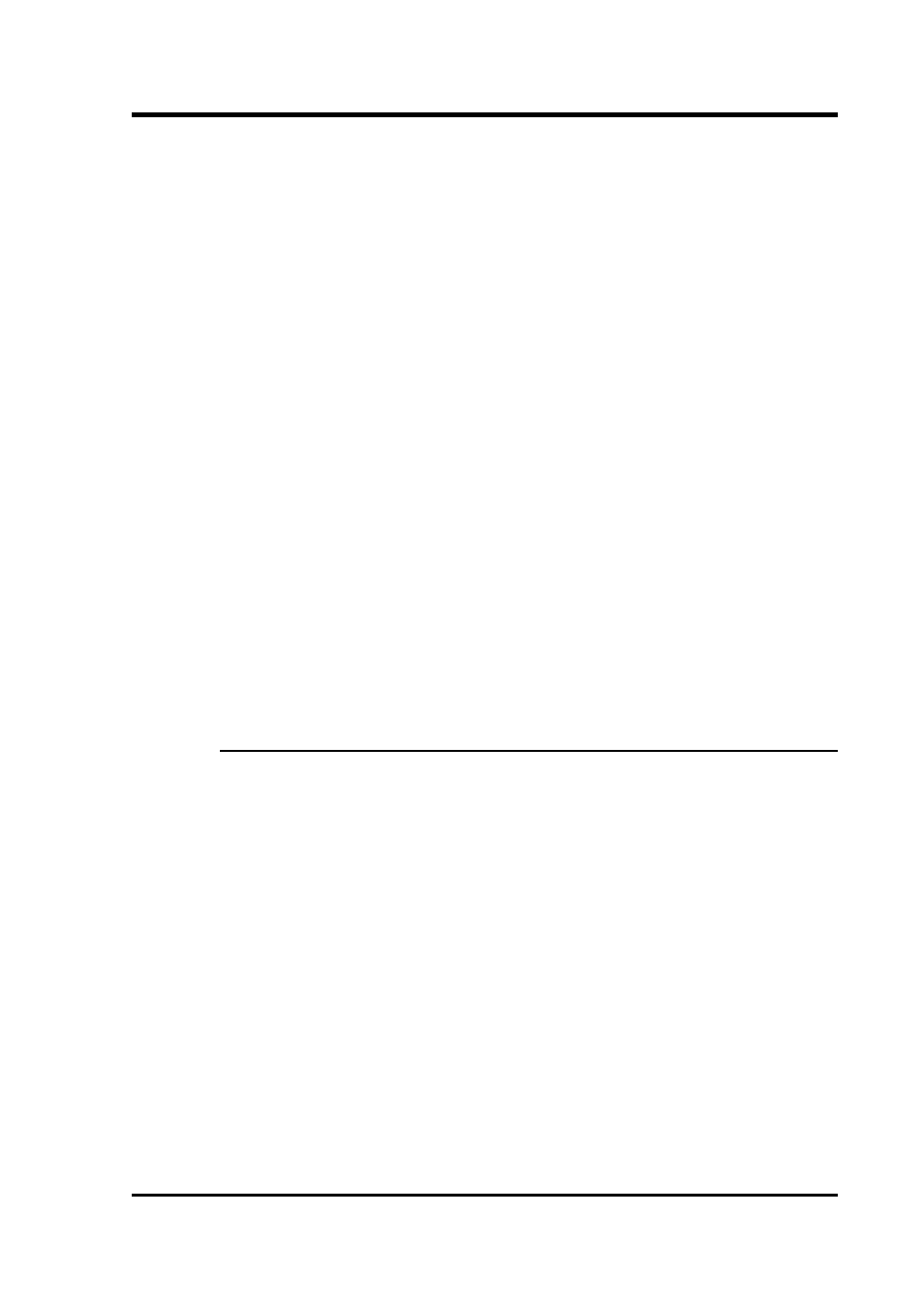
Operator's Guide
The first lines give general status information about the storage
available, followed by the directory itself—notably
N00000002 : the number of devices connected to the hub (here, 2);
FW INIT : denotes that the disk was successfully mounted;
DISKSIZE K 60051600 : the size of the device, in kilobytes;
620600 : the stream ID of the sensor;
18 : the starting cluster number;
2002 12 13 15:08:50 : the date and time of the earliest block in
memory;
2096304 : the end cluster number;
2001 01 C5 04:43:24 : the date and time of the latest block in
memory;
2096288 : the total number of clusters of data held.
If there is no disc connected, or the cable is faulty, you will see the
message FW Ierr (i.e. input/output error).
5.11.2 FLUSH
Syntax: FLUSH
Starts transferring data from Flash memory to an attached IEEE.1394
(FireWire) device, starting at the point where the previous FLUSH
ended (if any.) The CD24 remembers the new flush point, so that next
time you issue FLUSH no data will be repeated.
If you want to transfer the entire Flash storage, use FLUSHALL instead.
During the transfer the CD24 will report the sector numbers that are
being transferred:
flush Last Flush : 00200056 2002 12 17 09:22:22
00200056 Starting Transfer 00200056
CHIP – 00200056
00200812
00201012
00201812
...
Transfer Finished
March 2011
79
