GAI-Tronics TMA Version 7.5.0 Telephone Management Application (TMA) User Guide (Ver. 7.5.0 and newer) User Manual
Page 37
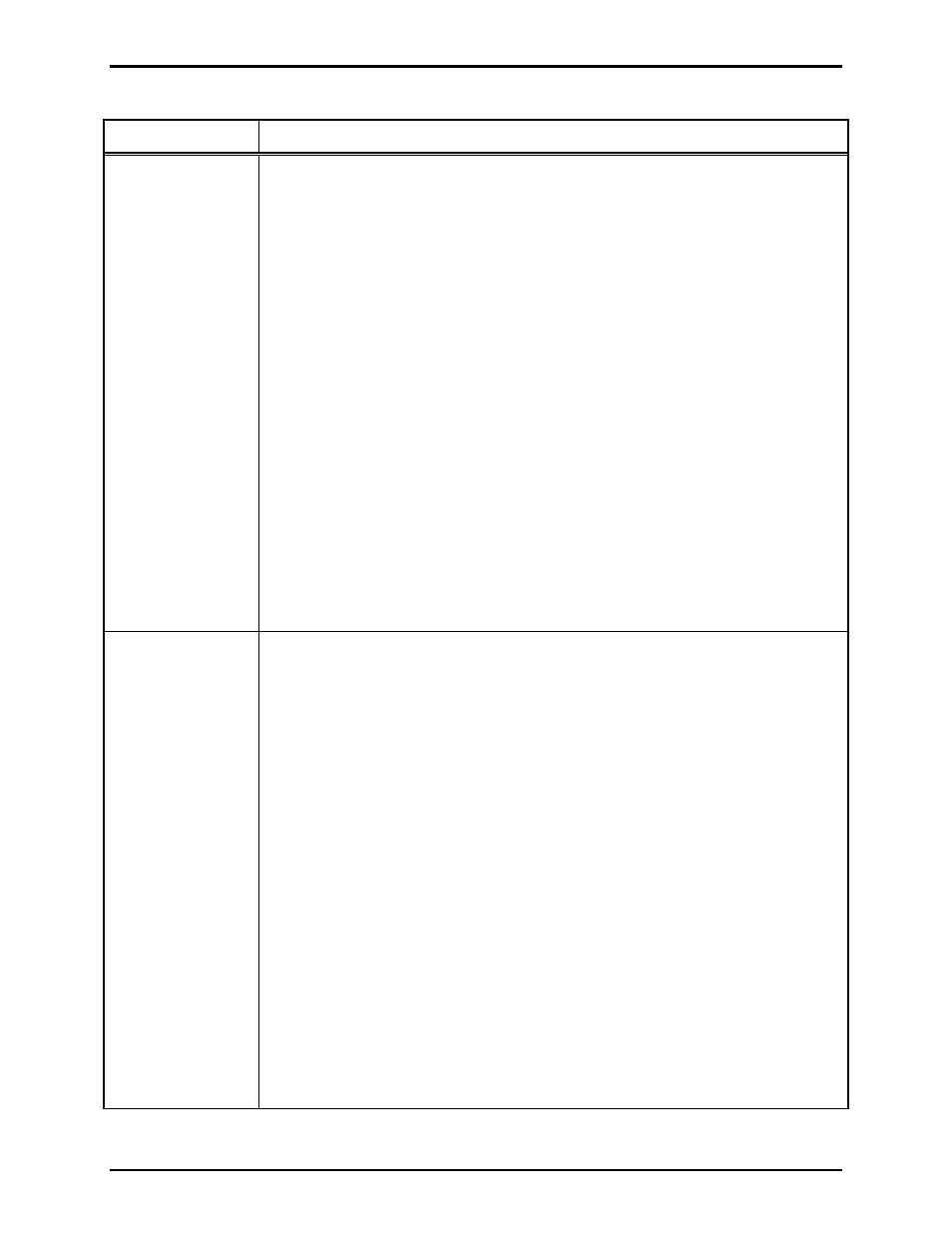
Pub. 42004-479B
Telephone Management Application (TMA) User Guide
Page 34 of 128
e:\standard ioms - current release\42004 instr. manuals\42004-479b.doc
03/14
Table 8. Fault Indicators
Parameter
Common Name Function
AUX1 or INTG
(Fault Indicator 1)
The AUX1 or INTG (Auxiliary 1 or Integrity) fault input allows reporting of
various “named” sensory devices, if connected to this input at the phone.
The following selections are available in the “Common Name” field:
Not Used – when selected, a fault detected at the input is not reported.
Aux 1 – when selected, this input is listed with the generic “Aux1” label.
Autodial 3 – is used if a momentary input is used to start a call that uses the “Bank
3” Autodial memory numbers. A failure condition indicates a stuck switch contact.
Hookswitch – enables reporting of an off-hook condition from the hookswitch
only at phones equipped with a handset.
Handset Integrity – enables reporting of a break in the handset cord at phones
equipped with a handset.
Manual Trigger – is used if a manual switch is connected to the input.
Door – enables reporting of an open door via a door switch sensor, if installed at a
weatherproof phone or a stanchion with door access.
Tilt – enables reporting of a tilted (or leaning) condition of a phone or stanchion, if
a tilt switch sensor is installed.
Strob Const Lamp (Strobe Constant-On Lamp) – is used if the input is
connected to a strobe status contact to indicate failure of the Constant-On Lamp.
Solar Panel Wiring – is used if the input is connected to a solar panel wiring fault
contact.
Stanchion Battery – is used if the input is connected to a stanchion battery fault
contact.
AUX2
(Fault Indicator 2)
The AUX2 (Auxiliary 2) fault input allows reporting of various “named” sensory
devices, if connected to this input at the telephone. The following selections are
available in the “Common Name” field:
Not Used – when selected, a fault detected at the input is not reported.
Aux 2 – when selected, this input is listed with the generic “Aux 2” label.
Call Button – is used if the input connects to the Call button. A failure condition
indicates a stuck switch contact.
Autodial 4 – is used if a momentary input is used to start a call that uses the “Bank
4” Autodial memory numbers. A failure condition indicates a stuck switch contact.
Hookswitch – enables reporting of an off-hook condition from the hookswitch
only at phones equipped with a handset.
Manual Trigger – is used if a manual switch is connected to the input.
Door – enables reporting of an open door via a door switch sensor, if installed at a
weatherproof phone or a stanchion with door access.
Tilt – enables reporting of a tilted (or leaning) condition of a phone or stanchion, if
a tilt switch sensor is installed.
Strob Const Lamp (Strobe Constant-On Lamp) – is used if the input is
connected to a strobe status contact to indicate failure of the constant-on lamp.
Solar Panel Wiring – is used if the input is connected to a solar panel wiring fault
contact.
Stanchion Battery – is used if the input is connected to a stanchion battery fault
contact.
