GAI-Tronics TMA Version 7.5.0 Telephone Management Application (TMA) User Guide (Ver. 7.5.0 and newer) User Manual
Page 34
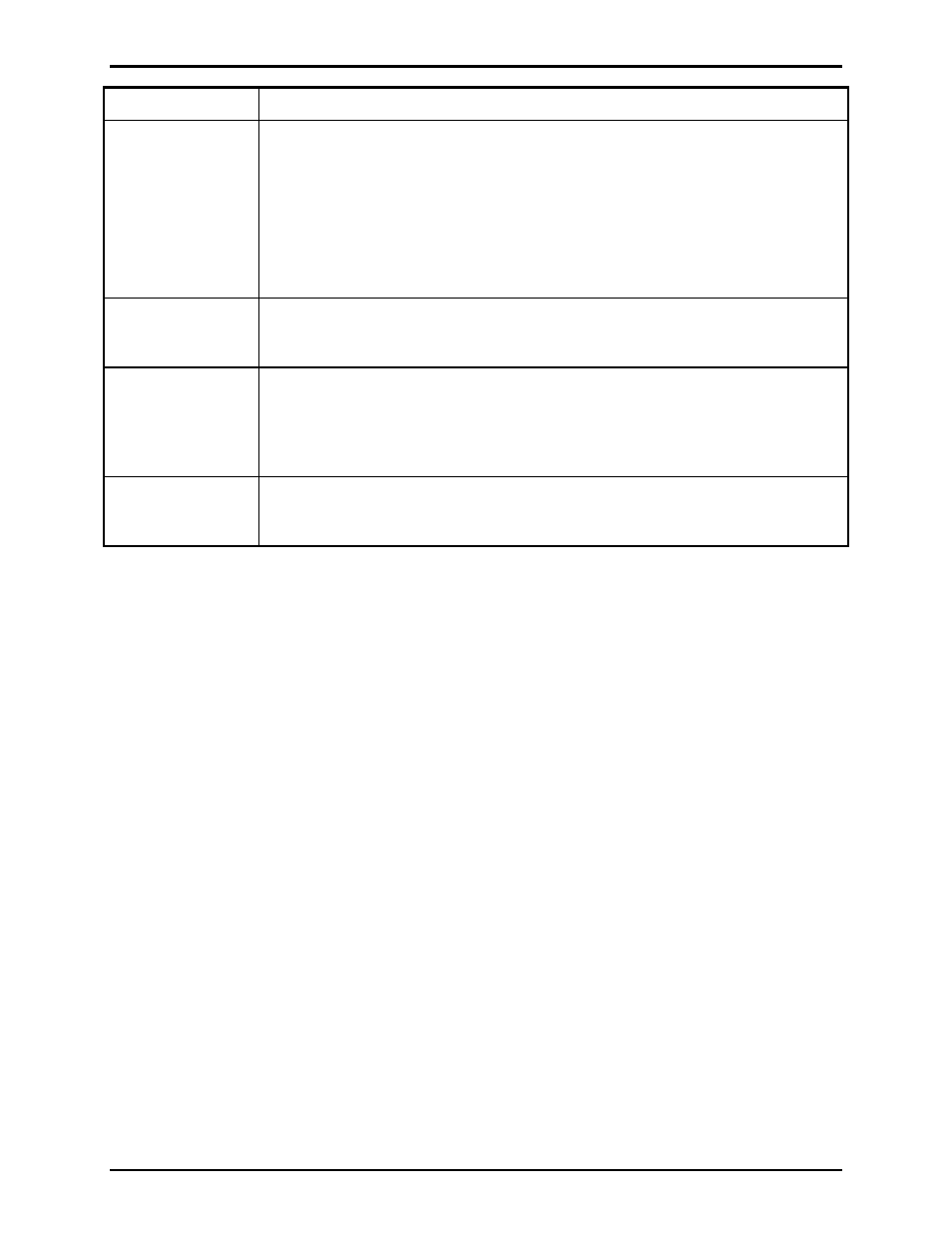
Pub. 42004-479B
Telephone Management Application (TMA) User Guide
Page 31 of 128
e:\standard ioms - current release\42004 instr. manuals\42004-479b.doc
03/14
Parameter Function
Voice
Annunciation
Activation
A telephone can be equipped with an optional Voice Annunciation module, which
can have one stored message for play back. To activate a message play back from
the voice module, the caller keys the digits 00 (factory default setting). If the
“Pound [#]” or “Star [*]” check boxes are checked, then either 00 or # or *
activates the voice play back. These selections also apply to ANI transmission.
Refer also to “ANI” and “ANI Enabled” on the General Properties Form. If ANI is
enabled and the Voice Annunciation module is installed, the telephone plays the
voice announcement and then transmits the ANI.
Ringing (Manual
Answer)
When checked, an incoming call at the telephone causes a ringing tone at the
telephone’s speaker (if hands-free) or sounder (if equipped with a handset), and the
call can be answered by a user for voice communication.
Blind Autodial +
Early Mic
When checked, the phone’s microphone becomes active immediately after the
telephone dials an outgoing user call. Use this setting with caution since audio
detected by the telephone’s microphone can cause the Call Received LED to
illuminate, and give the user (caller) a false indication that the called party has
answered the call.
Emergency Button
Disconnect
When checked, a second depression of the E
MERGENCY
button at the phone will
terminate the call, only after the time set in the Emergency Disconnect Lockout
field has elapsed.
