Dc load test – Fluke Biomedical SigmaPace 1000 User Manual
Page 120
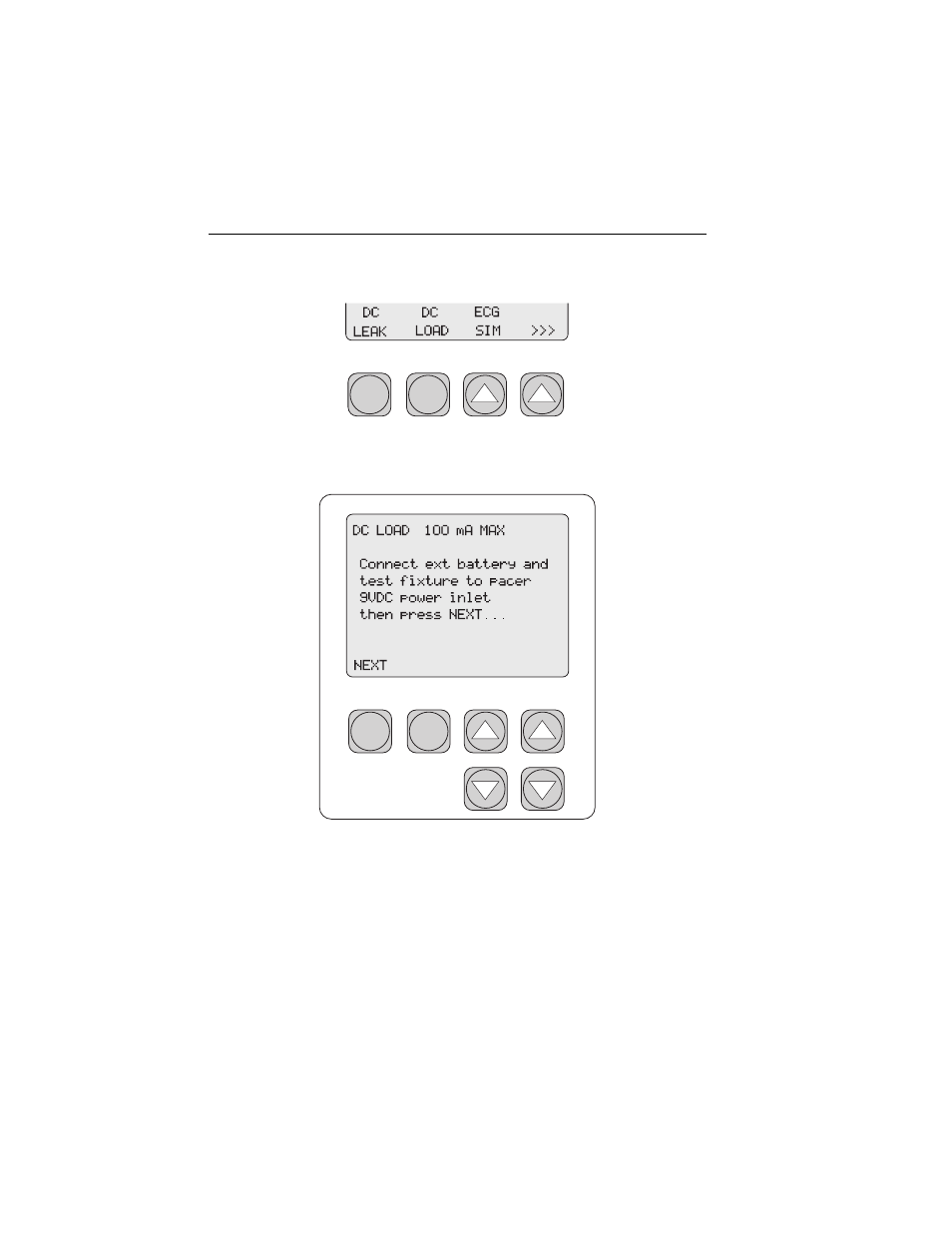
SigmaPace 1000
Operators Manual
4-34
DC Load Test
F1
F2
F3
F4
eyr034.eps
1. From the
SELECT TEST
menu, press
F2
DC LOAD
.
F1
F2
F3
F4
eyr083.eps
2. Make necessary connections, as follows:
a. Plug the supplied 9 V dc Load Test Cable into the matching
connector on the left side of the Analyzer.
b. A 9 V dc Load Test Cable (Fluke Biomedical Part# 2201074) is
supplied as a standard accessory with the Analyzer. It is designed
specifically for the testing of Medtronic models 5388 Dual Channel
and 5348 Single Channel transvenous pacemakers.
See also other documents in the category Fluke Biomedical Equipment:
- 7000DP Impulse Supplement (12 pages)
- 7000DP Impulse Getting Started (36 pages)
- 7000DP Impulse (92 pages)
- 06-526-2200 (26 pages)
- 07-417 (16 pages)
- 07-443 (14 pages)
- 07-451 (8 pages)
- 07-487 (12 pages)
- 07-453 (24 pages)
- 07-555 (8 pages)
- 07-553 (10 pages)
- 07-605-7777 (8 pages)
- 07-444 (46 pages)
- 07-618 (10 pages)
- 07-600 (6 pages)
- 07-591 (8 pages)
- 07-653 (8 pages)
- 07-633 (20 pages)
- 07-649 (14 pages)
- 07-661-7662 (12 pages)
- 07-645 (14 pages)
- 10100AT (80 pages)
- 07-644 (10 pages)
- 18-203 (4 pages)
- 07-621 (12 pages)
- 07-647 (12 pages)
- 18-207 (8 pages)
- 18-216-1000 (10 pages)
- 18-220 (10 pages)
- 18-228 (8 pages)
- 18-223 (18 pages)
- 18-229-1313 (6 pages)
- 18-250 (8 pages)
- 18-252 (6 pages)
- 18-303 (6 pages)
- 35035 (19 pages)
- 6000-528 (18 pages)
- 35080B (70 pages)
- 6000-529 (16 pages)
- 35080M (64 pages)
- 6000-530B (16 pages)
- 57-436 (12 pages)
- 57-440 (12 pages)
- 57-402 (32 pages)
