2 config: bw (bandwidth), 3 config: uplink (uplink frequency), 4 config: downlink (downlink frequency) – Comtech EF Data CLO-10 User Manual
Page 66
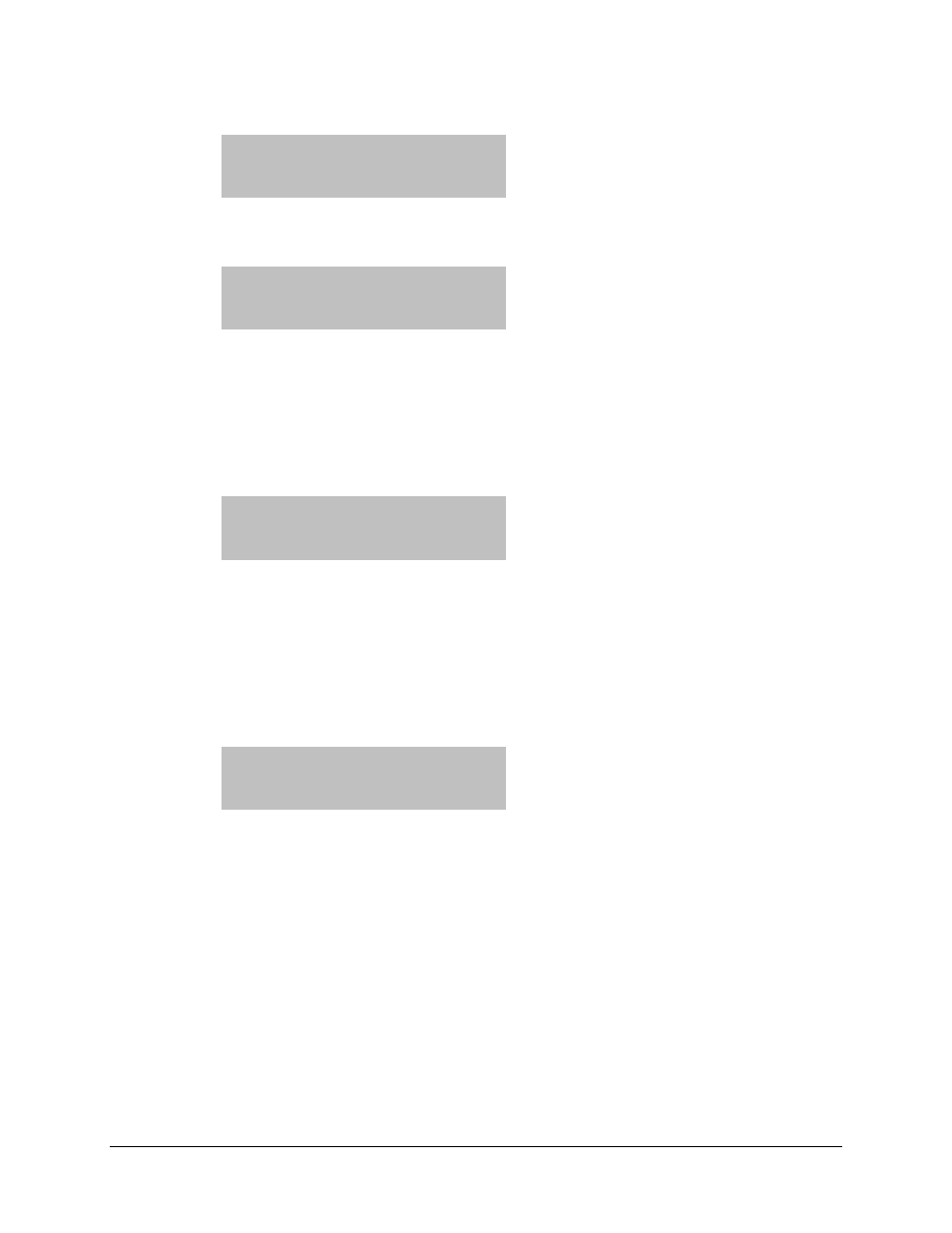
CLO-10 Link Optimizer
Revision 1
Front Panel Operation
MN/CLO-10.IOM
M&C Port MAC Address:
00-06-B0-00-00-D5
6.4.2 CONFIG: BW (Bandwidth)
Bandwidth:
00256 kHz (◄ ► ▲ ▼ ENT)
Edit the bandwidth (decimation bandwidth) for this unit. The value of the bandwidth is changed using
the ▲ ▼ arrow keys. Values of 256, 512, 1024, 2048, 4096, 8192 and 10,000 kHz are possible.
Once the bandwidth is edited, the user should press
ENTER
.
6.4.3 CONFIG: Uplink (Uplink Frequency)
Uplink Frequency:
0070.0000 MHz (◄ ► ▲ ▼ ENT)
Edit the IF Uplink Frequency by selecting the digit to be edited, using the W X arrow keys. The
value of the digit is then changed using the ST arrow keys. The range of frequencies is 50-90
MHz and 100-180 MHz with a resolution of 100 Hz.
Once the uplink frequency is edited, the user should press
ENTER
.
6.4.4 CONFIG: Downlink (Downlink Frequency)
Downlink Frequency:
0070.0000 MHz (◄ ► ▲ ▼ ENT)
Edit the IF Downlink Frequency by selecting the digit to be edited, using the W X arrow keys. The
value of the digit is then changed using the ST arrow keys. The range of frequencies is 50-90
MHz and 100-180 MHz with a resolution of 100 Hz.
Once the downlink frequency is edited, the user should press
ENTER
.
6–10
