Chapter 5. modem and optimizer configuration, 1 modem configuration, 1 verify link without carrier-in-carrier – Comtech EF Data CLO-10 User Manual
Page 51: 2 clo-10 configuration, 1 clo-10 power
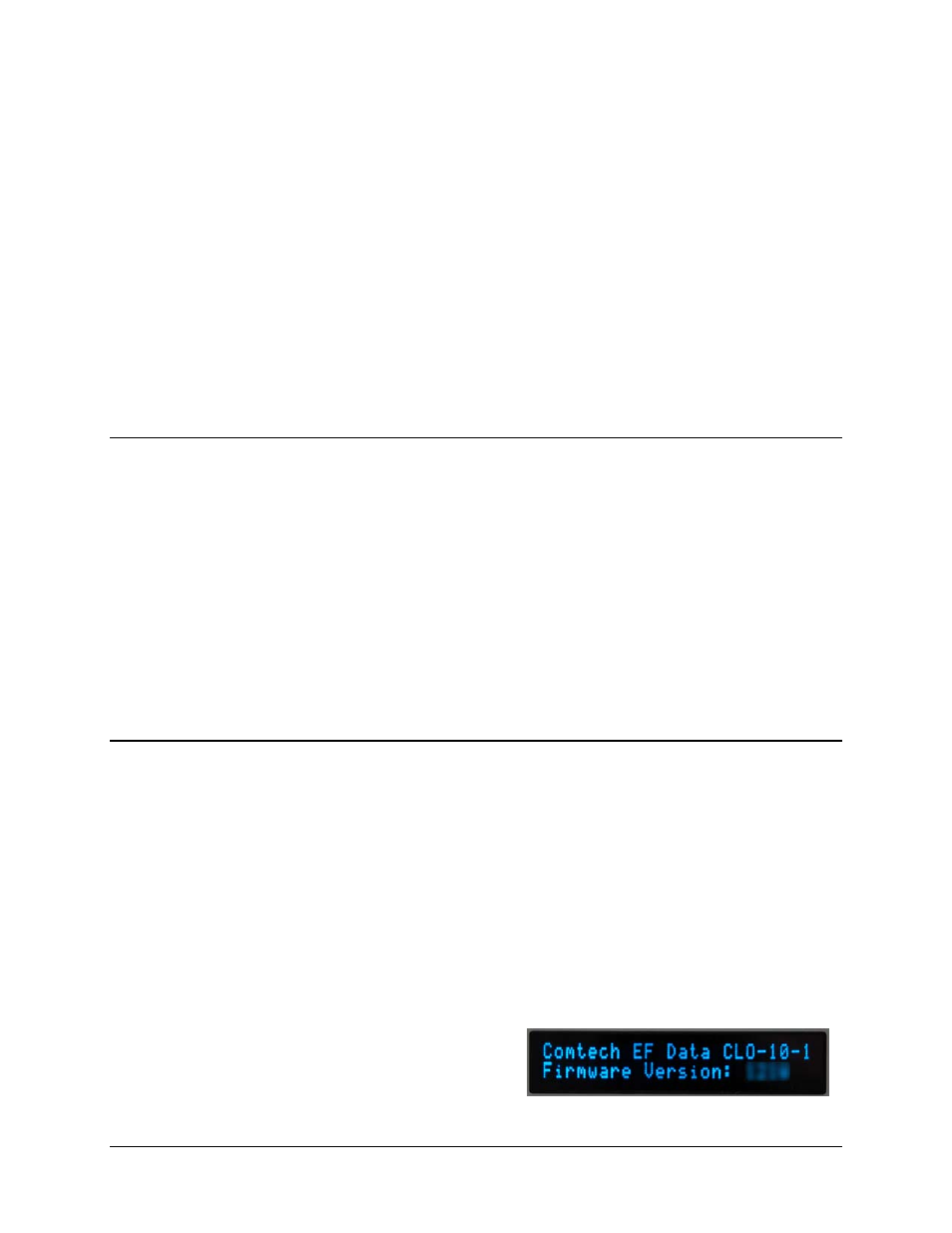
5–1
Chapter 5. MODEM AND
OPTIMIZER CONFIGURATION
5.1
Modem Configuration
Tune the modem to the desired operating frequency within the 50-90 MHz or 100-180 MHz
range. Refer to the modem manufacturer’s documentation if necessary.
5.1.1
Verify Link without Carrier-in-Carrier®
Prior to installing the CLO-10, it is suggested that the tuning changes from the previous step be
verified on the link. This will require coordination from both the transmit and receive stations.
The link should be verified using your standard link setup and verification process. This step
ensures that the modem, up converter and downconverter are correctly configured. Once this step
is completed and the link established, the CLO-10 can then be inserted in the signal path.
5.2
CLO-10 Configuration
The unit should first be configured locally, using the front panel keypad and display. Refer to
Chapter
6. FRONT PANEL OPERATION
for details on how to fully configure the unit for the
desired operating parameters.
5.2.1
CLO-10 Power
Turn on the power to the CLO-10 using the ON/OFF switch located on the back of the unit (on
DC versions, connect DC power to terminal block).
Note: The auto-sensing AC power supply requires no adjustments. Simply plug in the supplied
line cord, and turn the unit ON using the ON/OFF switch on the rear panel.
The unit is ready for configuration when the front
panel display shows the Comtech EF Data
‘welcome screen’:
