B.6 remote commands and queries – Comtech EF Data CLO-10 User Manual
Page 118
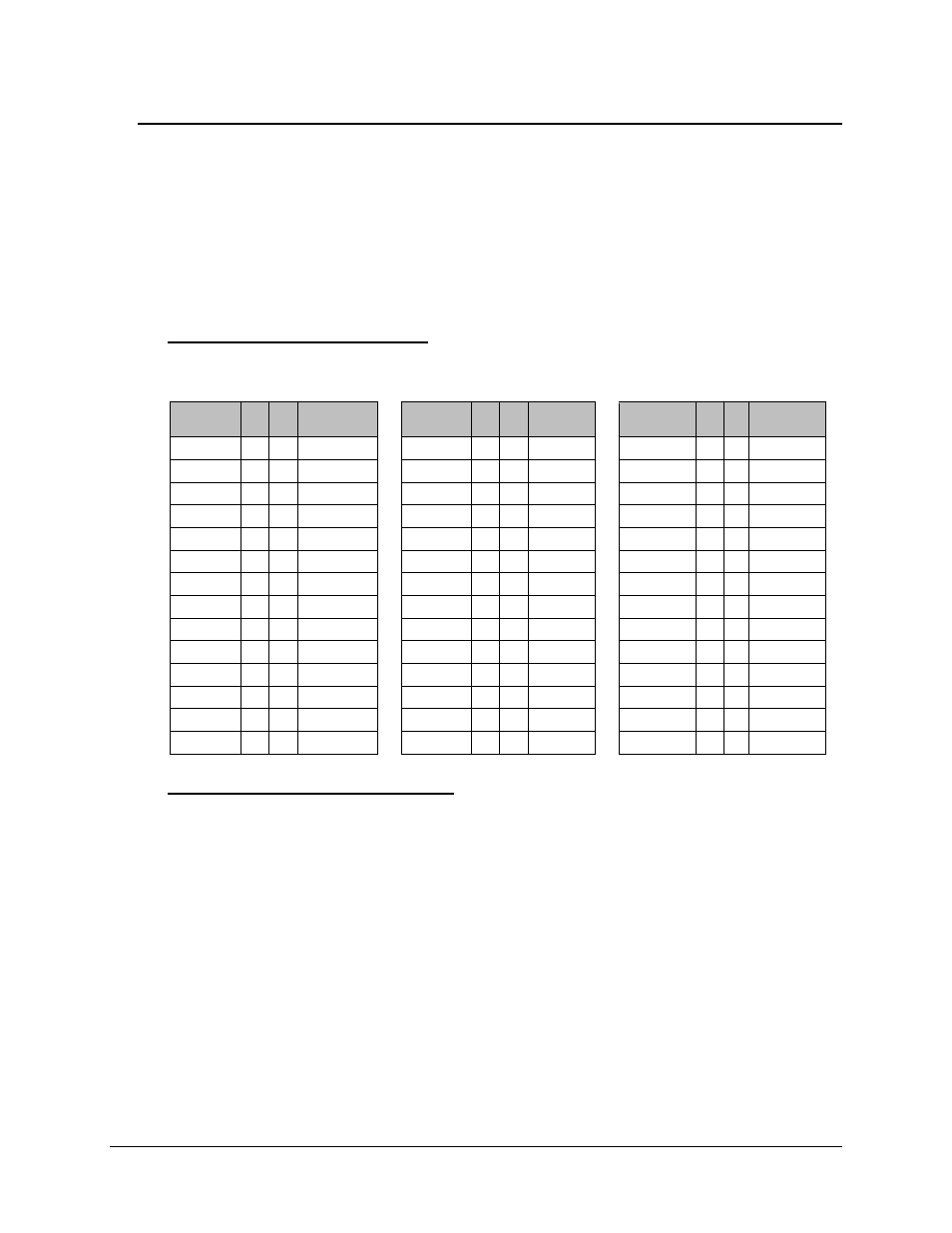
CLO-10 Link Optimizer
Revision 1
Remote Control
MN/CLO-10.IOM
B-6
B.6
Remote Commands and Queries
This section organizes the remote command and query tables in the following order:
¾
Switch Remote Commands and Queries for the CLO-10 Link Optimizer
¾
Remote Commands and Queries for the CLO-10 Link Optimizer
¾
Queries
¾
Bulk Commands and Queries
Commands and Queries Index
Where Column ‘C’ = Command; Column ‘Q’ = Query: Columns marked (
X
) indicate Command
only, Query only, or Command/Query for Instruction Code.
Instr
Code
C
Q
Page
Instr
Code
C
Q
Page
Inst
Code
C
Q
Page
ACT
X X
B-7
EID
X B-15
RFQ
X X
B-9
AUQ
X
B-7
ERF
X X B-12
RNE
X B-17
BBU
X X
B-7
FLT
X B-16
RSH
X X
B-8
BKH
X X
B-7
FRW
X B-18
SGC
X X
B-8
BWC
X X
B-10
IEP
X B-14
SNM
X B-18
CAE
X
B-14
IMG
X X B-18
SWR
X B-18
CCF
X X
B-10
IPA
X X B-13
TAT
X X
B-9
CDM
X B-18
IRA
X X B-12
TFQ
X X
B-9
CFM
X B-18
ITP
X B-19
TIM
X X B-14
CID
X X
B-14
LRS
X X B-13
TST
X X B-12
CLD
X
B-13
MGC
X X B-19
TXO
X X
B-9
CSD
X X
B-11
MSK
X X B-13
UFQ
X X
B-9
CST
X
B-13
NUE
X B-17
UID
X B-15
DAY
X X
B-14
OPM
X X B-7
‘Response to Command’ Codes
The following codes are used in the ‘Response to Command’ column:
=
Message
OK
?
Received OK, but invalid arguments found
*
Message OK, but not permitted in current mode
#
Message OK, but unit is not in Remote mode
~
Time out of a traffic unit message
@
Message OK
^
Message OK, but unit is in Ethernet mode.
