2 alarm mask parameters, 3 reference parameters, 4 lnb parameters – Comtech EF Data CDD-562L User Manual
Page 87: 8 monitor group, 1 unit monitor, 2 rx monitor, 3 lnb monitor, 4 stored events log, 5 stored statistics, 9 utilities group
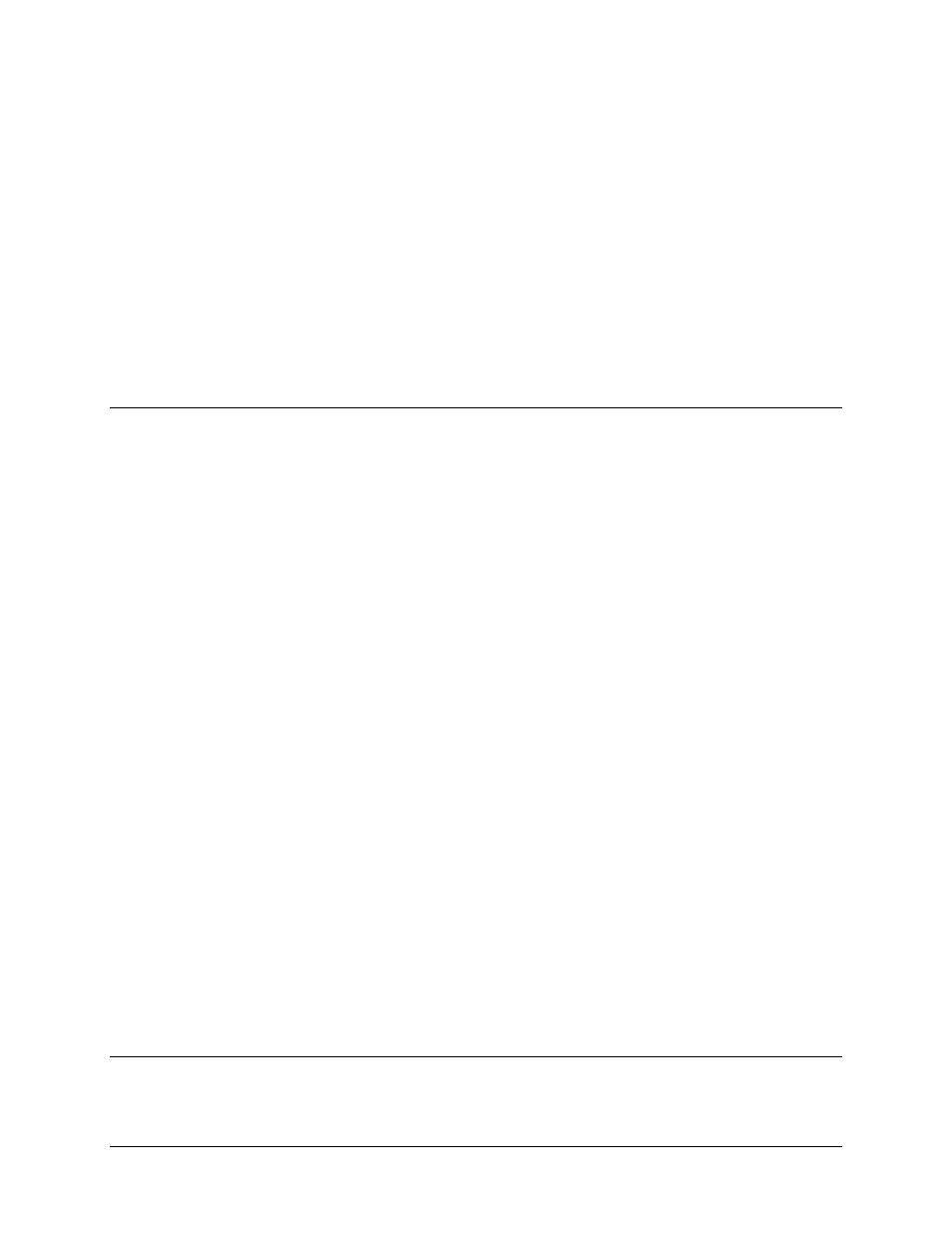
CDD-562L/564 Demodulator with IP Module
Revision 2
Ethernet-based Remote Product Management
MN/CDD564L.IOM
6–7
6.3.5.7.2
Alarm Mask Parameters
This section allows the user to mask the AGC, Eb/No, and LNB alarms.
6.3.5.7.3
Reference Parameters
This section allows the user to change the internal reference adjustment.
6.3.5.7.4
LNB Parameters
This section allows the user to configure LNB parameters when an LNB is attached to the
demodulator.
6.3.5.8 Monitor Group
This group reports the demodulator’s status, including alarms, receive parameters, event log
entries, statistics entries, and LNB parameters.
6.3.5.8.1
Unit Monitor
This section reports serial number, software revision, model number, and temperature. Any
alarms that have been raised for the unit are also available.
6.3.5.8.2
Rx Monitor
This section reports the demodulator’s bit error rate (BER), buffer fill state, frequency offset,
receive signal level, and Eb/No value. Alarms that have been raised on a specific demodulator are
also reported.
6.3.5.8.3
LNB Monitor
This section reports LNB unit status, including LNB current, LNB voltage, and any alarms.
6.3.5.8.4
Stored Events Log
The event log is a table that informs the user of any faults that have occurred in the demodulators.
Event entries may also include informational items, such as power on/off.
6.3.5.8.5
Stored Statistics
The statistics log is a table that gathers data concerning receive Eb/No. The user can decide to
collect these statistics on intervals ranging from 10 minutes to 90 minutes.
6.3.5.9 Utilities Group
This group allows the user set the unit’s time and date, and set the circuit ID string per demodulator.
