3 3xdes decryption subgroup, 4 smtp subgroup, 5 snmp traps subgroup – Comtech EF Data CDD-562L User Manual
Page 85: 2 interface group, 1 ethernet interface subgroup, 2 demodulator interface subgroup, 3 route table group, 4 protocols group
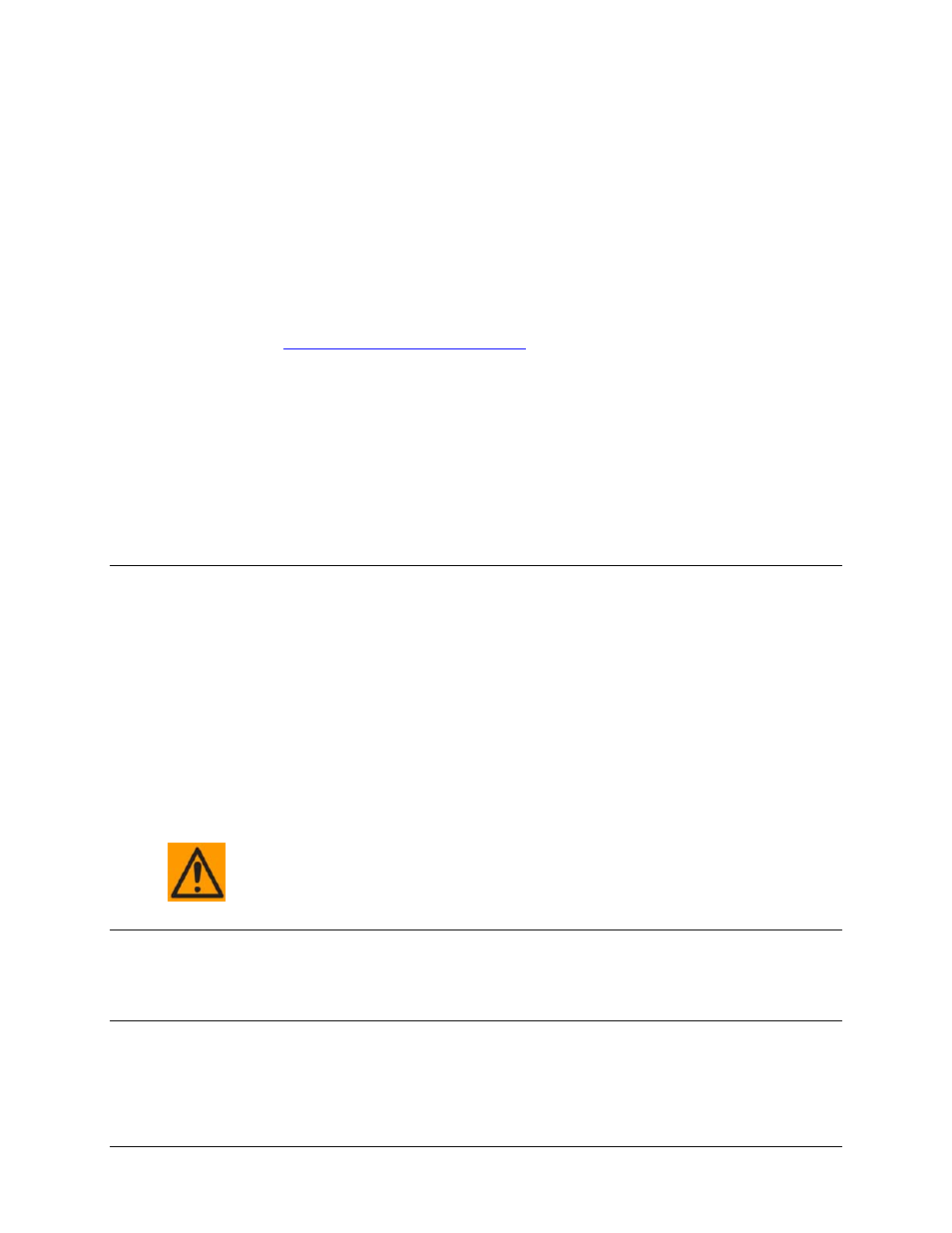
CDD-562L/564 Demodulator with IP Module
Revision 2
Ethernet-based Remote Product Management
MN/CDD564L.IOM
6–5
6.3.5.1.3
3xDES Decryption Subgroup
This subgroup controls the parameters for the triple DES (3xDES) feature. Each Receive key is of
192-bit length. The Rx DES keys can be entered through the DESRxKeyTable.
6.3.5.1.4
SMTP Subgroup
This subgroup sets up the unit to use a SMTP mail server to send a problem report back to
Comtech EF Data Modem Support. Along with the problem report, the unit sends the equipment
serial number and configuration, which is attached to the e-mail message. By default, the problem
report is sent to:
.
In order for this to work, the user is required to enter the IP address of their outgoing SMTP mail
server. Also the user should enter their e-mail username (text before the @ in an e-mail address)
and e-mail domain name (text after the @ in an e-mail address).
6.3.5.1.5
SNMP Traps Subgroup
This subgroup controls where SNMP traps are sent and the community string used in sending
traps. Either SNMPv1 or SNMPv2 traps can be sent.
6.3.5.2 Interface Group
This group controls the parameters of the unit’s Ethernet and demodulator interfaces.
6.3.5.2.1
Ethernet Interface Subgroup
This subgroup defines the unit’s Ethernet interface. These include parameters for setting the
Ethernet speed, IP address, and IP address subnet prefix length.
6.3.5.2.2
Demodulator Interface Subgroup
This subgroup defines the Demodulator’s interfaces each demodulator’s HDLC addresses.
HDLC Address Mode has been changed to be read-only. This parameter is now
settable through the Working Mode OID (cdd564WorkingMode) in the Features
subgroup.
6.3.5.3 Route Table Group
This group allows the user to define how the packets that the unit receives are routed.
6.3.5.4 Protocols Group
These protocols groups allow the user to control networking protocols such as IGMP.
