3 (vlan) brouter page – Comtech EF Data CDD-562L User Manual
Page 130
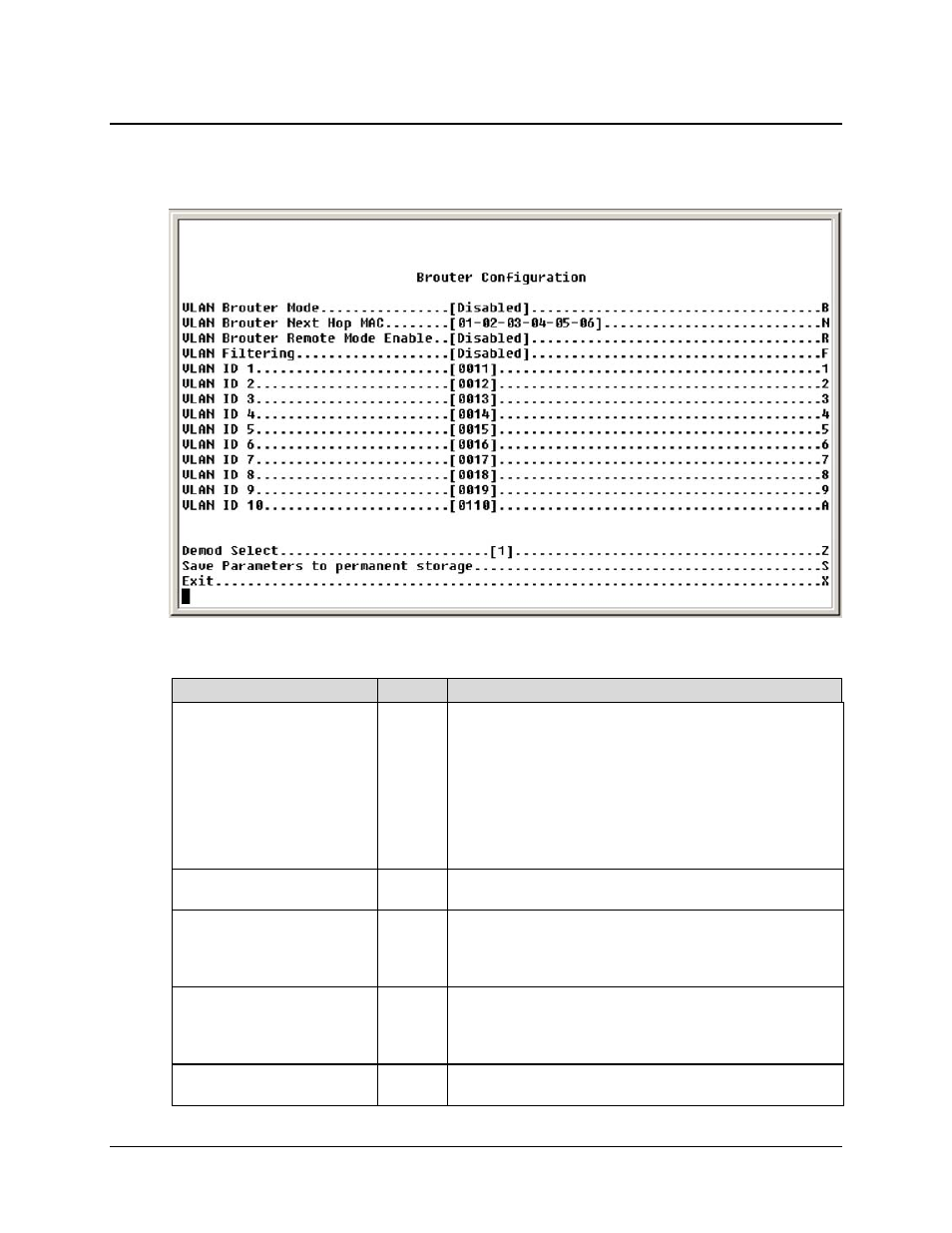
CDD-562L/564 Demodulator with IP Module
Revision 2
CDD-56X CLI and Telnet Operation
MN/CDD564L.IOM
8–26
8.2.5.3 (VLAN) Brouter page
Access the Brouter Configuration page from the Protocol Configuration page.
This page contains the following unique selections/fields:
Selection
Entry
Description
VLAN Brouter Mode
B
Toggle VLAN Brouter Mode as [Enabled] or [Disabled]. This
feature allows VLAN tagged packets to be forwarded when in
Router mode.
Notes:
1. This feature is automatically disabled when Managed Switch
Mode is selected.
2. Header Compression must be purchased and available for
this feature to work.
VLAN Brouter Next Hop MAC
N
Allows user to enter a Next Hop MAC address in 01-02-03-04-05-
06 format.
VLAN Brouter Remote Mode
Enable
R
Toggle VLAN Brouter Remote Mode as [Enabled] or [Disabled]. In
this mode, IP traffic received from the WAN interface will not be
forwarded back to the WAN interface even though the route table
matches.
VLAN Filtering
F
Toggle Filtering Mode as [Enabled] or [Disabled]. This feature,
when Enabled, allows the filtering of "Brouted" Packets – i.e., this
will permit the bridging of VLAN destination packets and the routing
of non-VLAN traffic using static route table information.
VLAN ID 1 through
VLAN ID 10
1-9,
A (for 10)
Enter a valid ID in the range of 0000 to 4095.
