7 working mode, 8 telnet timeout – Comtech EF Data CDD-562L User Manual
Page 119
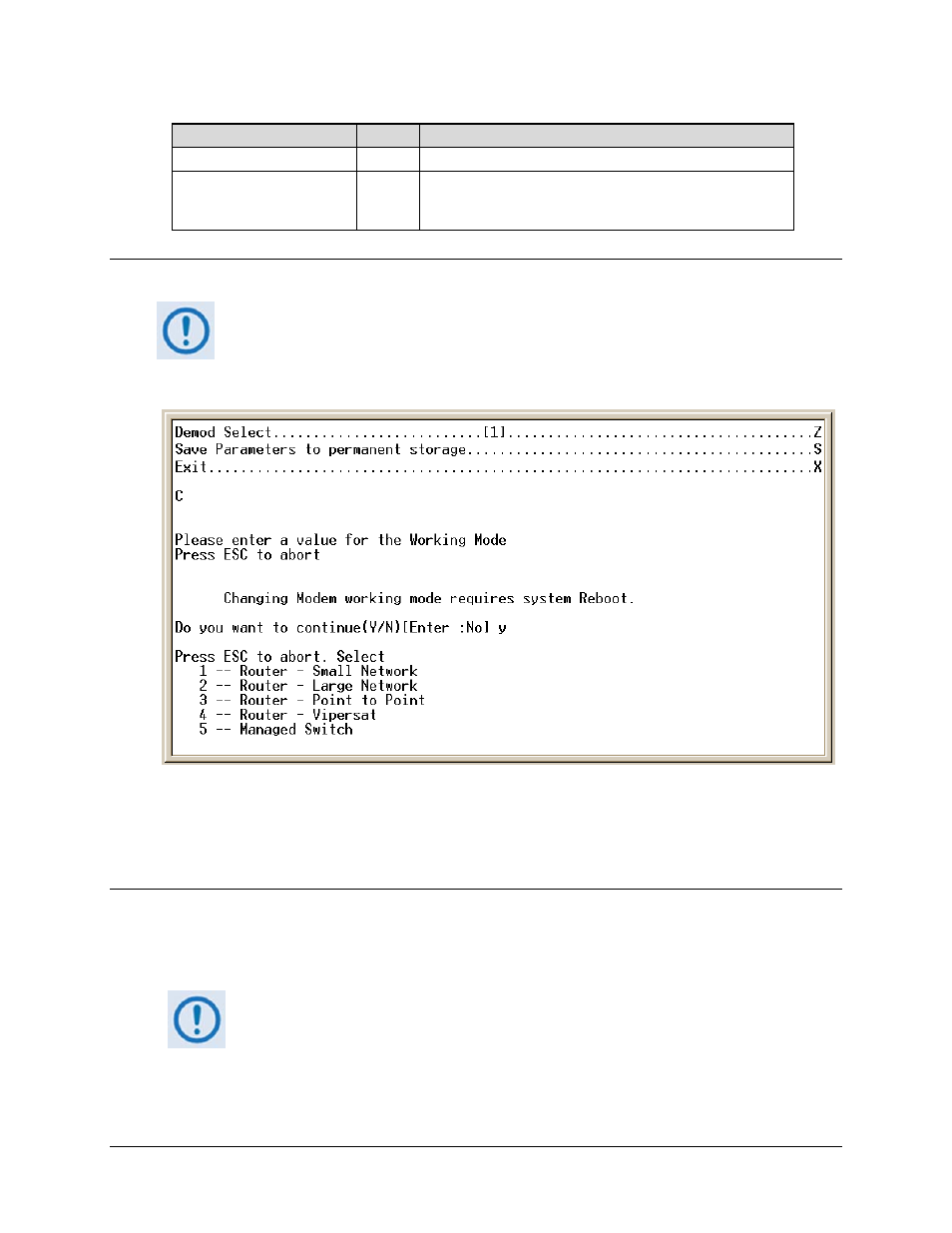
CDD-562L/564 Demodulator with IP Module
Revision 2
CDD-56X CLI and Telnet Operation
MN/CDD564L.IOM
8–15
Selection
Entry
Description
SNMP System Location
O
User-defined SNMP Location information.
SNMP Stats
P
Displays statistics concerning the operation of the SNMP agent
(number of IN SNMP packets, number of OUT SNMP packets,
number of OUT Traps, etc.)
8.2.2.7 Working Mode
The CDD-56X demodulator only supports Router Mode.
Access the Working Mode page from the Administration page.
Note that selecting a Working Mode other than the currently active mode will cause the unit to
reboot. At the prompt, type ‘Y’ to proceed, then select the desired Working Mode; otherwise,
press the [ESC] or [Enter] keys to abort the command and return back to the Administration
page.
8.2.2.8 Telnet Timeout
Telnet timeout, as accessed from the Administration page, defines the number of minutes (1-60)
of Telnet inactivity before the Telnet session is automatically terminated by the demodulator.
The demodulator does not allow concurrent access to the menu via Telnet and
the console port. If the user connects via Telnet, demodulator automatically
disables the console port for the duration of the Telnet session. All menu
pages allow a Telnet logout to end a Telnet session. Also, the demodulator will
automatically end a Telnet session after a period of inactivity (configurable
from 1 to 60 minutes).
