2 maint | operations – Comtech EF Data CDD-562L User Manual
Page 198
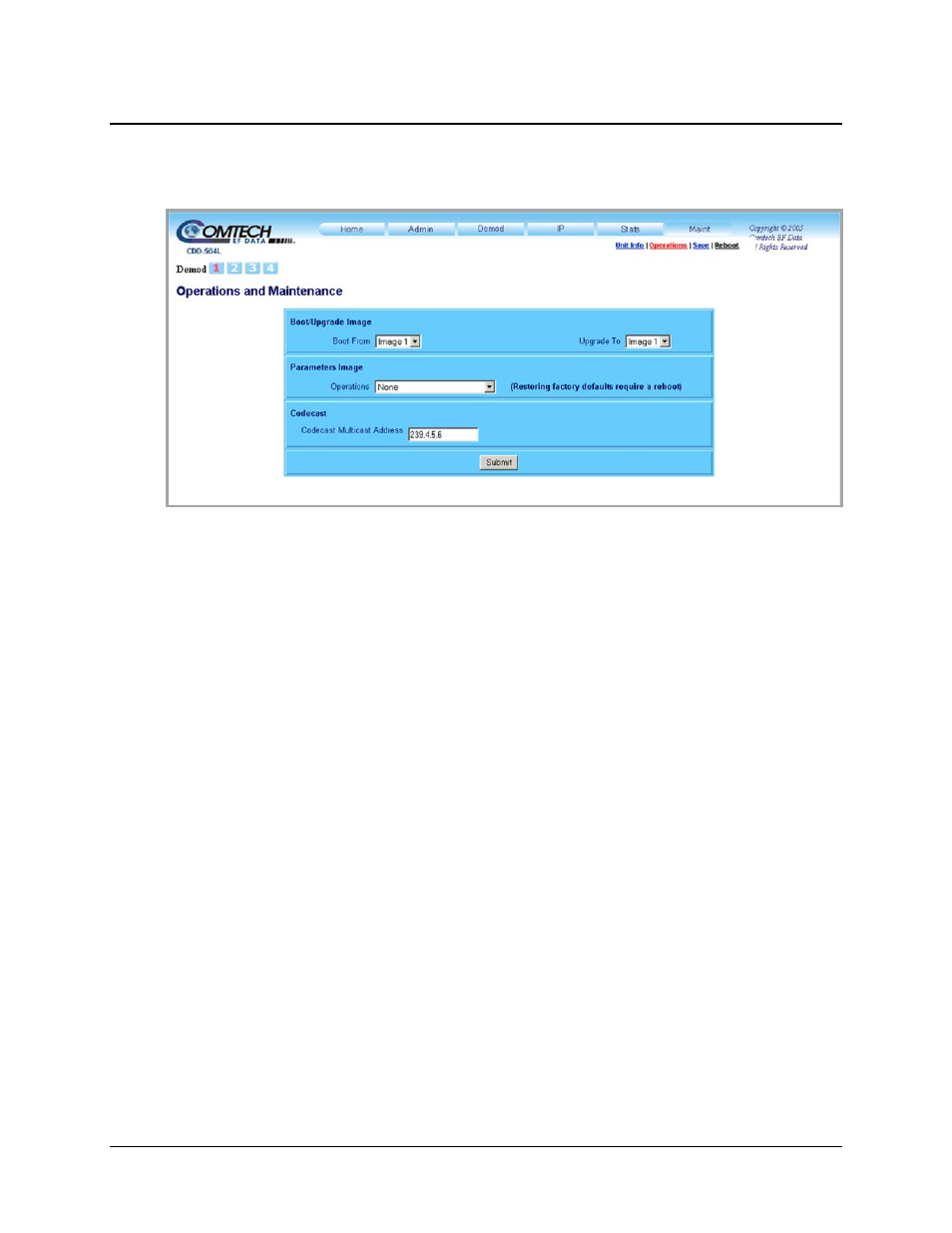
CDD-562L/564 Demodulator with IP Module
Revision 2
HTTP (Web Server) Interface
MN/CDD564L.IOM
9–38
9.3.6.2 Maint | Operations
Use this page to configure the unit’s handling of firmware upon bootup.
Figure 9-29. Maint | Operations page
Boot/Upgrade Image
• Boot From: Determines which firmware version (includes Application, FPGA, and FFPGA)
will be loaded upon bootup.
Use the drop-down list to select:
o
Latest – Boots the newest firmware load based upon date.
o
Image1 – Boots the firmware loaded into the first slot in permanent storage.
o
Image2 – Boots the firmware loaded into the second slot in permanent storage.
• Upgrade To: Determines which installed firmware (includes Application, FPGA, and
FFPGA) that the demodulator will overwrite when upgrading with a new firmware download.
Use the drop-down list to select:
o
Oldest – Overwrites the oldest firmware based upon date.
o
Image1 – Overwrites the firmware loaded into the first slot in permanent storage.
o
Image2 – Overwrites the firmware loaded into the second slot in permanent storage.
Parameters Image
• Operations: Use the drop-down list to select one of the following:
o
None – No deviation from the parameter currently saved to Flash.
