2 ip | hdlc – Comtech EF Data CDD-562L User Manual
Page 185
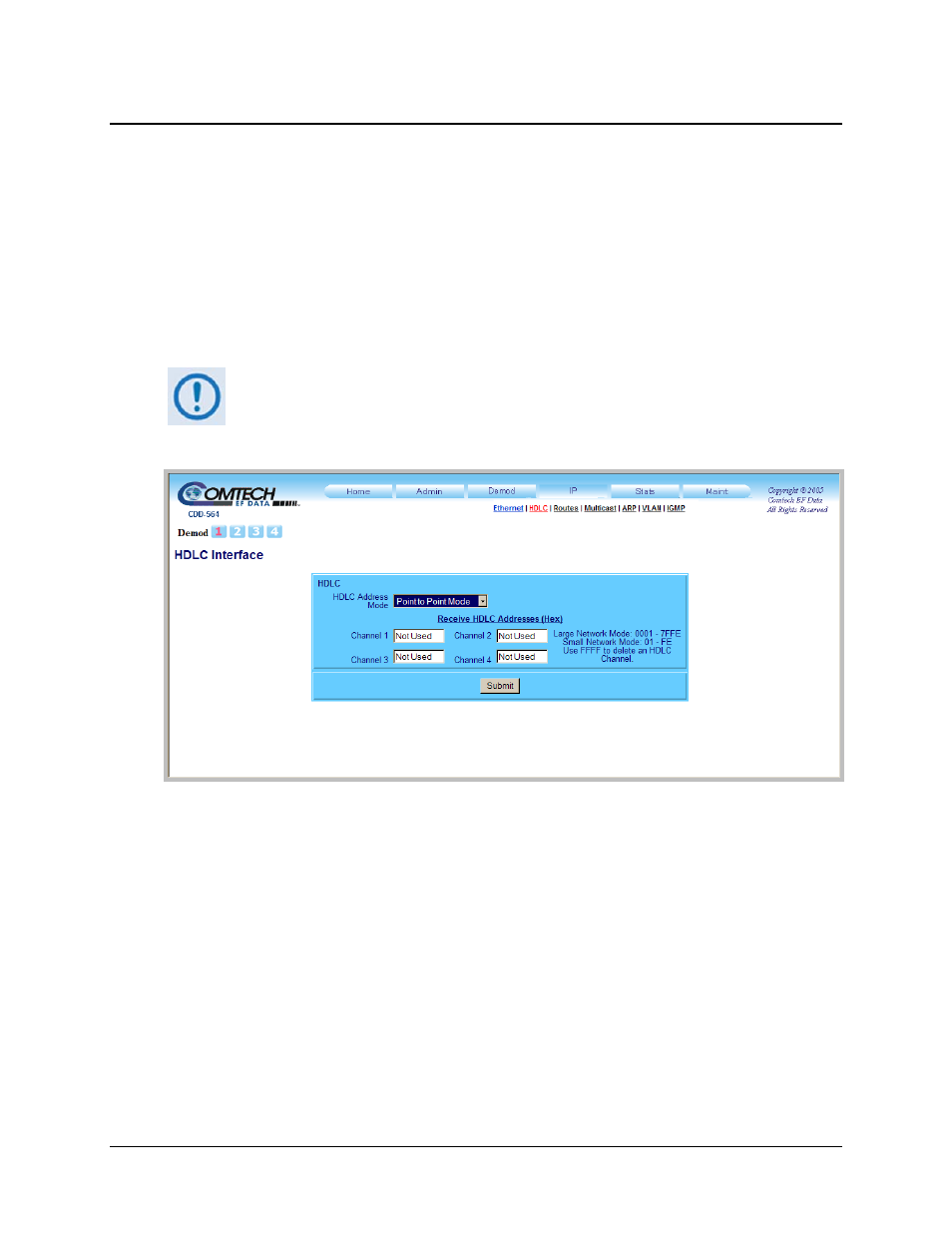
CDD-562L/564 Demodulator with IP Module
Revision 2
HTTP (Web Server) Interface
MN/CDD564L.IOM
9–25
9.3.4.2 IP | HDLC
Two IP Module Working Modes are available with Comtech EF Data IP-enabled products:
Managed Switch Mode (formerly easyConnect
TM
) and Router Mode.
For the CDD-56X Satellite Demodulator, three primary HDLC Addressing (Router) Modes are
available – Point-to-Point, Small Network, and Large Network. Once the role of a particular
CDM-IP Modem is determined in the network, this single point of configuration simplifies
deployment.
Use this page to specify the Router Mode for the CDM-IP modem/CDD-56X pairing.
1. The demodulator only supports Router Mode, so the CDM-IP modem that
is transmitting to the CDD-56X demodulator must be in Router Mode.
2. The HDLC Address Mode of the Comtech EF Data IP modems must be
identical to pass traffic between the TX modems and the demodulator.
Figure 9-19. IP | HDLC page
HDLC
HDLC Address Mode: Use the drop-down list to select the active HDLC Address (Router)
Mode:
• Point-to-Point Mode – Select for use in a Point-to-Point SCPC link where there are different
IP subnets on either side of the link.
• Small Network Mode – The Small Network Mode supports up to 255 remotes, as allowed
using HDLC addressing. Select to set the unit to be on independent IP subnets; requires
adding static routes to pass traffic between them.
• Large Network Mode – This mode is similar to Small Network Mode, the exception being
that a maximum of 32,766 remotes are allowed on a single shared satellite outbound carrier.
