A.2 fast activation procedure – Comtech EF Data CDD-562L User Manual
Page 202
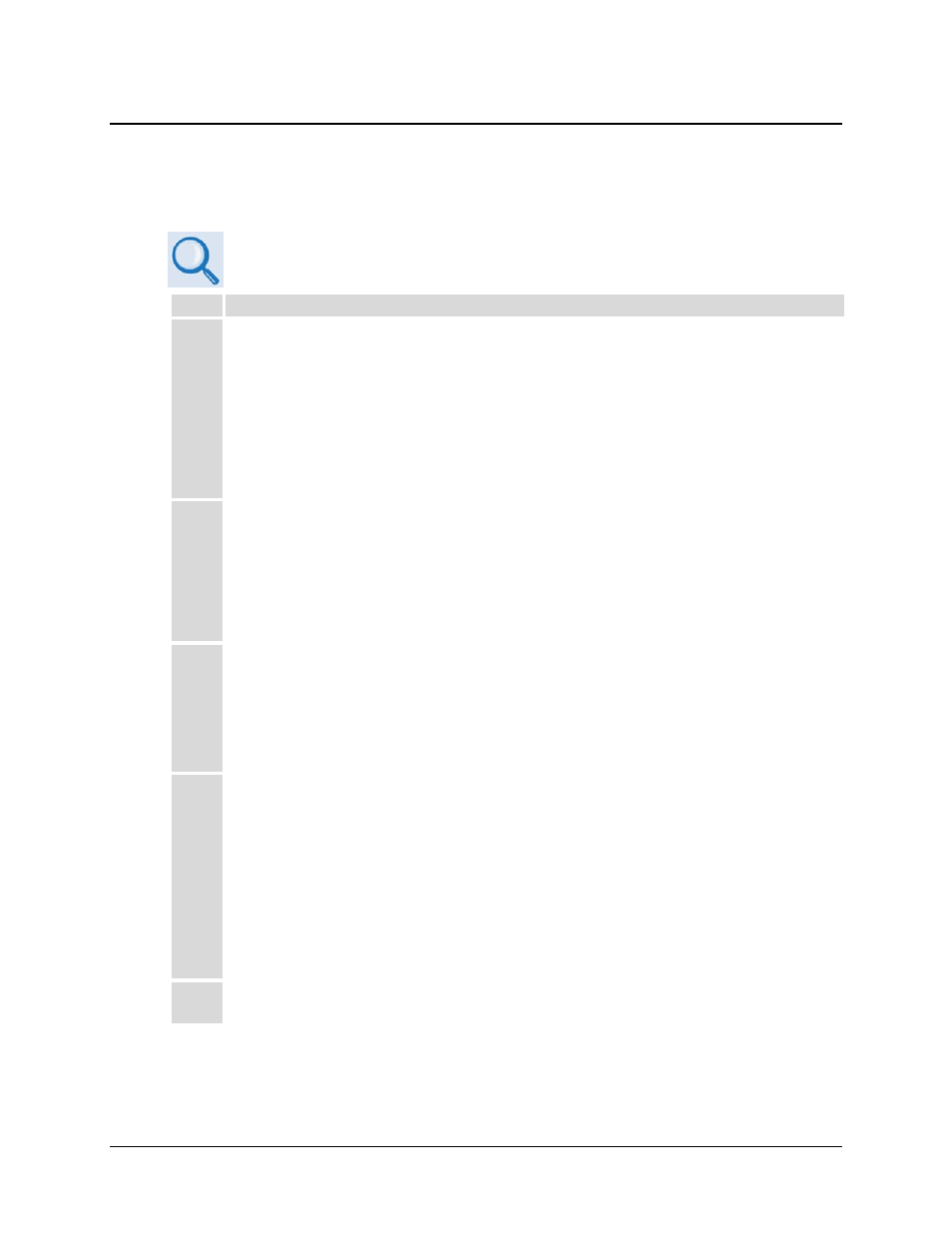
CDD-562L/564 Demodulator with IP Module
Revision 2
Appendix A
MN/CDD564L.IOM
A–2
A.2
FAST Activation Procedure
A.2.1
FAST Activation via the Command Line Interface (CLI)
Chapter 8. CDD-56X CLI and TELNET OPERATION
Step Task
1
Before contacting Comtech EF Data to order FAST feature upgrades, obtain and record the
demodulator serial number:
a) From the CLI Main Menu, first type ‘M’ to select the Satellite Demodulator page; then,
type ‘F’ to select the Features page.
b) The 9-digit Serial Number is displayed on the Features page.
Record Serial Number: ______________________________________
2
View the currently installed features:
a) From the CLI Main Menu, first type ‘A’ to select the Administration page; then, type ‘F’ to
select the Feature Configuration page.
b) Options are identified as ‘Available’ or ‘Unavailable’. Any options that are ‘Unavailable’
may be purchased as a FAST upgrade.
3
Contact a Comtech EF Data sales representative during normal business hours to order features:
• Provide the unit Serial Number to the representative.
• Identify and purchase the desired FAST option(s).
• Obtain the invoice, the 20-digit FAST Access Code(s), and the FAST option activation
instructions.
4
Enter the FAST access code(s):
a) From the CLI Main Menu, first type ‘A’ to select the Administration page; then, type ‘F’ to
select the Feature Configuration page.
b) Type ‘Y’ to select FAST Feature Code. At the prompt, carefully enter the 20-character
FAST access code.
The CLI responds with ““Fast Feature Code is Accepted. Press
Any Key to Continue.”
5
Reboot the unit. Select the Operations and Maintainenance page (type ‘O’ from the Main Menu)
and then type ‘R’ to Reset (reboot) the unit.
