1 router mode troubleshooting – Comtech EF Data CDD-562L User Manual
Page 104
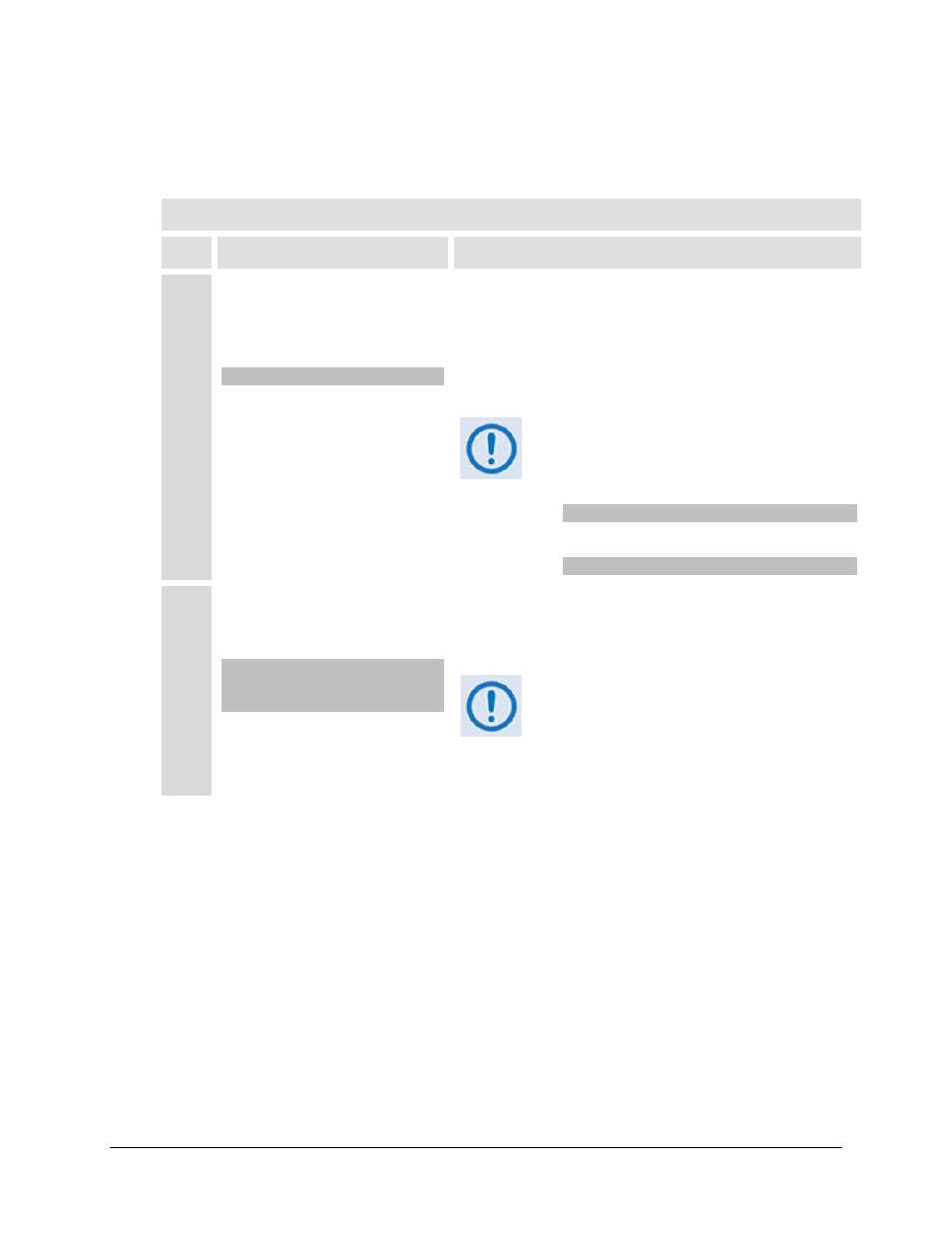
CDD-562L/564 Demodulator with IP Module
Revision 2
Quick Start Guide
MN/CDD564L.IOM
7–12
7.4.1 Router Mode Troubleshooting
Use the following troubleshooting steps if unable to successfully send traffic in Router Mode.
Router Mode Troubleshooting
Step
Problem
Action
1
No ping response from the locally
connected PC to the CDM-IP/CDD-
56X Ethernet port. ICMP response
is:
Request timed out.
a) Verify correct IP address/subnet on PC and CDM-IP/CDD-
56X.
b) Verify Ethernet connection – cables, hub, etc.
c) The PC, hub, and CDM-IP/CDD-564L should have Ethernet
activity LED lit.
A PC must be connected to the CDM-IP using a
hub, switch or a RJ45 crossover cable. When the
CDM-IP/CDD-56X Ethernet port senses an
Ethernet connection, the CLI displays:
Ethernet Interface UP
If the connection is broken, the CLI displays:
Ethernet Interface DOWN
2
No Ping response from PC 1 to
PC 2 or vice versa. ICMP
response is:
Reply from 172.XXX.10.1
-Destination net
unreachable
a) Verify CDM-IP, CDD-564L Route Tables are correct.
b) Verify that both the hdrcomp and decomp are either enabled
or disabled.
Go to the Route Table, then Options page to
verify hdrcomp is enabled or disabled. On the
remote modem, go the main menu, press ‘A’
Administration, and ‘F’ for Feature; hdrdecomp
should be same as hdrcomp (i.e., both should
either be enabled or disabled).
