1 unit information page – Comtech EF Data CDD-562L User Manual
Page 145
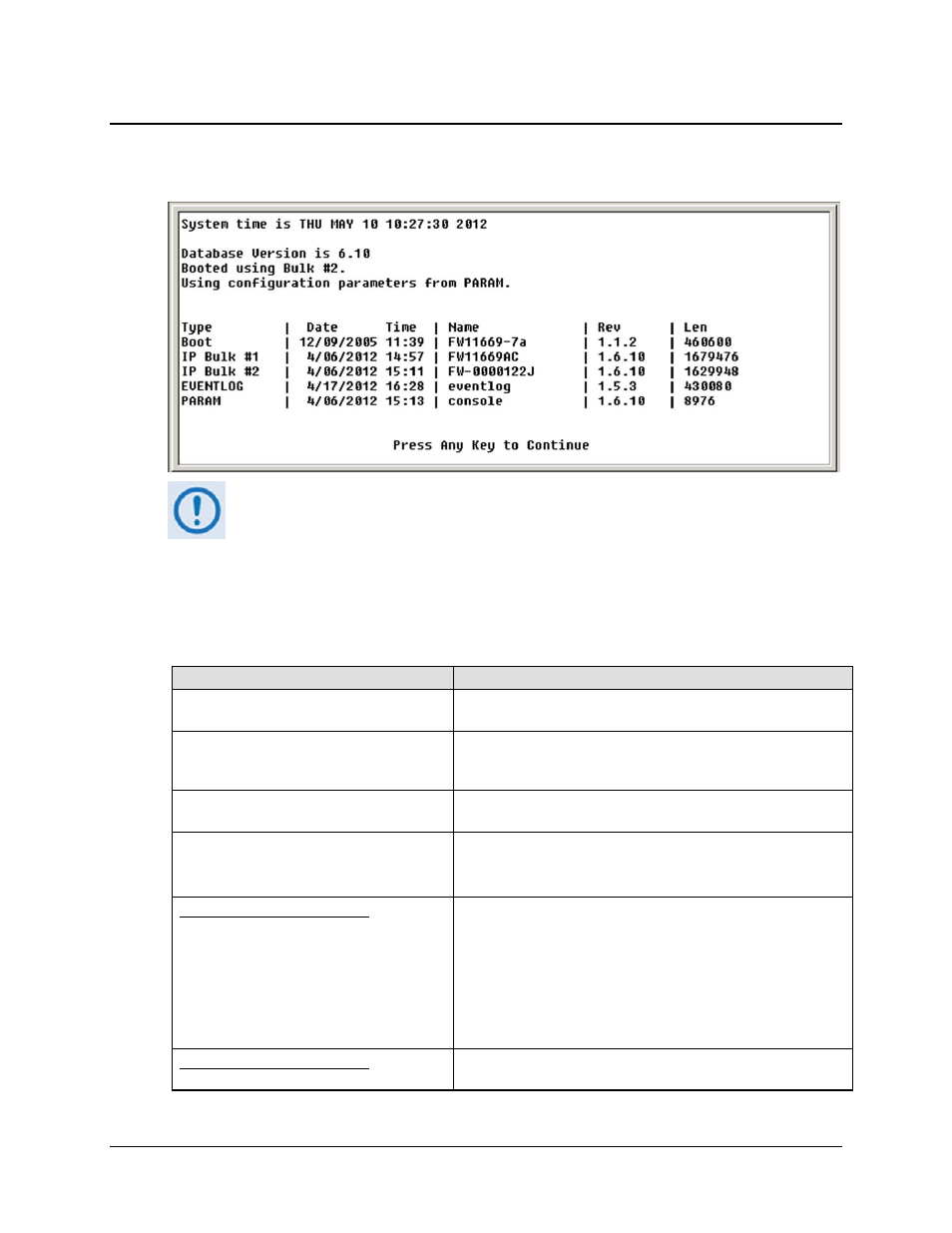
CDD-562L/564 Demodulator with IP Module
Revision 2
CDD-56X CLI and Telnet Operation
MN/CDD564L.IOM
8–41
8.2.8.1 Unit Information page
Access the Unit Information page from the Operations and Maintenance page.
The M&C (Monitor & Control) Interface (option ‘F’ on this page) is reserved for
CEFD test & development and system test tools only. It is not intended for
customer use.
If this interface is inadvertently selected, do not attempt to execute any
commands on this page; rather, type ‘X’ to exit this page to return to the Main
Menu.
Otherwise, this page provides the following read-only information:
Information Displayed…
Description
System time is…
Displays the system time in “DAY MONTH DATE hh:mm:ss YEAR”
format
Database Version is…
The Database Version, in combination with the Release Number, is
used by the VMS and VLOAD to detemine which version of the
Param Config Editor to use.
Booted using Bulk #X…
Displays Image # from which the unit currently boots. By default will
be the Latest, unless “Boot From” is set to Image #1 or Image #2
Using configuration parameters from PARAM.
Displays PARAM file from which the unit is currently configured. By
default, this file is the PARAM file from Flash memory, or Factory
Default if no parameter file is found in Flash memory.
Type/Date – Time/Name/Rev/Len
Boot
IP Bulk #1
IP Bulk #2
Currently Loaded demodulator boot firmware – displays Build Date,
CEFD FW#, Revision #, and size of each FW file.
Note the following:
• There is a single Boot FW file.
• The Bulk file contains all of the FW files for the unit; there are
two slots available.
• The FPGA files are subsets of the Bulk FW.
Type/Date – Time/Name/Rev/Len
EVENTLOG
Displays the date/time that the EVENTLOG file was last updated.
