Chapter 5. updating firmware, 1 updating firmware via the internet – Comtech EF Data CDD-562L User Manual
Page 71
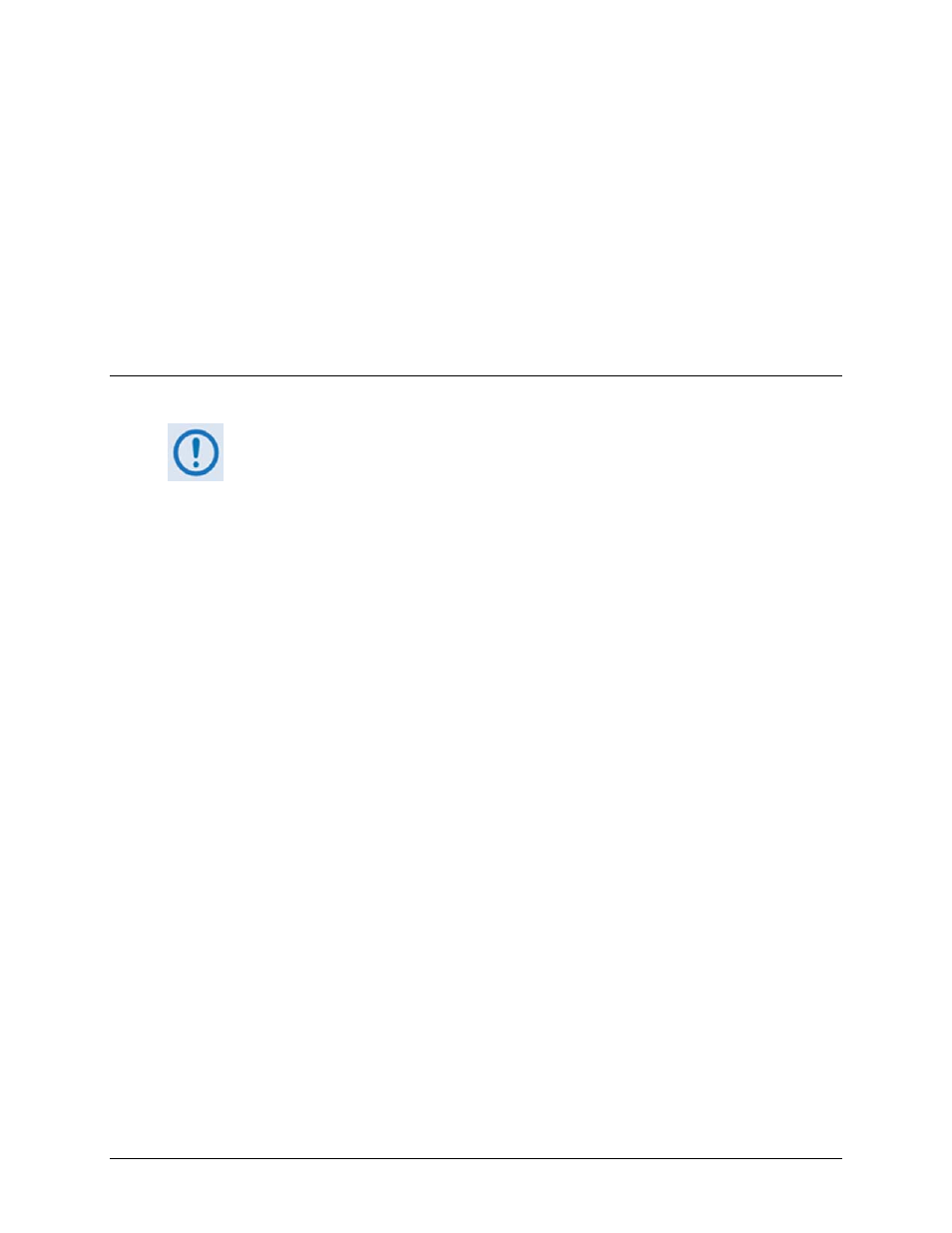
5–1
Chapter 5. UPDATING FIRMWARE
5.1
Updating Firmware via the Internet
TO ENSURE OPTIMAL PERFORMANCE, IT IS IMPORTANT TO OPERATE THE
CDD-56X WITH ITS LATEST AVAILABLE FIRMWARE.
The CDD-56X Satellite Demodulator with IP Module eliminates the need for updating firmware
by physically replacing EPROMs. Instead, the demodulator uses ‘Flash memory’ technology
internally. This makes the firmware update process very simple. Firmware update archive files
may be downloaded from the Internet (from Comtech EF Data’s website), or obtained through
Comtech EF Data Customer Support via e-mail or on CD by standard mail delivery.
The complete firmware update process is as follows:
• New firmware can be downloaded from Comtech EF Data’s website to a user-supplied
PC.
• Transfer the firmware update file, via File Transfer Protocol (FTP) upload, from the user
PC to the CDD-56X.
• Perform the update, without opening the CDD-56X, using the rear panel interface M&C
connections:
o
The 10/100 BaseT Ethernet port connects to the Ethernet port of the user PC for user
access to SNMP/Telnet/HTTP operations.
o
The Console port connects to an available serial port for user access to the IP Module
Command Line Interface (CLI) operations.
(Figure 5-1 on the next page summarizes the rear panel data interfaces used – or not used
– with the CDD-56X firmware update process.)
