Compuprint 10200 Programmer Manual User Manual
Page 82
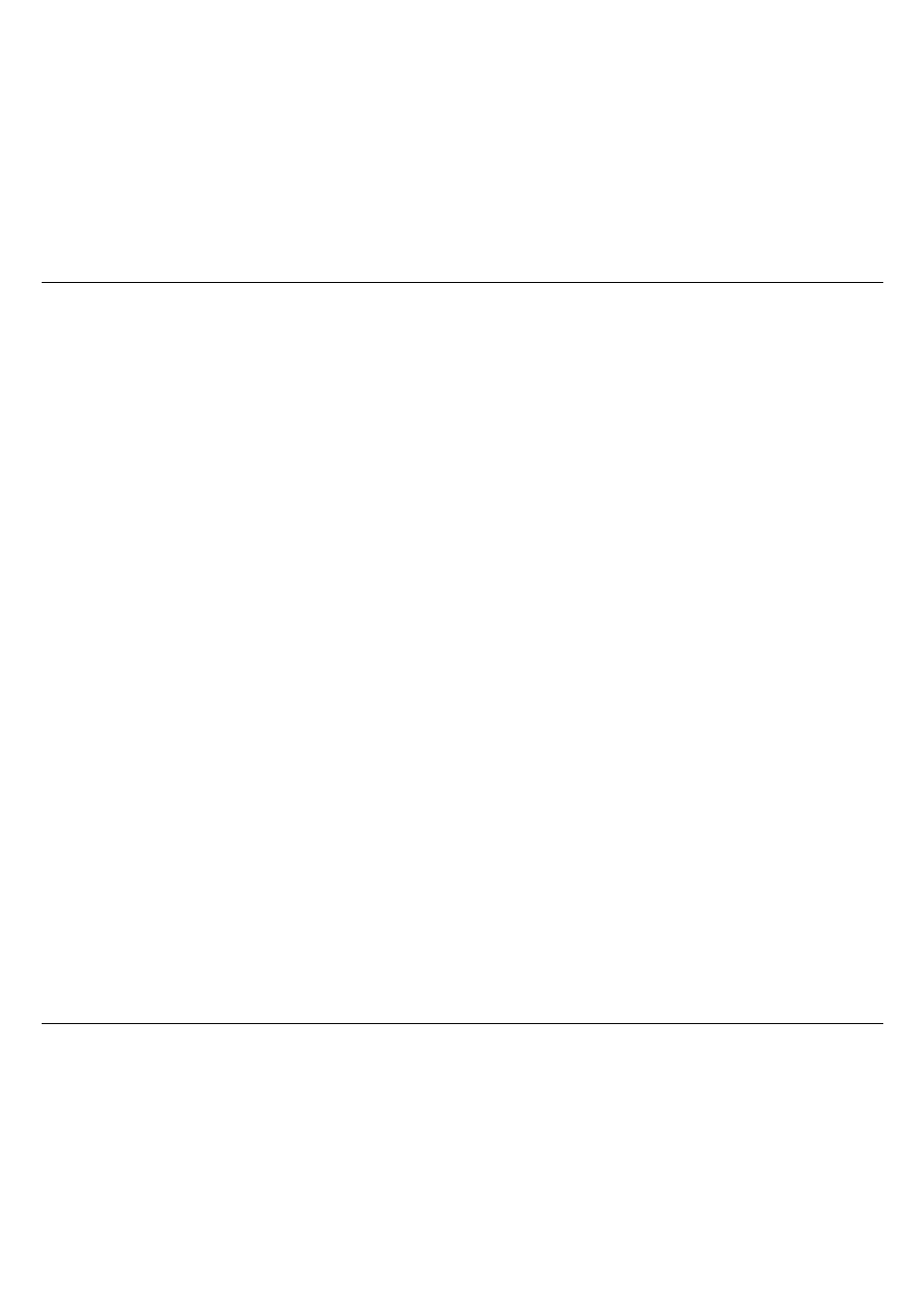
Commands
78
init Description
0
Initializes printer to user-default settings. The download font remains
unchanged. If parameters are specified, they will overwrite the default settings. If
the emulation mode is changed, the download font will be initialized. This
command will only copy data from the selected macro, add parameter changes, if
any, and store in working RAM; the data stored in the macro’s non-volatile RAM
will not be affected.
1
Initializes printer to user-default settings. The download font is initialized. If
parameters are specified, they will overwrite the default settings. This command will
only copy data from the selected macro, add parameter changes, if any, and store in
working RAM; the data stored in the macro’s non-volatile RAM will not be affected.
4
Initializes printer to factory settings. The download font remains unchanged. If
parameters are specified, they will overwrite the default settings. If the emulation
mode is changed, the download font will be initialized. This command will only copy
the default settings from ROM, add parameter changes, if any, and store in working
RAM; the data stored in the macro’s non-volatile RAM will not be affected.
5
Initializes printer to factory settings. The download font is initialized. If parameters
are specified, they will overwrite the default settings. This command will only copy
the default settings from ROM, add parameter changes, if any, and store in working
RAM; the data stored in the macro’s non-volatile RAM will not be affected.
254 Initializes printer to user-default settings. The download font is initialized. If
parameters are specified, they will overwrite the default settings. This command will
change data stored in the selected macro. It will copy data from the selected macro,
add parameter changes, if any, and store in working RAM and in the selected macro.
It will also change the default macro to the value of parm 3.
