Esc [ p1; pn l, Esc [ p1; p2 sp, Esc [ p – Compuprint 10200 Programmer Manual User Manual
Page 138
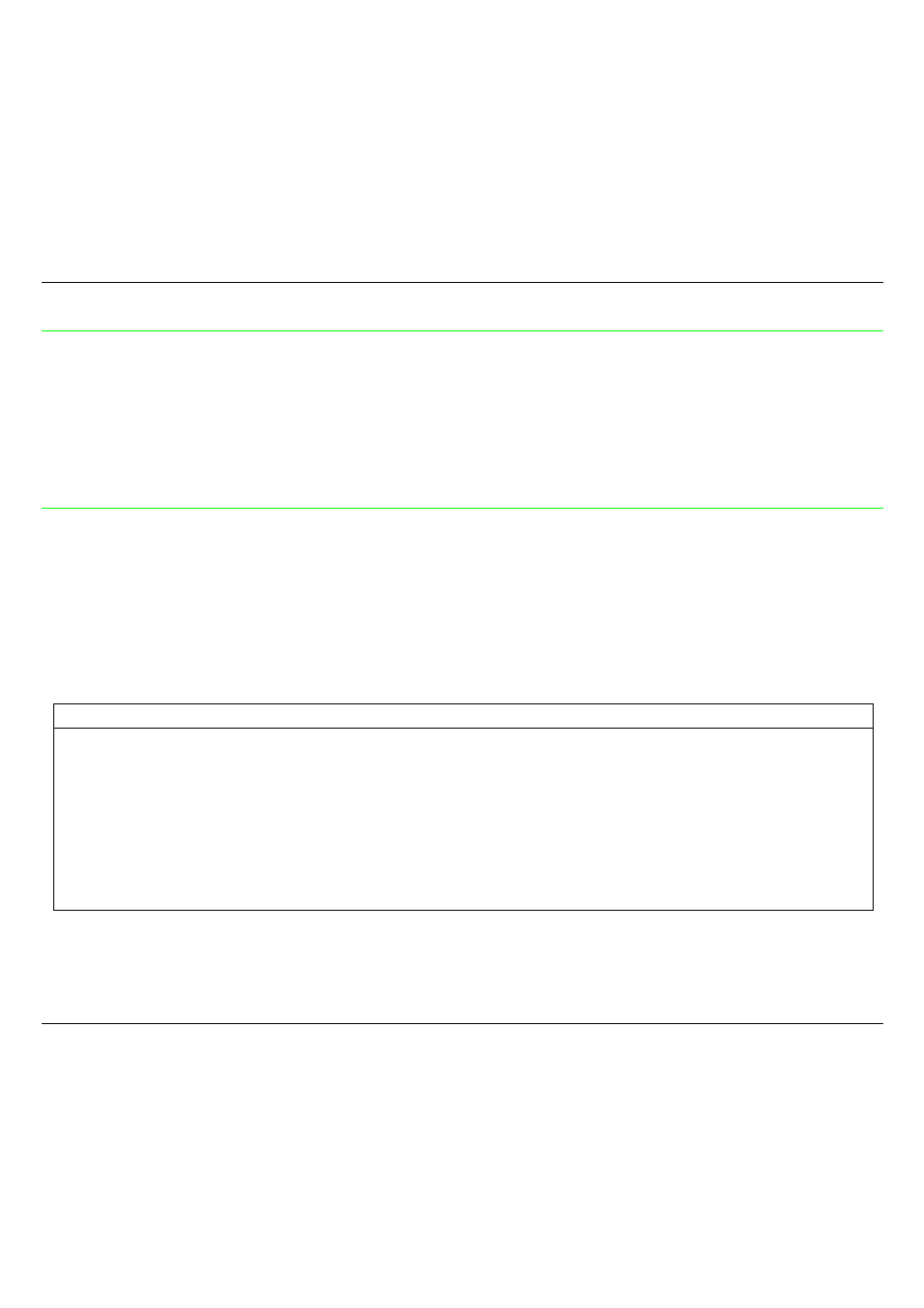
Commands
134
ESC [ p
1
; p
n
l
Resets mode (RM).
ASCII Code
ESC [ p
1
; p
n
l
Hexadecimal Value
1B 5B p
1
3B p
n
6C
Decimal Value
27 91 p
1
59 p
n
108
This sequence resets the print mode(s) indicated by the p1/pn parameter(s).
ESC [ p
1
; p
2
SP~
Selects emulation (EMU).
ASCII Code
ESC [ p
1
; p
2
SP~
Hexadecimal Value
1B 5B p
1
3B p
2
20 7E
Decimal Value
27 91 p
1
59 p
2
32 126
This sequence selects the emulation according to p values. Parameter p
1
is an emulation
identifier value while p
2
is a reset control value.
p
1
p
2
FUNCTION
0
ANSI
1 - 20
Reserved
21
IBM Proprinter XL 24/24E
22
EPSON LQ 1050
0
Hold values (default). The current settings remain valid after changing the
printer emulation.
1
Full reset. The status of such parameters reverts to defaults dependent on the
selected emulation.
To select ANSI mode from the Proprinter XL 24 mode and maintaining the parameters, the
sequence would be:
guaranteed to be parsed and therefore should not be used by the application. Parameter p
1
& p
2
will be expressed as ASCII, not binary, values. In the example above, "0" is "30H, not "00H".
