Compuprint 10200 Programmer Manual User Manual
Page 141
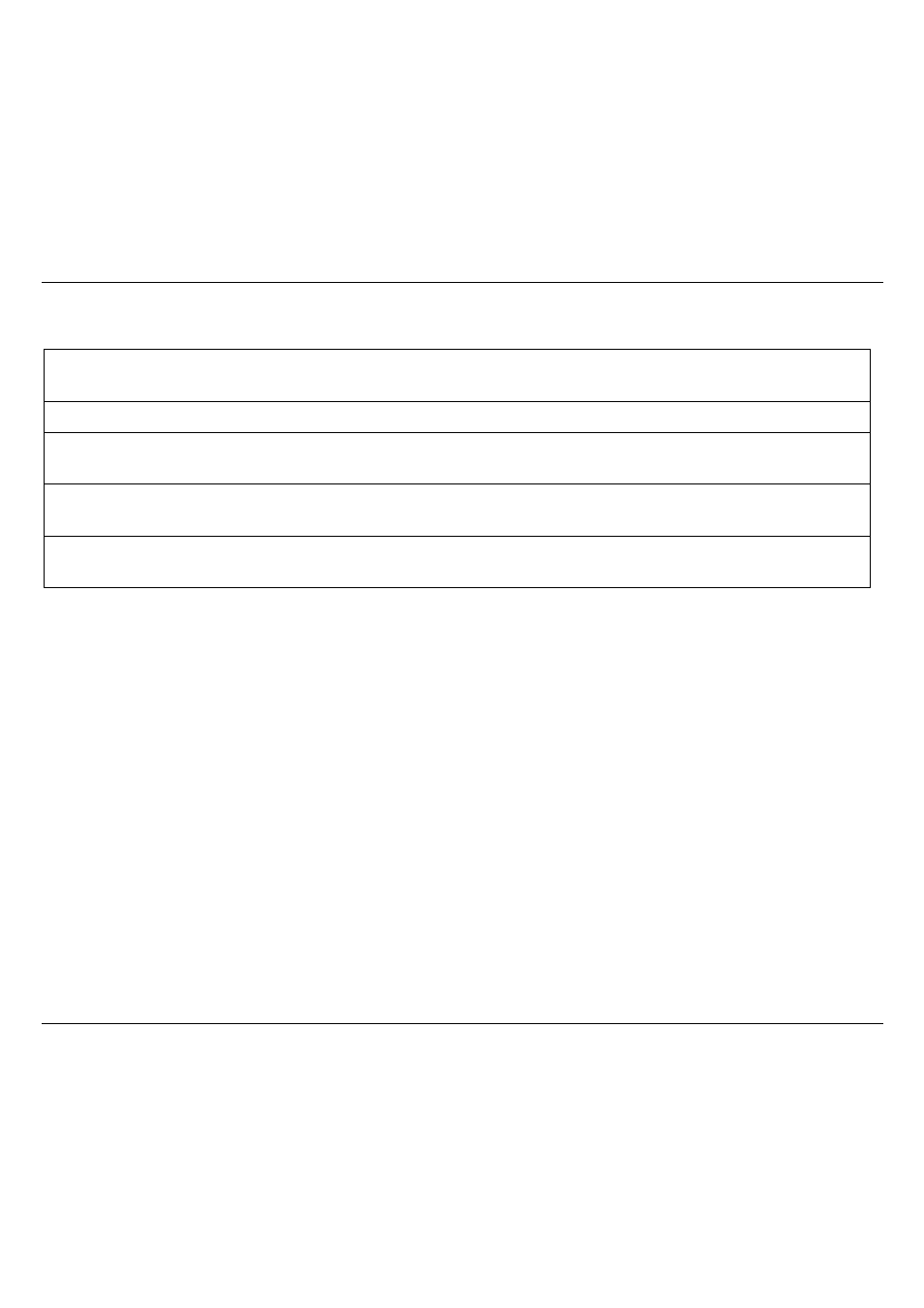
Commands
137
13
Select and load paper from the Front2 (if the optional Front2 Push tractor assembly is
installed). The current paper will be parked or ejected.
14 Reserved
15
Select ASF (Bin 1). The current paper will be parked and a new sheet will be loaded from
Bin 1 of the ASF.
16
Select ASF (Bin 2). The current paper will be parked and a new sheet will be loaded from
Bin 1 of the ASF.
17
Select ASF (Bin 3). The current paper will be parked and a new sheet will be loaded from
Bin 1 of the ASF.
If ASF has not been selected (n=15/16/17 or via operator panel), then n=1-4 is ignored. The appropriate
path option must be selected from the System Menu in order for the sheet feeder to work.
This manual is related to the following products:
