Esc sp, Esc x – Compuprint 10200 Programmer Manual User Manual
Page 29
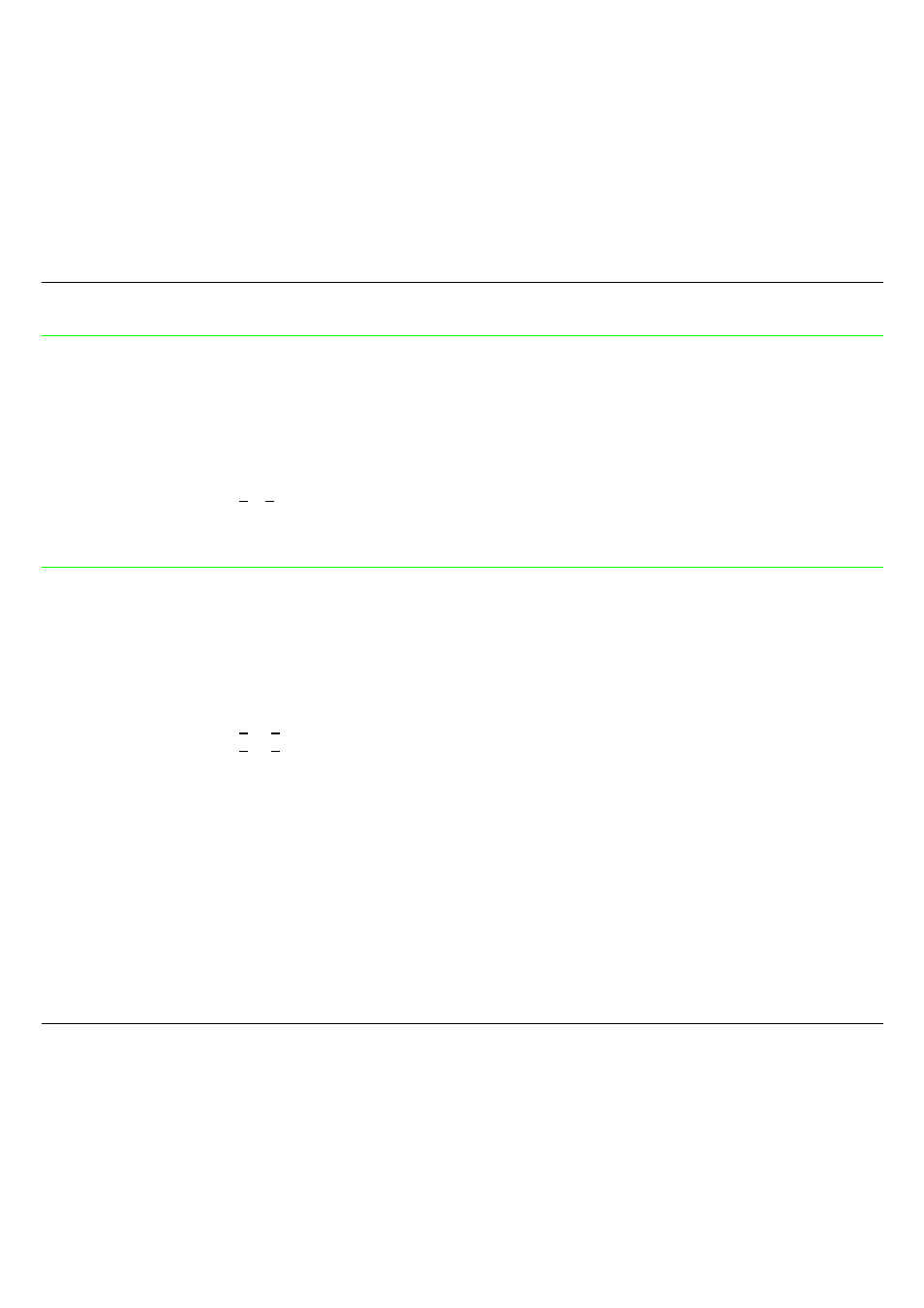
Commands
25
ESC SP
Sets intercharacter space. (EPSON)
ASCII Code
ESC SP
n
Hexadecimal Value
1B 20
n
Decimal Value
27 32
n
Range
0 <
n
< 255
This command sets the intercharacter space to n/120 inch in Draft printing and n/180 inch in
Quality printing.
ESC X
Sets left and right margins. (IBM)
ASCII Code
ESC X
n
1
n
2
Hexadecimal Value
1B 58
n
1
n
2
Decimal Value
27 88
n
1
n
2
Range
0 <
n
1
< 134 (left margin)
2 <
n
2
< 136 (right margin)
This command sets the left and right margins simultaneously. The n
1
and
n
2
parameters indicate
respectively the number of columns for the left and right margins at the current spacing. These
margins are memorized in terms of absolute displacement from the physical left edge of the
page. Use a CR immediately after ESC X n to establish the print head position relative to the
new margin setting.
If n
1
is equal to 0, the current left margin of the page is used. If n
2
is equal to 1, the current right
margin of the page is used. The left margin value must be less than the right margin value. The
right margin value must not exceed the physical right edge of the paper; otherwise the
maximum acceptable value for the right margin will be set.
