Expansion and fru replacement, Battery – Artesyn MITX-CORE-820 Installation and Use (July 2014) User Manual
Page 25
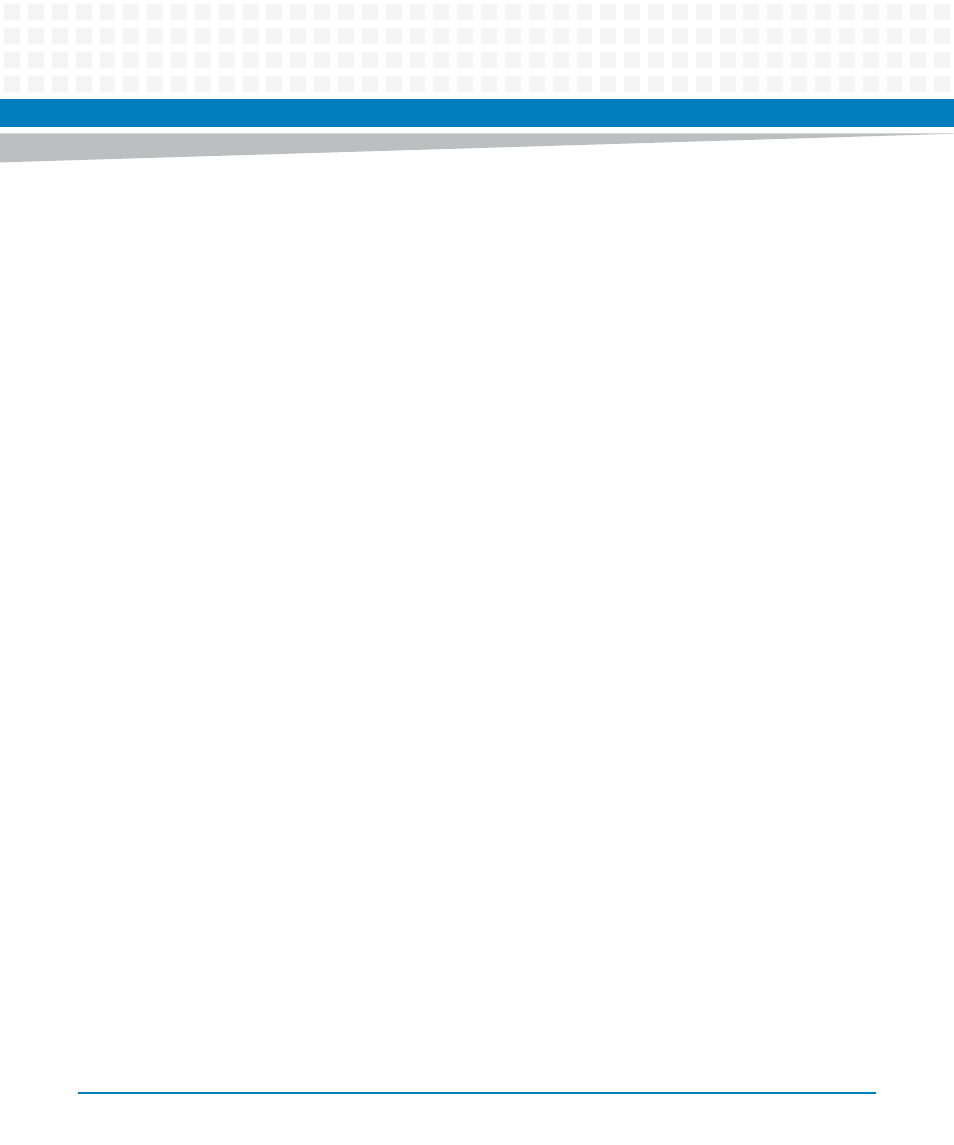
Safety Notes
MITX-CORE-820 Installation and Use (6806800M10H)
25
Improper cooling can lead to blade and system damage and can void the manufacturer’s
warranty.
To ensure proper cooling and undisturbed airflow through the system always operate the
system in a horizontal position. Do not obstruct the ventilation openings at the top, sides and
back of the system. Keep the fresh air intake at the bottom-front side of the chassis completely
clear. Make sure that the fresh air supply is not mixed with hot exhaust from other devices.
Make sure that all slots are populated with either blades, filler blades, or dummy blades.
Product
Damage
High humidity and condensation on surfaces cause short circuits.
Do not operate the product outside the specified environmental limits. Make sure the product
is completely dry and there is no moisture on any surface before applying power.
Expansion and FRU Replacement
Product
Damage
Bent pins or loose components can cause damage to the product, the backplane, or other
system components.
Carefully inspect the product and the backplane for both pin and component integrity before
installation.
Personal
Injury
During operation, hot surfaces may be present on the heat sinks and components of the
product.
To prevent injury from hot surfaces do not touch any of the exposed components or heatsinks
on the product when handling. Use the handle and face plate when removing the product
from the enclosure.
Battery
Data
Loss
If the battery does not provide enough power anymore, the RTC is initialized and the data in
the NVRAM is lost.
Replace the battery before seven years of actual battery use have elapsed.
