5 activating the backup boot bank – Artesyn ATCA-MF106 Installation and Use (September 2014) User Manual
Page 78
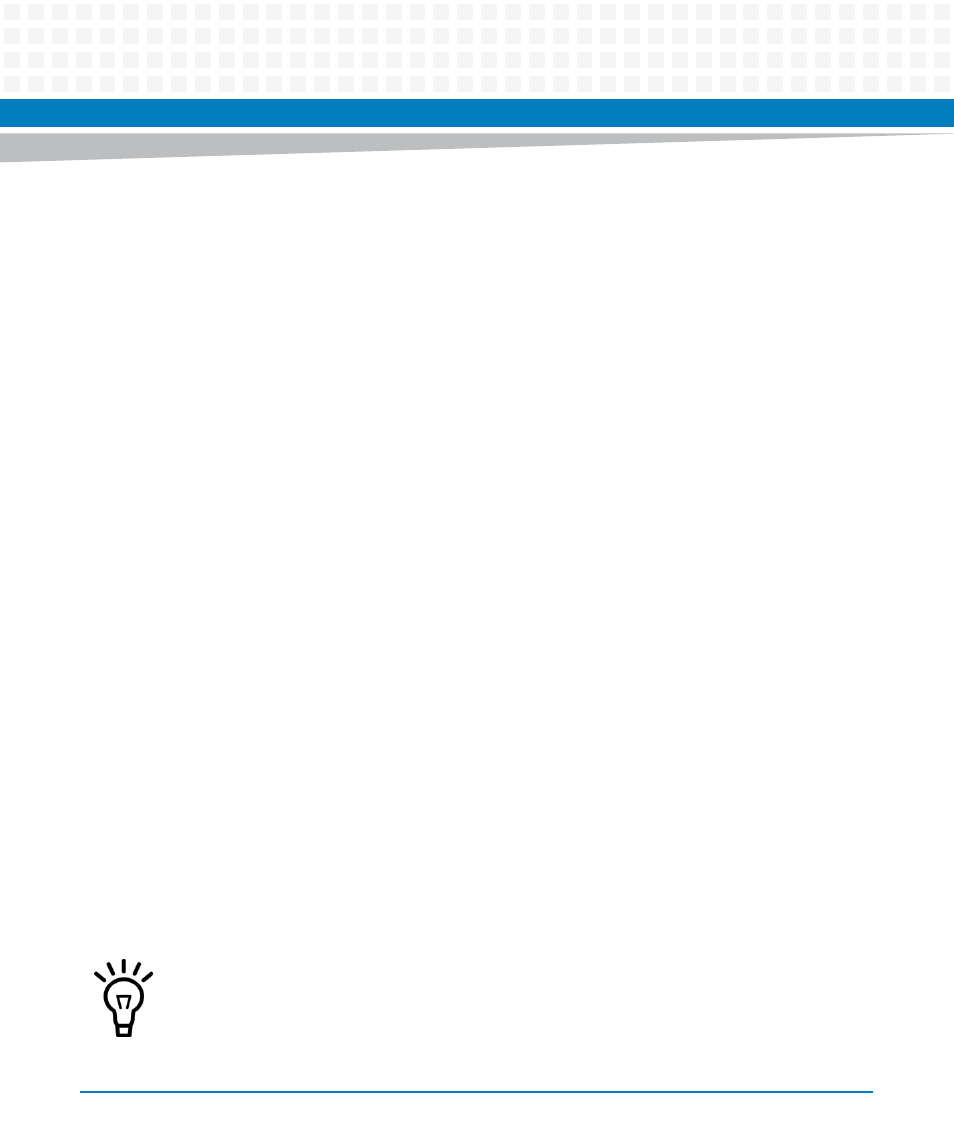
Firmware Upgrade Facility
ATCA-MF106 Installation and Use (6806800M62B)
78
2. Switch the selected bank to A or B:
# fcu --mark --bank=A --device=atca-mf106-cpu
or
# fcu --mark --bank=B --device=atca-mf106-cpu
3. Upgrade the ramdisk using flashcp:
# flashcp -v /usr/local/ramdisk.image.gz /dev/mtd4
4. Switch the selected bank back to A or B:
# fcu --mark --bank=A --device=atca-mf106-cpu
or
# fcu --mark --bank=B --device=atca-mf106-cpu
5. Query the device to ensure that the backup was upgraded successfully:
# fcu -q -d atca-mf106-rootfs
6.5.5
Activating the Backup Boot Bank
After upgrading the backup boot bank with new U-Boot, device-tree blob, kernel, and ramdisk
images, the backup boot bank must be marked as active for next boot and reboot the system.
Activating the Backup Boot Bank via FCU
1. To mark the backup boot bank, first query which bank is "Marked for next use":
# fcu -q -d atca-mf106-cpu
2. Mark the backup boot bank for next use after the next reboot.
If Bank A is "Marked for next use", mark Bank 'B' for the next reboot.
# fcu -mb B -d atca-mf106-cpu
If Bank B is "Marked for next use", mark Bank 'A' for the next reboot.
# fcu -mb A -d atca-mf106-cpu
The -mb option allows you to select which boot bank to use at the next boot and is done
through marking U-Boot. By extension, using the -mb option to mark U-boot also marks the
device-tree blob, kernel, and ramdisk as well. All three must be at the desired version in the
target bank while booting that bank.
