Firmware upgrade facility, 1 overview, 2 firmware recovery image files – Artesyn ATCA-MF106 Installation and Use (September 2014) User Manual
Page 69: 3 backup concept, Chapter 6
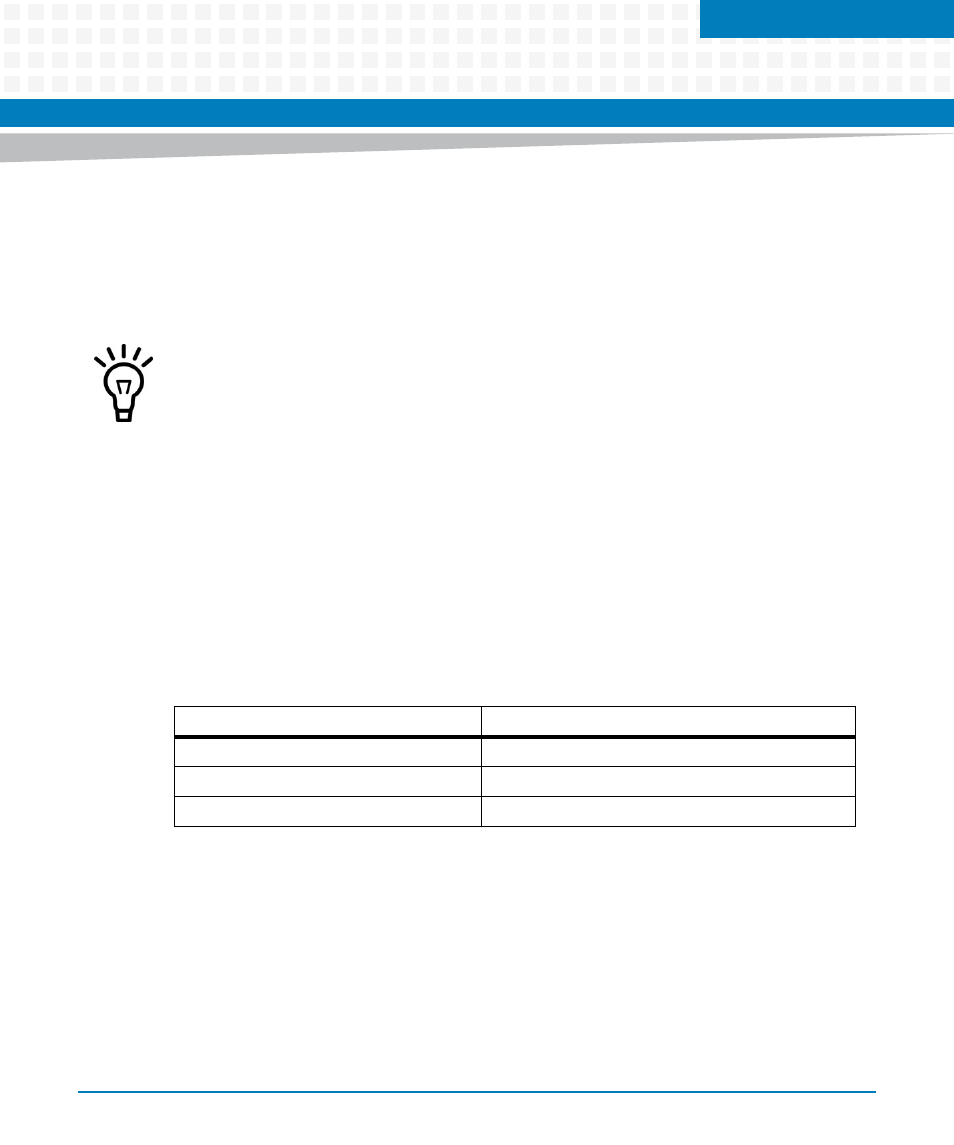
Chapter 6
ATCA-MF106 Installation and Use (6806800M62B)
69
Firmware Upgrade Facility
6.1
Overview
The Firmware Upgrade Facility (FUF) provides a uniform way to upgrade firmware on Artesyn
hub blades, node blades, and AMC modules. It consists of a Firmware Upgrade Command-line
Utility (FCU), flash device drivers, and specially prepared firmware recovery image files.
6.2
Firmware Recovery Image Files
FCU supports specially prepared firmware recovery image (FRI) files as well as firmware images
in the HPM.1 format. HPM.1 is a PICMG standard to upgrade IPMCs.
By default, the image files for the current hardware configurations are stored in
/opt/bladeservices/rom.
The following image files are currently supported:
6.3
Backup Concept
When upgrading the U-Boot firmware, or Device Tree Binary image, or Linux kernel, FCU only
writes into the currently stand-by bank. After the upgrade, the stand-by bank must be marked
for next use; this means it will be executed after the next reboot.
The ATCA-MF106 ramdisk is upgraded using the flashcp utility instead of fcu.
Filename
Description
atca-mf106-kernel.fri
Kernel image for ATCA-MF106
atca-mf106-cpu.fri
U-boot firmware image for ATCA-MF106
atca-mf106-dtb.fri
Device Tree Binary for ATCA-MF106
