Firmware upgrade facility – Artesyn ATCA-MF106 Installation and Use (September 2014) User Manual
Page 73
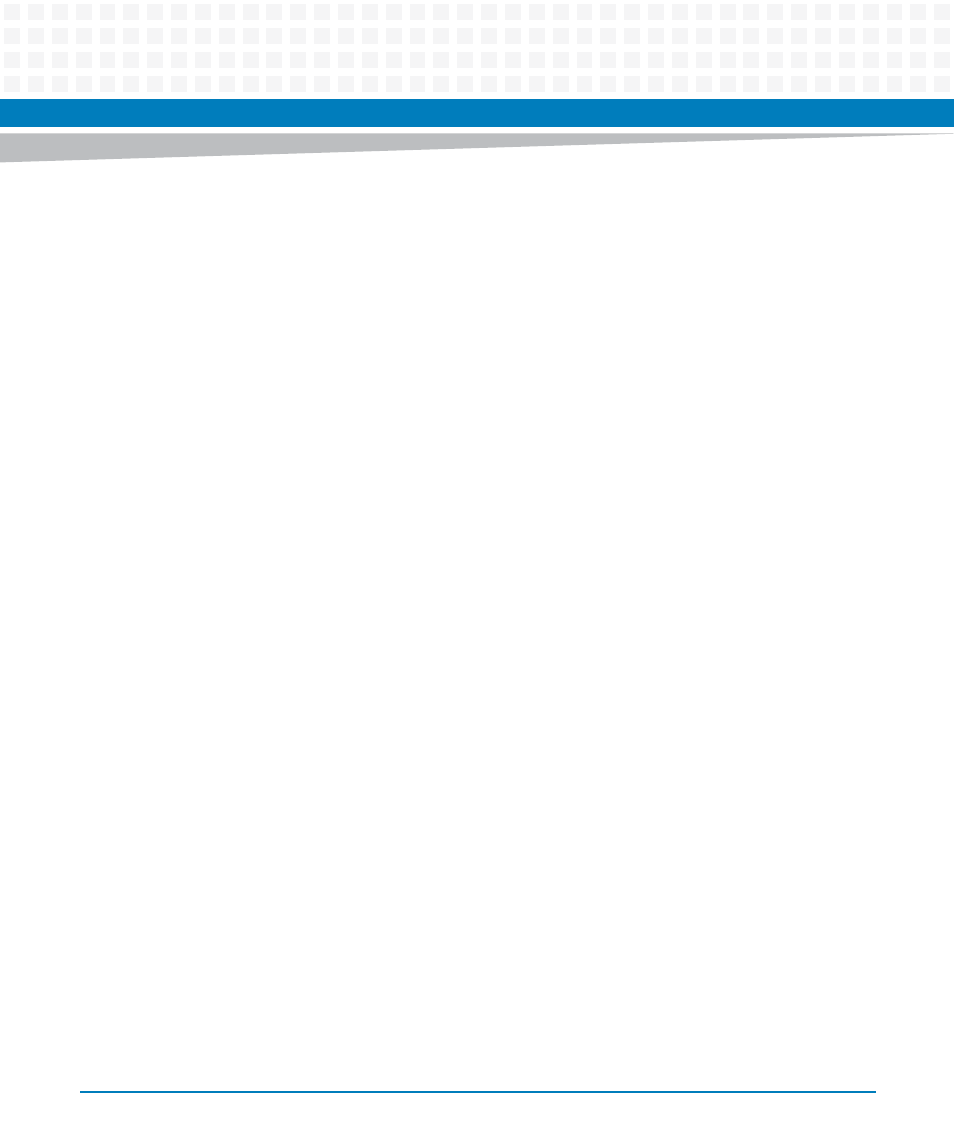
Firmware Upgrade Facility
ATCA-MF106 Installation and Use (6806800M62B)
73
-t
--target
This option is needed to specify the IPMC address if the operation is to be done on a remote
IPMC. If you do not specify this option, the software tries to access the local IPMC. The -t
option provides a possibility to perform the firmware upgrade on a different blade.
-u
--upgrade
Tells FCU to upgrade the currently inactive bank of the device specified by the target FRI file.
The file option -f is required. The upgrade operation may be combined with the verify and
mark operations.
-v
--verify
Tells FCU to verify the image file specified by the required -f option. This operation verifies that
the specified file is sound and compatible with the current hardware. The verify operation may
be combined with the upgrade and mark operations.
--version
Displays version information for the utility. This option is exclusive and should not be used with
other options.
Usage
Some FCU options can be combined. Some options are exclusive. The following list describes
the valid option combinations:
--full-upgrade --file=
--full-upgrade --file=
--help
--mark --bank=
--query
--query --device=
--show --file=
