3 upgrading the kernel, 4 upgrading the ramdisk, 3 upgrading the kernel 6.5.4 upgrading the ramdisk – Artesyn ATCA-MF106 Installation and Use (September 2014) User Manual
Page 76
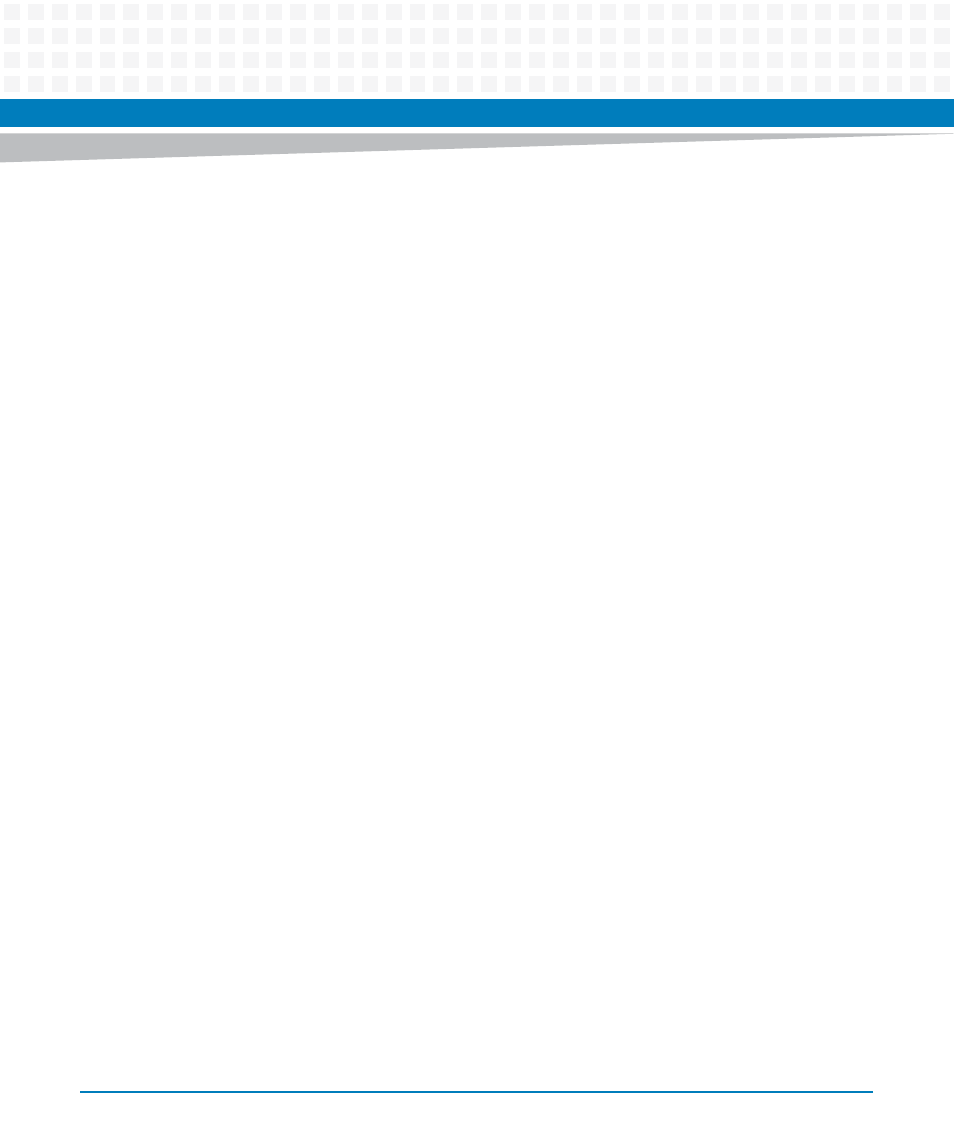
Firmware Upgrade Facility
ATCA-MF106 Installation and Use (6806800M62B)
76
4. Query the device to ensure that the backup was upgraded:
# fcu -q -d atca-mf106-dtb
6.5.3
Upgrading the Kernel
Upgrading the Kernel
Follow these steps to upgrade the kernel:
1. Query the current and backup kernel images.
# fcu -q -d atca-mf106-kernel
2. Show the version of the new kernel:
# fcu -s -f /opt/bladeservices/rom/atca-mf106-kernel.fri
3. If the kernel version in the release is newer than the current version installed,
upgrade the kernel.
# fcu -v -u -f /opt/bladeservices/rom/atca-mf106-kernel.fri
4. Query the device to ensure that the backup was upgraded:
# fcu -q -d atca-mf106-kernel
6.5.4
Upgrading the Ramdisk
Upgrading the Ramdisk
The ramdisk cannot be updated with fcu. Instead, the flashcp utility is used to upgrade the
ramdisk. The flashcp utility does not upgrade the backup bank, but it upgrades the currently
selected bank. Also, the ramdisk must be copied to the ATCA-MF106 and placed into
/usr/local/ directory in order to upgrade due to the size of the ramdisk image.
To upgrade the ramdisk, follow these steps to change the selected bank. After the upgrade,
change the selected bank again:
1. To see the currently selected bank, run fcu to query the U-Boot version. If "yes", next to
"Marked for next use" in the example below indicates that bank A is the currently selected
boot bank. The currently booted bank is shown with the tag "Firmware was booted from
this bank".
