3 how to rollback factory configuration, 4 persistent log files – Artesyn ATCA-MF106 Installation and Use (September 2014) User Manual
Page 66
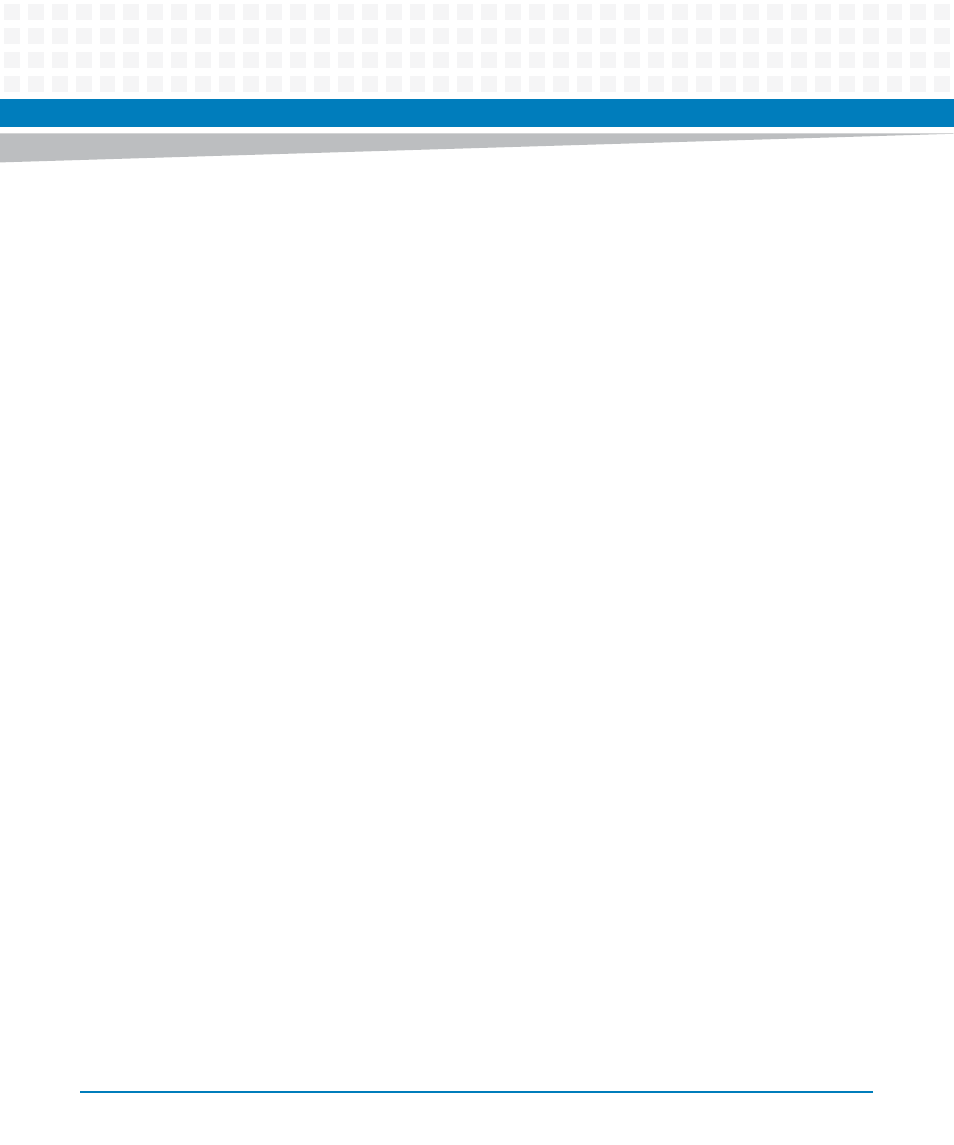
Shelf Manager File System
ATCA-MF106 Installation and Use (6806800M62B)
66
5.1.2.2
How to Remove a File from the Persistent File System
1. Prepare for editing the persistent map.
Either connect to the shelf manager via telnet and start "vi" to edit the persistent map on
site or download the persistent map with ftp to your local workstation and load the file in
your favorite editor.
2. Remove the line containing the desired file.
3. Save your changes.
If you edit on site, exit the "vi" editor or otherwise upload your modified file to the shelf
manager using ftp.
4. Remove the file on the persistent file system (optional).
This step is optional because the shelf manager does not use the file on persistent media
any longer.
5. Reboot your system.
After system reboot the file on the RAM disk is used.
5.1.2.3
How to Rollback Factory Configuration
1. Type the following command to delete all data on the persistent media:
# cd /usr/local && rm -rf *
2. Reboot your system.
5.1.2.4
Persistent Log Files
All log files in /var/log directory are saved in the persistent file area. The /var/log directory is a
symbolic link to /usr/local/var/log. Upon reboot of the Shelf Manager, all files stored in
/usr/local/var/log are moved to /usr/local/var/log.PREVIOUS. This allows two separate set of
log files to be saved - the current logs in /usr/local/var/log and the logs from the previous boot
in /usr/local/var/log.PREVIOUS.
