AMETEK BPS Series User Manual
Page 138
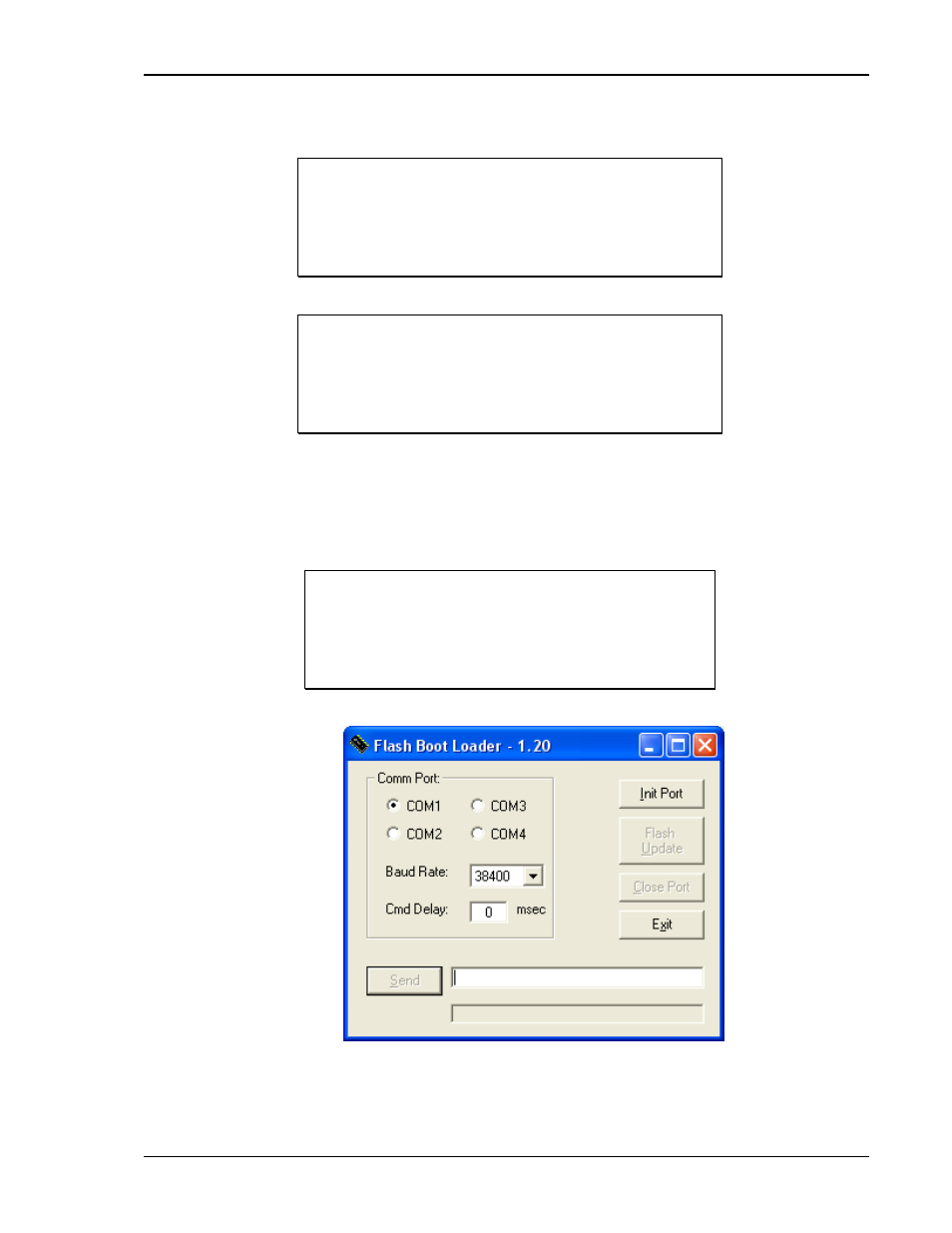
User Manual
AMETEK Programmable Power
BPS Series
138
Power up the AC source using its on/off switch. A message will appear on the LCD once the power comes
on:
Please wait…
After about 30 seconds, this message changes to:
Loading Program…
When this “Loading Program…” message appears on the LCD of the BPS front panel, press the ENTER
key on the keypad of the BPS unit once. If you wait too long, you may have missed the window and you
will have to recycle power on the AC source and try again.
This will put the source controller into the Flash down load mode. Wait until the screen shown below
appears. This screen shows the RS232 setup parameters that are used in the boot loader mode.
Firmware Down Load Mode
User Entry
Serial Port Setup
Baud 38400,Bits 8,Stop 1,No Parity
Now launch the Flash Loader utility program “FlashLoaderComm.exe”.
Select the COM port to be used (default is COM1). Leave “Baud rate” and “Cmd Delay” set to their
default values of 38400 baud and 0 msec.
- CW-M (48 pages)
- CW-M Corrected Table 4-2 in (1 page)
- CW-P (62 pages)
- Lx Series (205 pages)
- CW Series Programming Manual (25 pages)
- Ls Series II Programming Manual (242 pages)
- Compact i/iX Series (157 pages)
- Compact IX 2253 (157 pages)
- Compact i/iX Series Software Manual (203 pages)
- ASD Series Quick Start (5 pages)
- ASD Series (120 pages)
- i-iX Series II Programming Manual (226 pages)
- DLM 600W Series Programming Manual (24 pages)
- M131 Programming Manual (99 pages)
- DLM Series (74 pages)
- DLM 600W Series (82 pages)
- DLM600 Series (16 pages)
- DCS-E 1.2kW Series (65 pages)
- DLM-E 4kW Series Programming Manual (32 pages)
- M136 (8 pages)
- DCS-E 3kW Series (94 pages)
- CTS 3.0 (166 pages)
- CSW Series (174 pages)
- 2003RP (126 pages)
- 2001RP (131 pages)
- MX CTSH (151 pages)
- MXCTSL Administrator Manual (27 pages)
- MX CTSL (157 pages)
- RS Series (228 pages)
- MX Series Installation Manual (35 pages)
- Ls AC source (2 pages)
- MX15 Series (184 pages)
- Ls Series II (226 pages)
- Lx Series Driver Manual (275 pages)
- MX Series Rev: AY (257 pages)
- iX Series (341 pages)
- i-iX Series II (258 pages)
- GUPS 2400A-108 (36 pages)
- HPD Series (58 pages)
- HPD Series Operation Manual (41 pages)
- HPD Series GPIB-Multichannel (134 pages)
- PLA-PLW Programming Manual (74 pages)
- ReFlex Mating Connnectors for Controller (3 pages)
- LPDC-16V (4 pages)
