Introduction – AMETEK BPS Series User Manual
Page 11
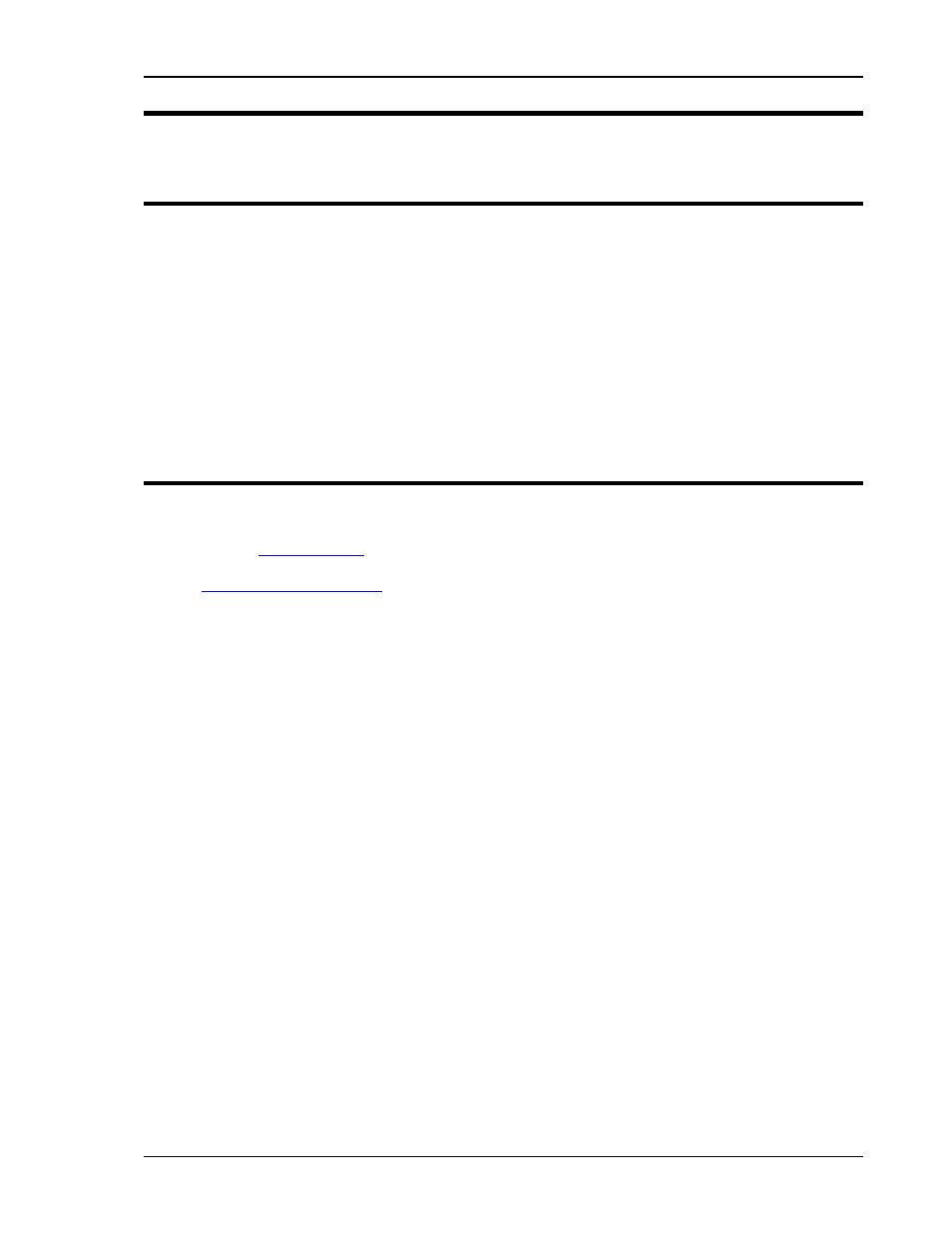
AMETEK Programmable Power
BPS Series User Manual M440077-01 Rev A
11
1. Introduction
This instruction manual contains information on the installation, operation, calibration and maintenance
for the California Instruments BPS Series power sources with the programmable controller.
1.1 General Description
The BPS Series AC power source systems are high efficiency, floor standing AC bulk power sources that
provide a precise output with low distortion. Available voltage ranges are 0-150 Vac, 0-300 Vac and 0-
400 Vac in AC mode. Various models are available that can provide either single or three phase output
power levels in an AC only mode of operation.
All BPS models provide interface features such as a standard RS232C, USB, IEEE-488 interfaces and an
available LAN option.
The BPS Series units are contained in a floor standing enclosure on casters. This allows the units to be
moved around more easily.
Read the installation instructions carefully before attempting to install and operate the BPS Series power
systems. If you have any questions or concerns please contact the factory prior to applying power to the
system.
1.2 Manual Organization and Format
All user documentation for California Instruments power sources is provided on CDROM in electronic
format. (Adobe Portable Document Format) The required Adobe PDF viewer is available for download
from the
www.adobe.com
website. This manual may be printed for personal use if a hardcopy is desired.
To request a hardcopy from AMETEK Programmable Power, contact customer service at
. There will be a charge for providing printed manuals.
This manual contains sections on installation, normal use, maintenance and calibration. If the BPS system
is equipped with a GPIB, RS232C, USB or LAN interface, refer to the BPS Programming manual for
information on using the remote control interfaces and command syntax. The programming manual is
provided on the same CDROM as this user manual.
