Troubleshooting guide: dta3050 – Adtec digital DTA-3050 (version 6.02.14) Manual User Manual
Page 83
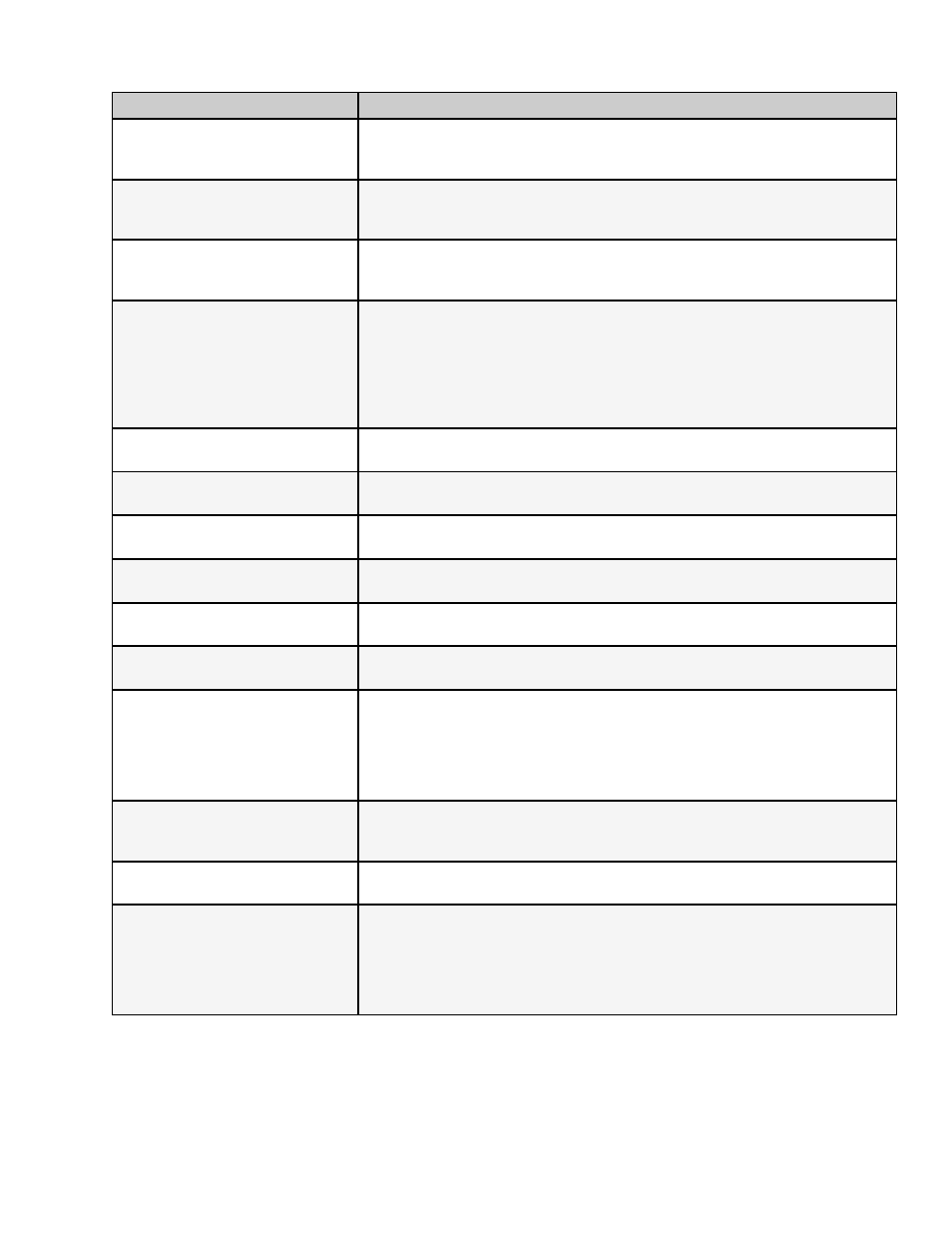
Troubleshooting Guide: DTA3050
Problem
Solution
I have video, but no audio, on my
receiver
Check the table type on your Mux input.
If table type is set to ATSC, then manually change your DTA's Audio Input setting to
ATSC (the default is DVB) from the front panel (cannot be done on the GUI)
I have an old mux, and my IP out
does not appear on my GIGE
network
Telnet on port 43, root, 1root!
Next, issue this command:
IP route add 224.0.0.0/4 dev eth1
My web interface (GUI) went away
Telnet on port 43, root, 1root!
Next, issue this command:
rcapache restart
I am missing one of my services on
the output. Inputs are on manual
mode
On the Mappings page in the GUI, are there red boxes around one or more of the
listed services? If so, there is a service ID conflict. To resolve:
1. Change service numbers manually, or clear your inputs.
2. Start over with them in Auto Mode and allow the mux to auto-assign, then set
inputs back to Manual.
All detected services will be passed in the output multiplex without conflict. Individual
services and service components can be dropped to clean up the output
New IP addresses don't work
Check: are your eth0 and eth1 addresses on the same subnet?
If so change one of them to a different subnet
Input indicators are constantly red
check to ensure that the appropriate ASI input port has a cable securely attached.
Also, ensure that the cable type is a standard 75-ohm coaxial cable.
Input indicators are neither red or
green
Input indicators continue to flash red
the port sees 188/204 byte synchronization, but does not contain PSI (PAT/PMT)
tables.
Output indicator periodically flashes
red
an Output overflow is occurring- there is more input data than can be multiplexed to
the Output port.
I do not see the Modulation type used
in the Output menu
if the modulation type is not inm the menu selection, the egress rate can be selected
by choosing 'Manual Selection' mode on the front panel or on-board GUI interface
I cannot get Ethernet
(LAN) connectivity to my DTA3050
1. Verify that the LINK LED (center group, front panel) is lit.
a. If the LED is not illuminated, verify the connection between the Ethernet patch
cord and the hub/switch.
b. An Ethernet cross-over cable will not work- it must be a patch cord.
2. Ensure that the port on the hub/switch is not the MDI or chaining port- if this port
was used, move the patch cord to a non- MDI or -chaining port.
the front panel displays "Mux
shutdown "
this message is displayed when the ASIMUX application has shut down and the
multiplexer is not usable. Please contact Adtech's technical support staff at your
earliest convenience.
Web Interface (on-board GUI)
displays "cannot get session"
a user is already logged on as an administrative user. To resolve, the first user must
log off of the unit.
Changes are not persistant
(permanent)
Front panel changes are only saved when the users explicitly selects the save
parameter feature or when the unit transitions from Administratyive mode to Status
mode.
On the GUI, the "Apply Changes" button must be clicked to apply your edits. A
progress bar will be displayed while the unit writes the changes to the configuration
file, and will disappear automatically when the operation is complete.
73
Appendix
