Adtec digital DTA-3050 (version 6.02.14) Manual User Manual
Page 14
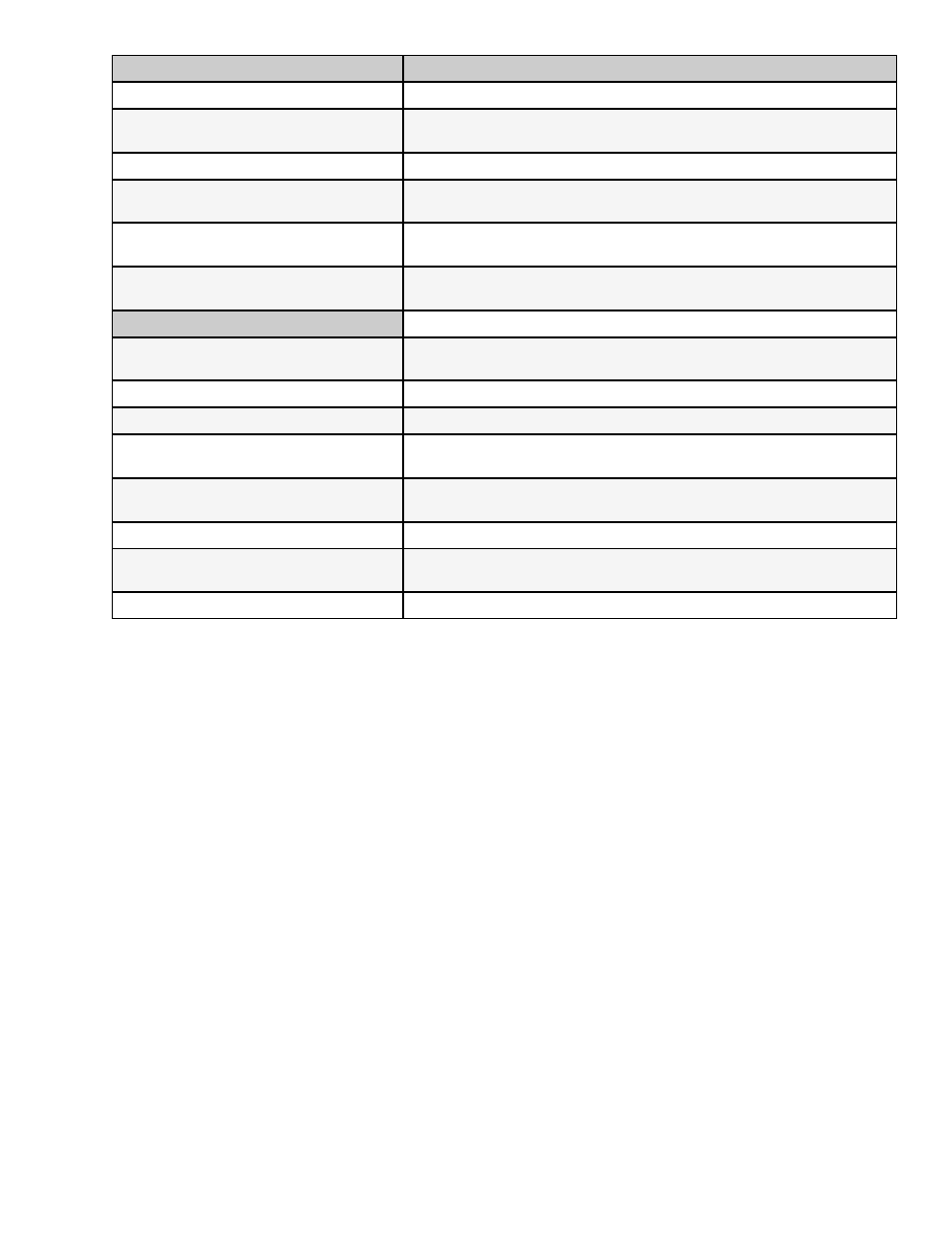
Item
Function
System Status LED Indicator Cluster
Power LED indicator
information
Alarm LED indicator
indicates if a system alarm is in force
Link LED indicator
information
Busy LED indicator
information
MPE LED indicator
more information
Input Status LED Indicators
ASI Input LEDs (10)
more information
Output Status LED Indicators
Output Alarm LED
indicates if an Output alarm is in force
Output ASI Status LED
Output SMPTE 310 Status LED
Output CA Status LED
indicates if Conditional Access is enabled (indicates on/off)
Output GigE Status LED
not currently used; no functionality. See GigE Indicator on the back panel,
described below.
LCD display
20-line liquid-crystal display for direct programming of the unit
11
Getting Started
