Host screen – Adtec digital DTA-3050 (version 6.02.14) Manual User Manual
Page 31
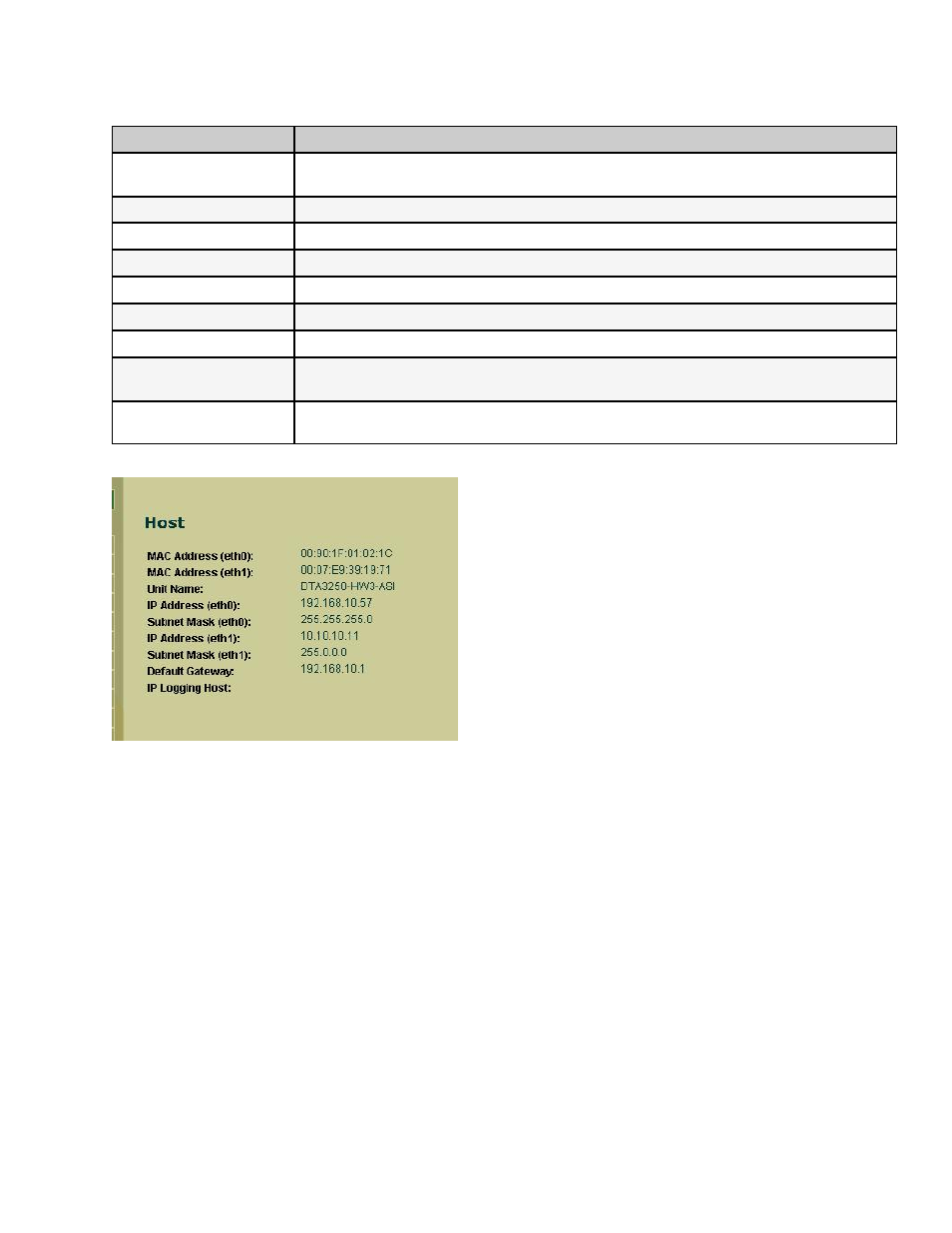
Host Screen
The Host Screen provides information about the DTA's connection to the rest of your network:
Data
Function
MAC Address (Eth0)
a six-byte Media Access Control (MAC) address assigned to the Ethernet ports of the unit;
set by the factory and corresponds to the unit's serial number. Not configurable.
MAC Address (Eth1)
see above
Unit Name
unit name given by the user for login purposes; factory default is "User".
IP Address (Eth0)
the Internet Protocol address of Port 0
Subnet Mask (Eth0)
range of the local subnet for Port 0
IP Address (Eth1)
the Internet Protocol address of Port 1
Subnet Mask (Eth1)
range of the local subnet for Port 1
Default Gateway
an IP address that allows the DTA3050 to communicate with devices not on the local subnet;
defined by IP address and the subnet mask
IP Logging Host
address of the IP Logging Host; if IP Logging is set to "yes" then events are sent to the IP
logging host at the configured IP address
Screenshot:
Logged In
When logged in to the unit, you can edit the settings displayed. The fields described above do not change, but become
editable text-box fields. A new field, "IP Logging", appears, which contains a yes/no pull-down control to turn IP Logging on
and off.
Screenshot:
27
User Interface
