Adtec digital Soloist-HD Pro (version 02.07.09) Quick Start User Manual
Adtec digital Video
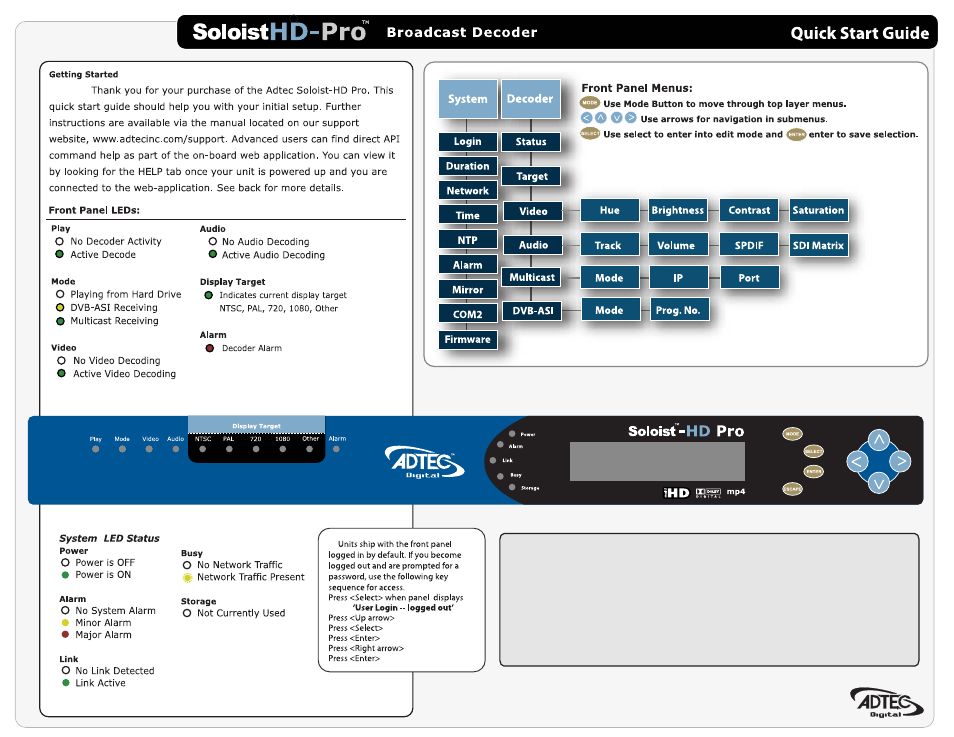
Due to the changing world of browsers and automatic plug-in updates, you may find
that uploading new files to your device via the on-board Upload function stops working.
This is due a change in functionality within the Java plug-in. As a work around, you can
use a 3rd party FTP client such as Filezilla or the built in FTP operation of a Windows PC.
In both cases, the Host address is the IP of your device. The username is ‘adtec’. The
password is ‘none’. You will need to drop your content or new firmware in the hd0/media
folder. Once the transfer is complete, the web UI can be used to program your unit.
This manual is related to the following products:
- signEdje (version 02.07.09) Quick Start mediaHUB-HD 422 (version 1.01.10_M_2) Quick Start mediaHUB-HD Pro (version 03.07.19) Quick Start YUV2QAM (version 01.02.01) Quick Start EN-30 (version 1.02.02) Quick Start EN-81 (version 2.02.28) Manual EN-80 (version 2.02.28) Manual EN-100 (version 2.00.31) Manual EN-91 / EN-91P (version 1.02.29) Manual RD-70 (version 1.02.04) Manual RD-60 (version 1.13.02) Manual EN-100 (version 2.00.31) Quick Start
