Adtec digital DTA-3050 (version 6.02.14) Manual User Manual
Page 79
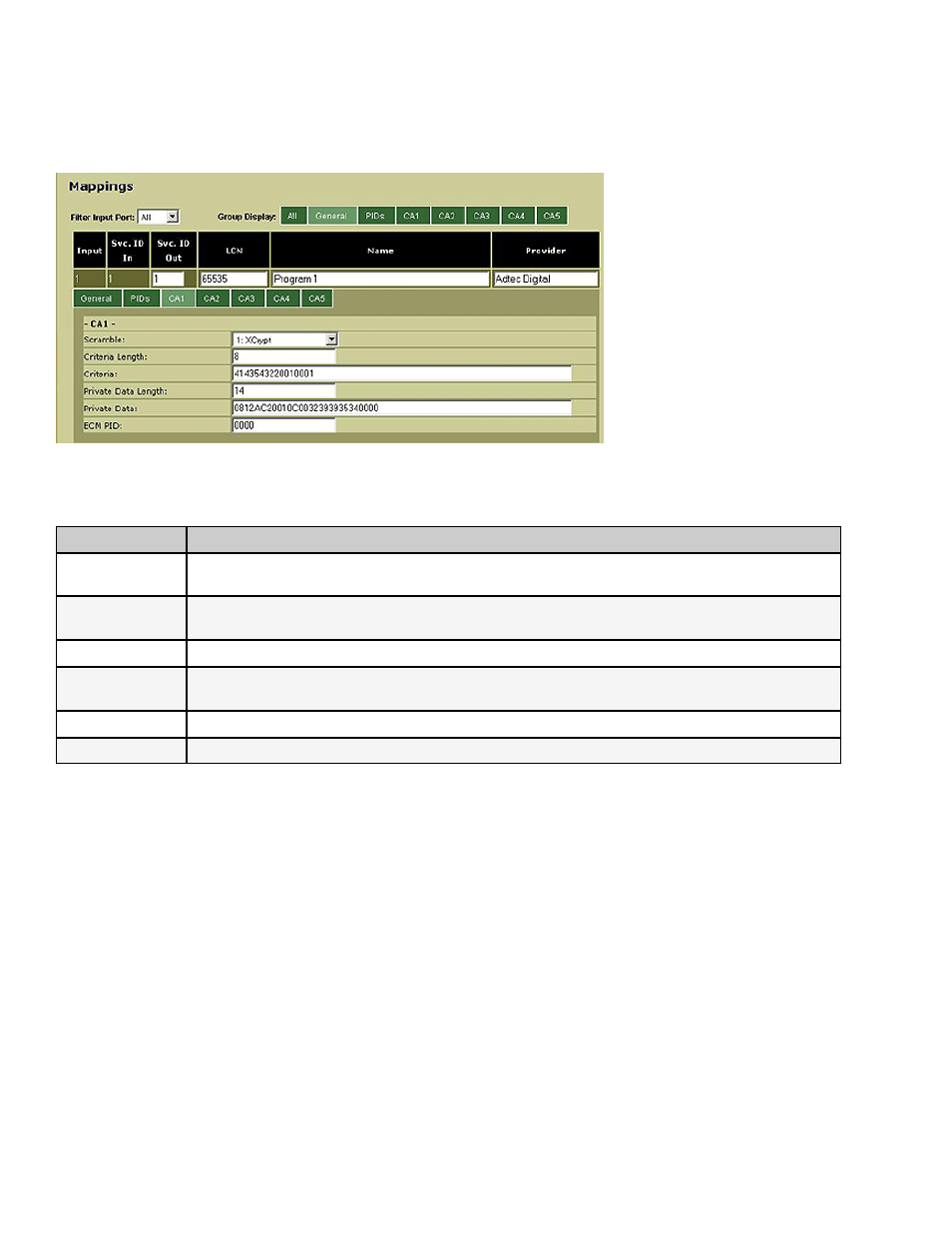
Encrypting a Service
After configuring the CA type, access the Mappings page in the UI, then click on the CA tab corresponding to the CA tab you
just configured (in our example, CA1):
Main Window shown Set the parameters on this page according to the following table:
Parameter
Setting
Scramble
select XCrypt from the pull-down menu, with the numeral that corresponds to the CA tab that XCrypt
was configured on.
Criteria Length
divide the Criteria number (next field) by 2; enter the result. (This is the Criteria value expressed in
bits.)
Criteria
enter the Criteria value supplied by XCrypt
Private Data
Length
divide the Private Data number (next field) by 2; enter the result. (This is the Private Data value
expressed in bits.)
Private Data
enter the Private Data number supplied by Xcrypt
ECM PID
hexadecimal value; user-defined.
Operations
70
