Setting ip parameters, Setting ip parameters from the front panel – Adtec digital DTA-3050 (version 6.02.14) Manual User Manual
Page 18
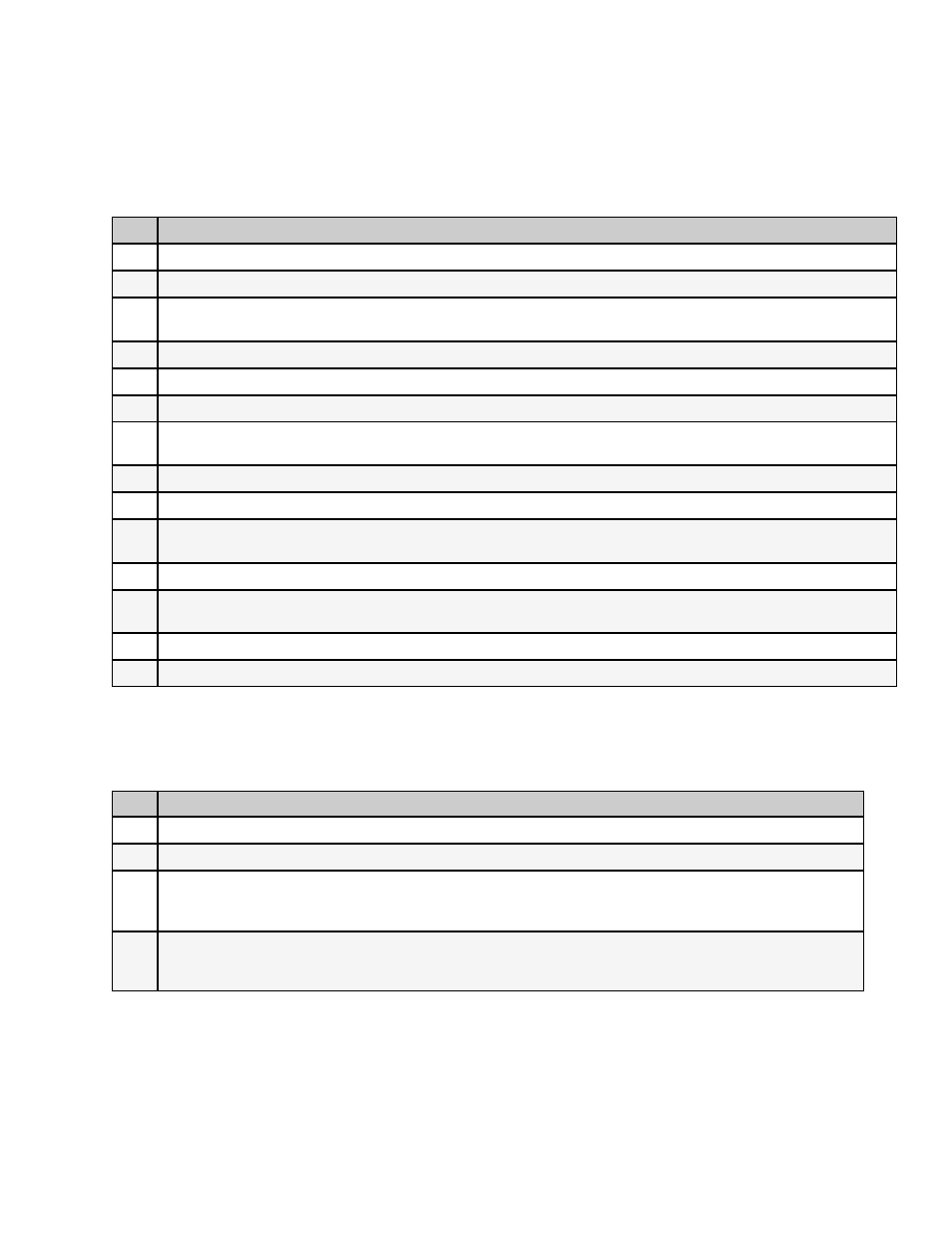
Setting IP Parameters
The IP Parameters for the unit can be set from either the Front Panel or through a terminal session. Setting it via the Front
Panel is easiest, but both methods are described in this topic.
Setting IP Parameters from the Front Panel
Step
Action
1
Press "Mode" twice,
'eth0 IP Address'
will display in the LCD.
2
Press "Select"; the cursor will flash.
3
Press the "Right" arrow key to move through the IP Address fields; press the "Up" and "Down" arrow keys to
change the values in those fields.
4
Press "Enter" when all values have been changed.
5
Press the "Up" arrow to display
'eth0 IP Mask'
on the LCD.
6
Press "Select"; the cursor will flash.
7
Press the "Right" arrow key to move through the the IP Address fields; press the "Up" and "Down" arrow keys to
change the values in those fields.
8
Press "Enter" when all values have been changed.
9
Repeat Steps 1-8 to set the eth1 parameters.
10
Press the "Up" arrow to display
'Default Gateway'
on the LCD.
'Default Gateway' is the IP Address of your Default Gateway.
11
Press "Select"; the cursor will flash.
12
Press the "Right" arrow key to move through the the IP Address fields; press the "Up" and "Down" arrow keys to
change the values in those fields.
13
Press "Enter" when all values have been changed.
14
Press "Escape" until the top menu appears again.
Setting IP Parameters via a terminal (Telnet) session
To set the IP Address via a terminal Telnet session:
Step
Action
1
Attach a serial cable between your DTA's terminal interface and the serial communications port on your PC.
2
Log onto the PC and pull up a command prompt in the terminal communications window.
3
Set IP address and Subnet Mask.
-Command: ifconfig eth0 xxx.xxx.xxx.xxx netmask xxx.xxx.xxx.xxx.xxx
-Substitute the hexadecimal values for the IP Address and Subnet Mask to be used.
4
Set the Default Gateway:
- Command: route add default gw xxx.xxx.xxx.xxx eth0
- Substitute the hexadecimal values for the Default Gateway to be used.
15
Getting Started
