Mappings screen – Adtec digital DTA-3050 (version 6.02.14) Manual User Manual
Page 36
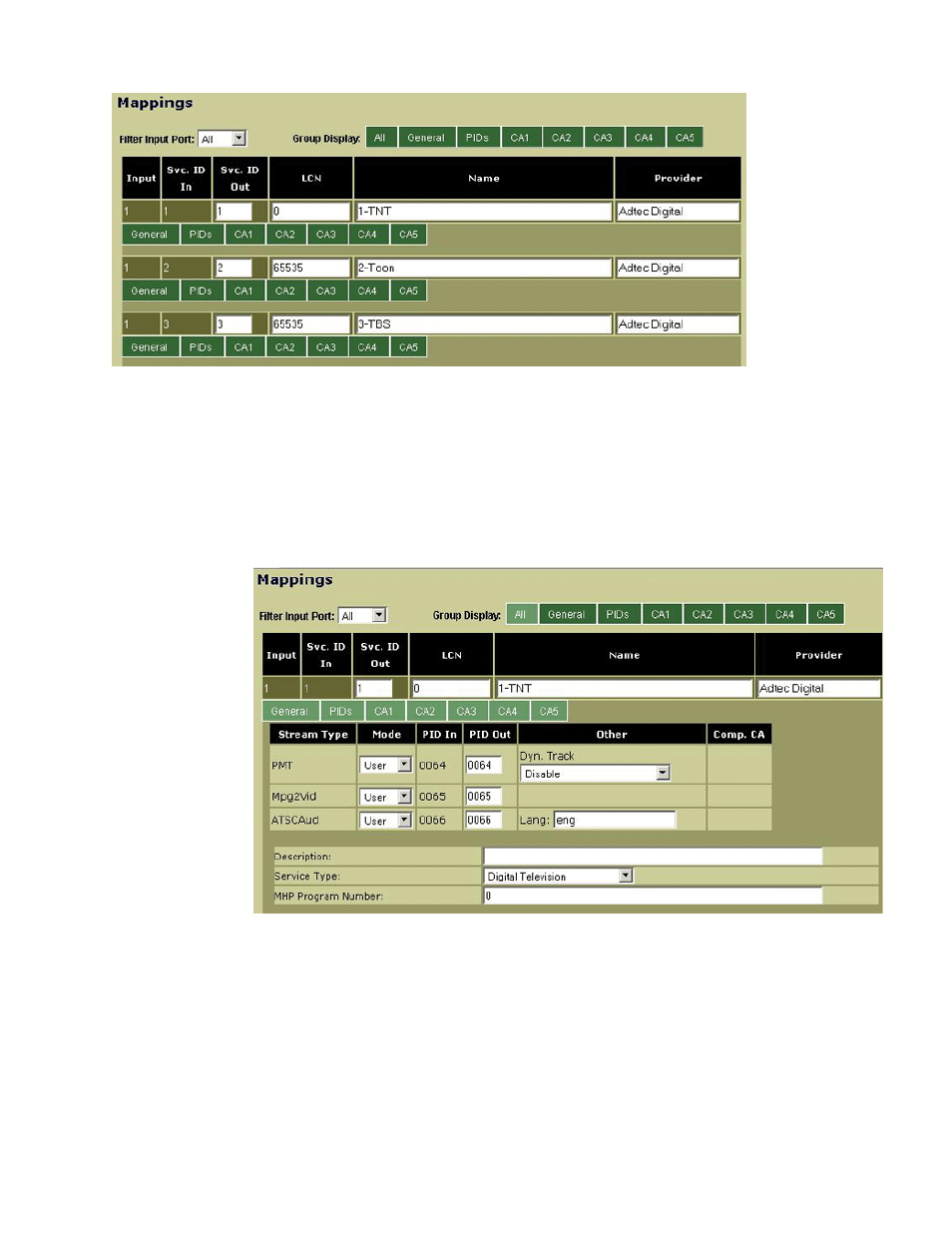
Mappings Screen
Main Window shown
(signed in) Signed In When signed into the unit, the Mappings screen offers 8 pages of information on mapped services
coming into the DTA. These pages are accessed via the Group Display buttons across the top of the screen:
All
•
General
•
PIDs
•
CA 1-5
•
Additionally, you can filter the view by Input, selected the Input desired via the "Filter Input Port" drop-down menu.
"All" Screen
(Main Window shown)
This screen lists the following:
Service ID in - ID number for services provided by the provider/originator of the multiplex. Not editable.
•
Service ID out -text field; option for assigning new ID numbers to services.
•
LCN - Logical Channel Number; used to match Service IDs to channel assignments for programming purposes.
•
Name - text box used to provide a descriptive name for the service.
•
Provider - text box used to provide a descriptive name for provider of the service.
•
Control Group The next set of fields lists Stream Type, Mode, PID In, PID Out, Dynamic Track, and Language Descriptor
per Input. Mode, PID Out, Dynamic Track, and Language Descriptor can be edited. The Description field is an optional
mnemonic for descripting the program or service. Service Type designates the type of transmission. MHP Program Number
allows for a program number assignment for Multimedia Home Platform interactive services. The other "General" and "PIDs"
Group Display screen selections filter the information listed on the "All" Group Display screen.
31
User Interface
