Port ip core -2 – Altera Internal Memory (RAM and ROM) IP Core User Manual
Page 48
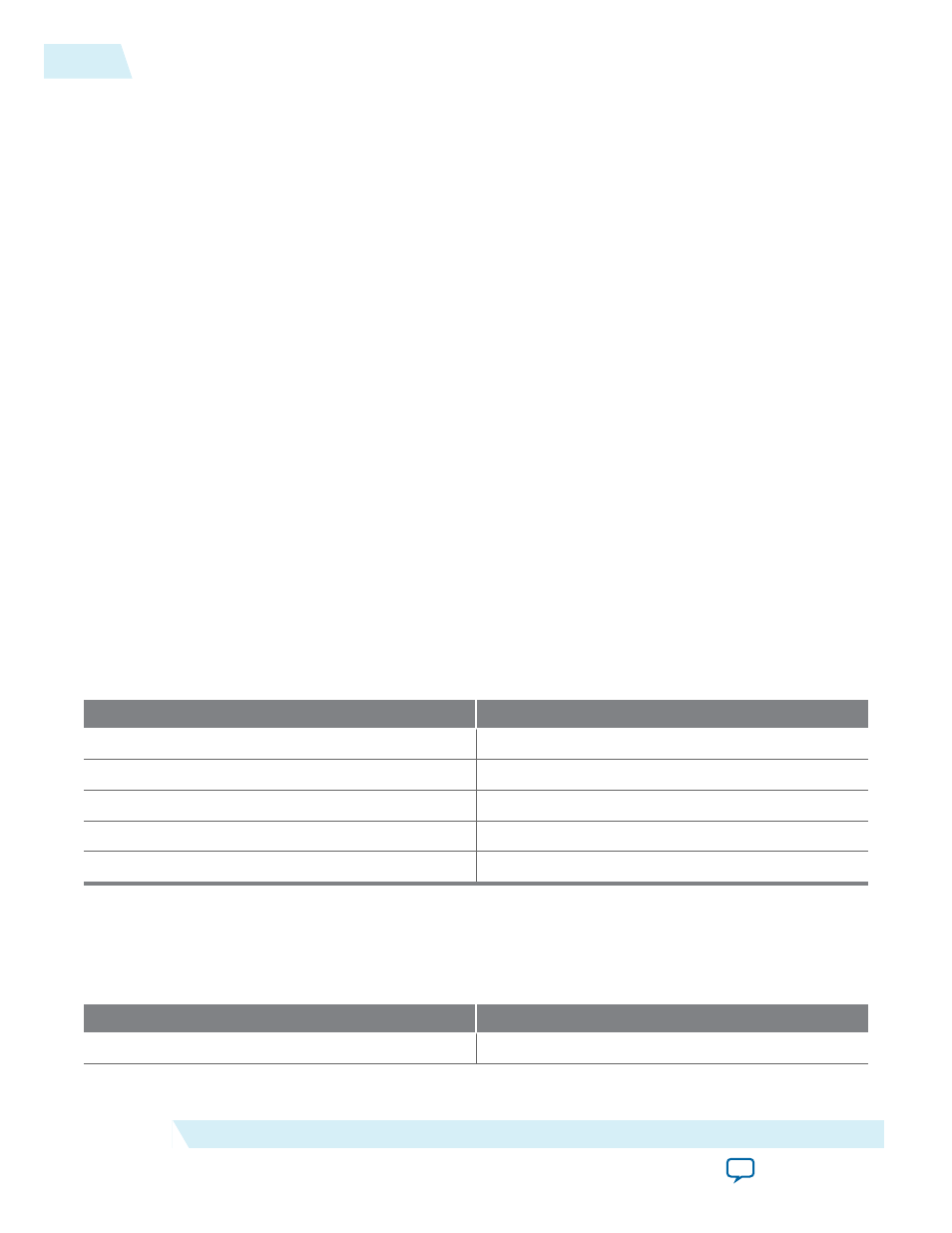
is asserted. Because the RAM mode has two dedicated write ports, another encoder is implemented for the
other RAM input port.
Two ALTECC_DECODER blocks are also implemented at each of the data output ports of the RAM.
When the read-enable signal is asserted, the encoded data is read from the RAM address and decoded by
the ALTECC_DECODER blocks, respectively. The decoder shows the status of the data as no error
detected, single-bit error detected and corrected, or fatal error (more than 1-bit error).
This example also includes a "corrupt zero bit" control signal at port A of the RAM. When the signal is
asserted, it changes the state of the zero-bit (LSB) encoded data before it is written into the RAM. This
signal is used to corrupt the zero-bit data storing through port A, and examines the effect of the ECC
features.
This design example describes how ECC features can be implemented with the RAM for cases in which
the ECC is not supported internally by the RAM. However, the design examples might not represent the
optimized design or implementation.
Generating the ALTECC_ENCODER and ALTECC_DECODER with the RAM: 2-PORT IP
Core
To generate the ALTECC_ENCODER and ALTECC_DECODER with the RAM: 2-PORT IP core, follow
these steps:
1. Open the Internal_Memory_DesignExample.zip file and extract true_dp.qar.
2. In the Quartus II software, open the true_dp.qar file and restore the archive file into your working
directory.
3. In the IP Catalog (Tools > IP Catalog), locate and double-click the ALTECC IP core. The parameter
editor appears.
4. Specify the following parameters:
Table 5-1: Configuration Settings for ALTECC_ENCODER
Option
Value
How do you want to configure this module?
Configure this module as an ECC encoder
How wide should the data be?
8 bits
Do you want to pipeline the functions?
Yes, I want an output latency of 1 clock cycle
Create an 'aclr' asynchronous clear port
Not selected
Create a 'clocken' clock enable clock
Not selected
5. Click Finish. The ecc_encoder.v module is built.
6. In the IP Catalog double-click the ALTECC IP core. The parameter editor appears.
7. Specify the following parameters:
Table 5-2: Configuration Settings for ALTECC_DECODER
Option
Value
How do you want to configure this module?
Configure this module as an ECC decoder
5-2
Generating the ALTECC_ENCODER and ALTECC_DECODER with the RAM: 2-PORT IP
Core
UG-01068
2014.12.17
Altera Corporation
Design Example
